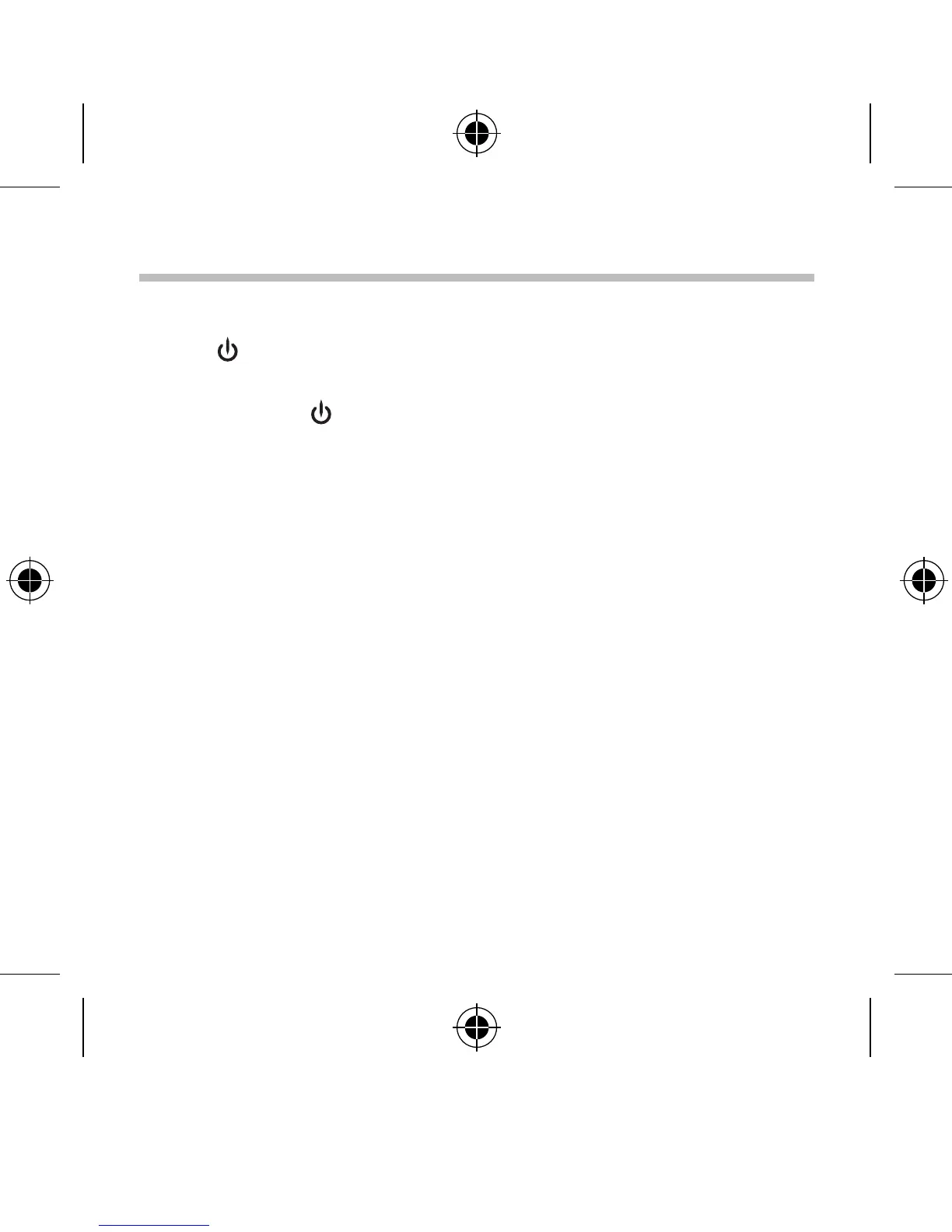15
General Operation
Powering ON/OFF
• Press Button to switch on the unit. You will hear a greeting
message from the unit.
• Press and hold
Button to switch o the unit.
Automatic Power O Function
If the speaker is left in any of the following conditions for more than
approx 15 minutes, it turns o automatically.
• No Bluetooth® connection has been established between the unit
and the external mobile device.
• When the battery becomes empty, the unit turns o
automatically.
Adjusting the Volume
During playback, press + / – buttons on the unit to increase or
decrease the volume. The unit beeps when set to the highest
volume level in Bluetooth® mode doing playback.