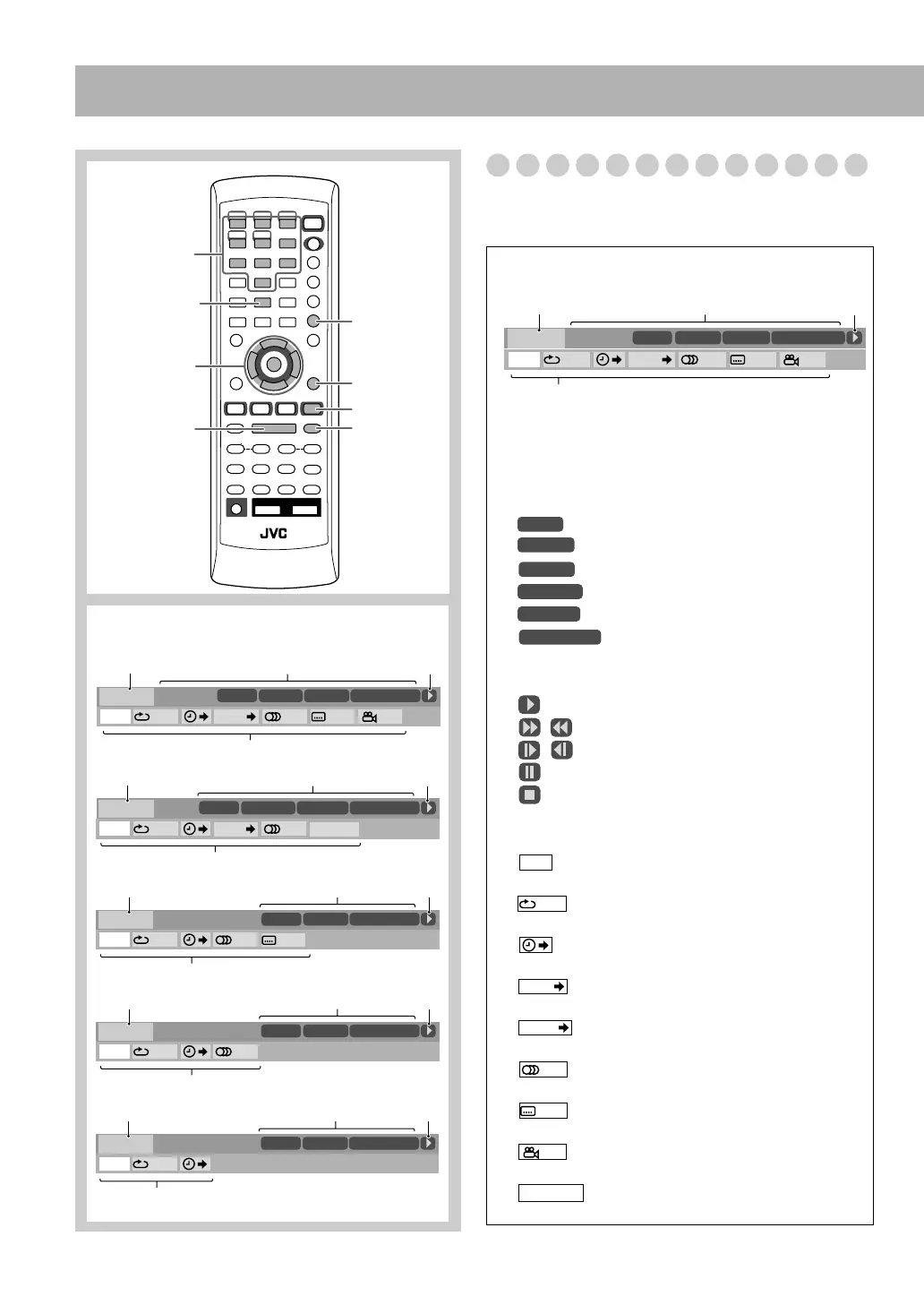28
On-Screen Disc Operations
About the On-screen Bar
You can check the information on disc (except for MP3/
WMA/JPEG disc) and use some functions through the on-
screen bar.
3/2/5/∞
ENTER
7
ON SCREEN
REPEAT
ZOOM
DVD/CD
3
8
2
OFF
1/3
1/3 1/3
TIME
4
TITLE
14
TOTAL
1:25:58
CHAP
23
DVD-VIDEO
TITLE 2
TIME OFF CHAP. 1/31/31/1
TIME
1:01:58
CHAP 3
8.5Mbps
1
3
DISC
2
Remote control
On-screen bars
DVD-AUDIO
GROUP 14
TRACK 23
2
4
1
3
DISC
2
TIME
0:23:58
TIME OFF
TRACK PAGE
1/31/3
2
OFF
1/3 1/3
TIME
4
TITLE
14
TOTAL
1:25:58
CHAP
23
SVCD
TIME OFF ST1
TIME 0:04:58
TRACK 3
1
3
1/3
–/ 4
DISC
2
2
OFF
1/3
1/3 1/3
TIME
4
TITLE
14
CHAP
23
CD
TIME OFF
TRACK 3
1
3
DISC
2
TIME 0:04:58
DVD Video
DVD Audio
SVCD
2
OFF
1/3
1/3 1/3
TIME
4
TITLE
14
TOTAL
1:25:58
CHAP
23
VCD
TIME OFF ST
TIME
0:04:58
TRACK 3
1
3
DISC
2
VCD
CD
10 keys
On-screen bar
Ex.: While playing a DVD Video
1
Disc type
2
Playback information
Indication Meanings
Mbps
Current transfer rate
(Megabits per second)
Current disc
Current title
Current chapter
Current group
Current track
Time indications
3
Playback conditions
Indication Meanings
Playback
/ Forward/Reverse search
/ Forward/Reverse slow-motion
Pause
Stop
4
Operation icons (on the pull-down menu)
Indication Meanings
Select to change the time indication (see
also page 29).
Select to repeat playback (see also
pages 27,
29 and 30).
Select for time search (see also
page 30).
Select for chapter search (see also
page 31).
Select for track search (see also
page 31).
Select to change the audio language or
channel (see also page 22).
Select to change subtitle language (see
also page 23).
Select to change the view angle (see also
page 23).
Select to change the page (see also
page 23).
2
OFF
1/3
1/3 1/3
TIME
4
TITLE 14
TOTAL
1:25:58
CHAP 23
DVD-VIDEO
TITLE 2
DISC 2
TIME OFF CHAP. 1/32/ 3 1/1
TOTAL 1:01:58
CHAP 3
8.5Mbps
1
3
TRACK
14
HX-GD7.book Page 28 Monday, May 17, 2004 4:51 PM
