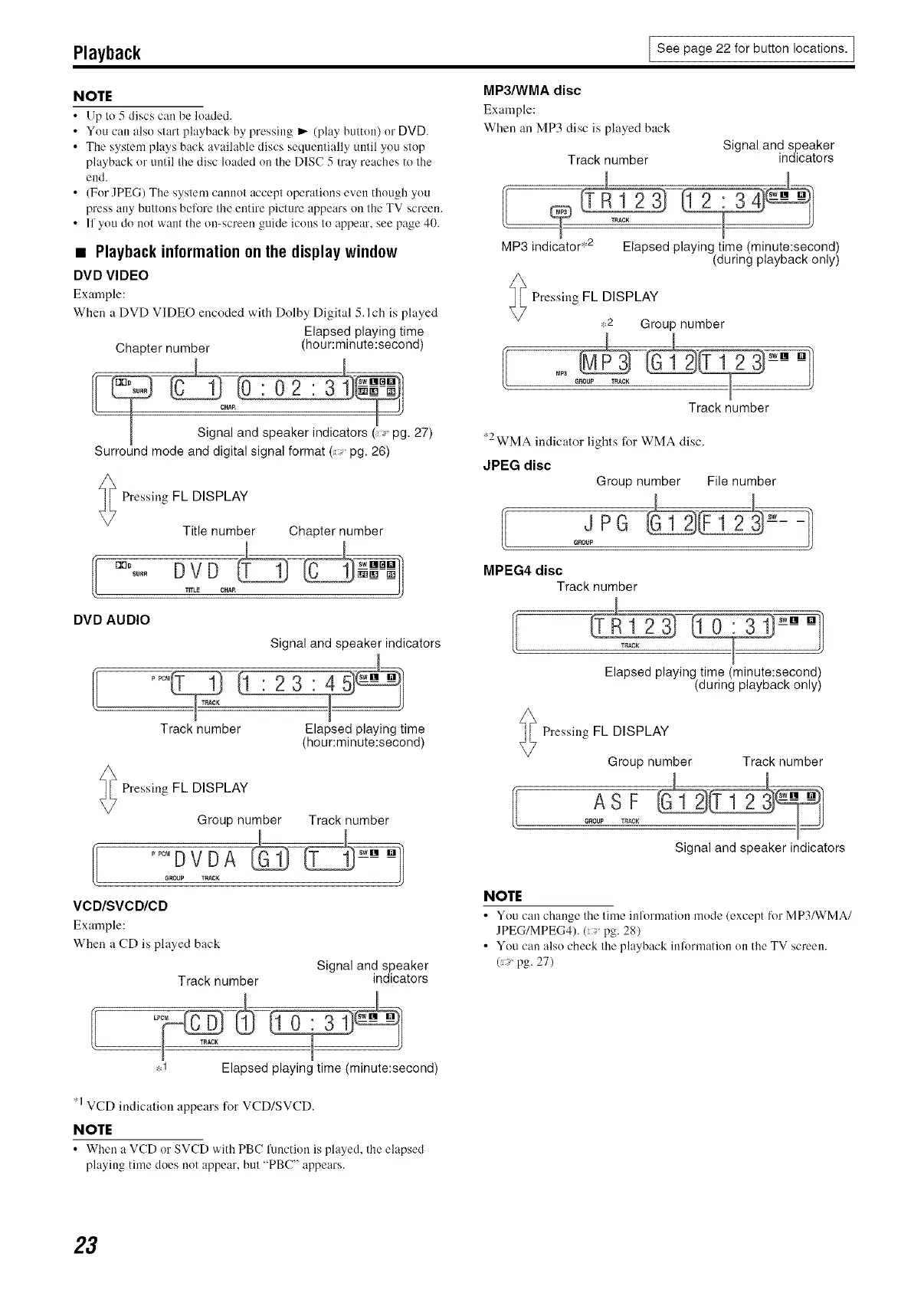Playback I See page 22 for button locations. I
NOTE
• Up to 5 discs can be loaded.
• You can also start playback by pressing I_ (play button) or DVD.
• The system plays back available discs sequentially until you stop
playback or until the disc loaded ou the DISC 5 tray reaches to the
end.
• (For JPEG) The system caunot accept operations even though you
press any buttons before the entire picture appears on the TV screen.
• If you do not want the (m-screen guide icons to appear, see page 4t).
• Playback information on the display window
DVD VIDEO
Example:
When a DVD VIDEO encoded with Dolby Digital 5.1ch is played
Elapsed playing time
Chapter number (hour:minute:second)
'02'3
Signal and speaker indicators (pg. 27)
Surround mode and digital signal format ( pg. 26)
OOo
8UI_R
DVD AUDIO
Pressing FL DISPLAY
Title number
DVD
TITLE CHAI_
Chapter number
Signal and speaker indicators
Track number
'l Pressing FL DISPLAY
Group number
Elapsed playing time
(hour:minute:second)
Track number
VCD/SVCD/CD
Example:
When a CD is played back
Track number
Signal and speaker
indicators
Elapsed playing time (minute:second)
*l VCD indication appears for VCD/SVCD.
NOTE
• Wheu a VCD or SVCD with PBC function is played, tile elapsed
playing time does not appear, bul "PBC" appears.
MP3/WMA disc
Example:
When an MP3 disc is played back
Signal and speaker
Track number indicators
[._? - _. ......................................... --
MP3 indicator Elapsed playing hme (minute second)
(during playback only)
II Pressing FL DISPLAY
,2 Group number
MP3
GROUP TRACK :1:
Track number
- MA m&cator hghts for WMA disc.
JPEG disc
Group number File number
JPG
GROUP
MPEG4 disc
Track number
Elapsed playing time (minute:second)
(during playback only)
II Pressing FL DISPLAY
Group number
Track number
Signal and speaker indicators
NOTE
• You can change the time iulormation mode (except for MP3/WMA/
.1PEG/MPEG4). pg. 28)
• You cau also check the playback iulormation on the TV screen.
( pg. 27)
23
