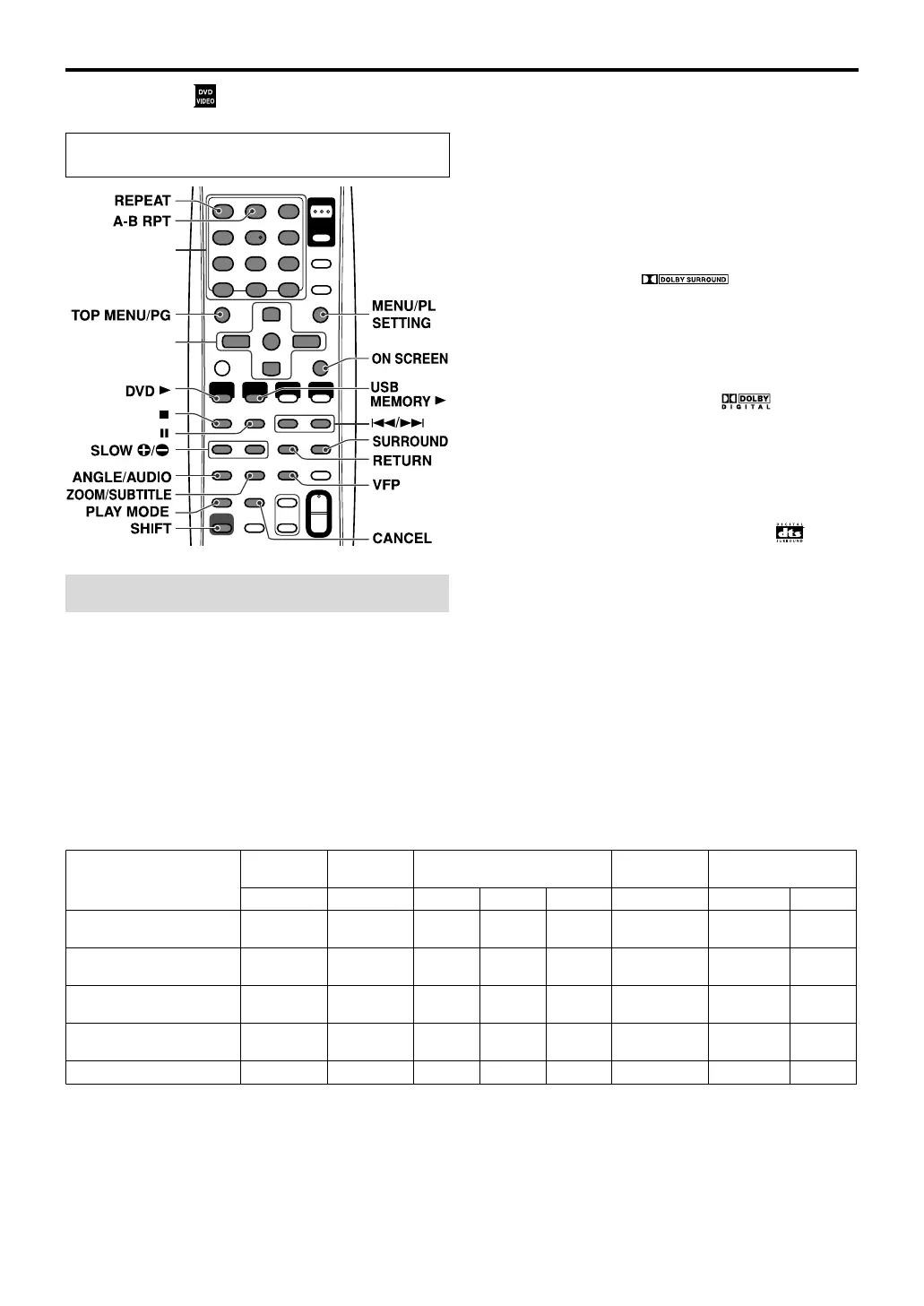22
• The icon such as shows the disc formats or file types
the operation is available for.
You can enjoy more realistic sound field than a stereo sound
by using the surround mode.
7 Auto Surround (AUTO SUR)
This function automatically selects the appropriate
surround mode according to the input signals. For example,
a multichannel source is automatically reproduced in
multichannel audio.
7 Dolby Surround
Dolby Pro Logic II*
1
Dolby Pro Logic II has a developed multichannel playback
format to decode all 2 channel sources — stereo source and
Dolby Surround encoded source — into a 5.1 channel.
Dolby Pro Logic II has two modes — Movie mode and
Music mode:
• Pro Logic II Movie (MOVIE)
Suitable for reproduction of Dolby Surround encoded
sources bearing the mark .
• Pro Logic II Music (MUSIC)
Suitable for reproduction of any 2 channel stereo music
sources.
Dolby Digital*
1
Used to reproduce multichannel soundtracks of the
software encoded with Dolby Digital ( ).
• There are other encoding formats of digital surround
introduced by Dolby Laboratories, such as Dolby Digital
EX.
7 DTS Digital Surround*
2
Used to reproduce multichannel soundtracks of the
software encoded with DTS Digital Surround ( ).
DTS Digital Surround (DTS) is another discrete
multichannel digital audio format available on CD and
DVD software.
• There are other encoding formats of multi-channel
digital surround introduced by Digital Theater Systems,
Inc., such as DTS-ES, DTS 96/24.
The buttons described below are used on pages 22 to
32.
Using the surround mode
Cursor
(3/2/Y/5)/
ENTER
Number
buttons
va
a
e
urroun
mo
es
or eac
nput s
gna
The √ marks show available surround modes.
*
1
Manufactured under license from Dolby Laboratories. “Dolby”, “Pro Logic”, and the double-D symbol are trademarks of
Dolby Laboratories.
*
2
“DTS” and “DTS Digital Surround” are registered trademarks of Digital Theater Systems, Inc.
*
3
You can select these modes by pressing SURROUND. (See page 23.)
Mode Surround
off
Auto
Surround
Dolby Surround
DTS Digital
Surround
DSP
Signal OFF AUTO SUR MOVIE*
3
MUSIC*
3
DOLBY D DTS
STADIUM
*
3
ALL ST*
3
Dolby Digital
(Multichannel)
√√—— √ ———
Dolby Digital
(2 channel)
√√√√—— √√
DTS Digital Surround
(Multichannel)
√√——— √ ——
DTS Digital Surround
(2 channel)
√√√√—— √√
Analog or Linear PCM
√√√√—— √√
Continued on the next page
Advanced operations
EN_THP7-P5-P3[B]-rev4.book Page 22 Thursday, March 2, 2006 6:59 PM
