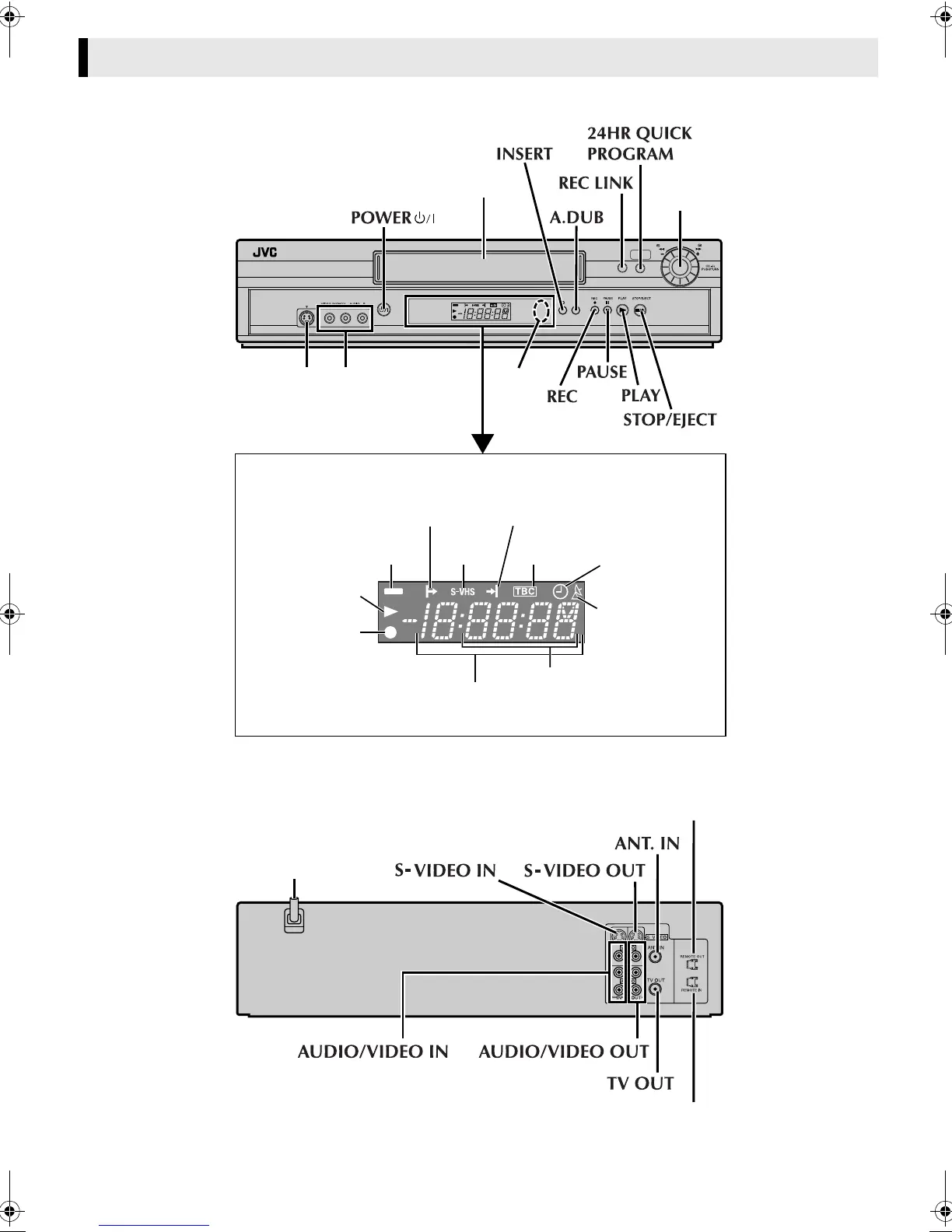—5—
Page 5 December 26, 2003 2:23 pm
Front Panel
Rear Panel
Buttons, Connectors and Indicators
REW
FF
REC LINK
24HR QUICK
PROGRAM
S-VIDEO
POWER
INSERT
A.DUB
Cassette loading slot
VIDEO/AUDIO input
connectors
Display panel
VCR mode
indicator
Play indicator
Record indicator
Timer mode
indicator
Channel and auxiliary input/
Clock time
Remote
sensor
Advanced
JOG dial
S-VIDEO
input
connector
S-VHS
indicator
Counter/Remain display
REC LINK
indicator
Start Time/Mode
Lock indicator
Stop Time/Mode Lock indicator
TBC
indicator
REMOTE OUT
REMOTE IN
AC power cord
CONTINUED ON NEXT PAGE
SR-V101US.fm Page 5 Friday, December 26, 2003 2:24 PM