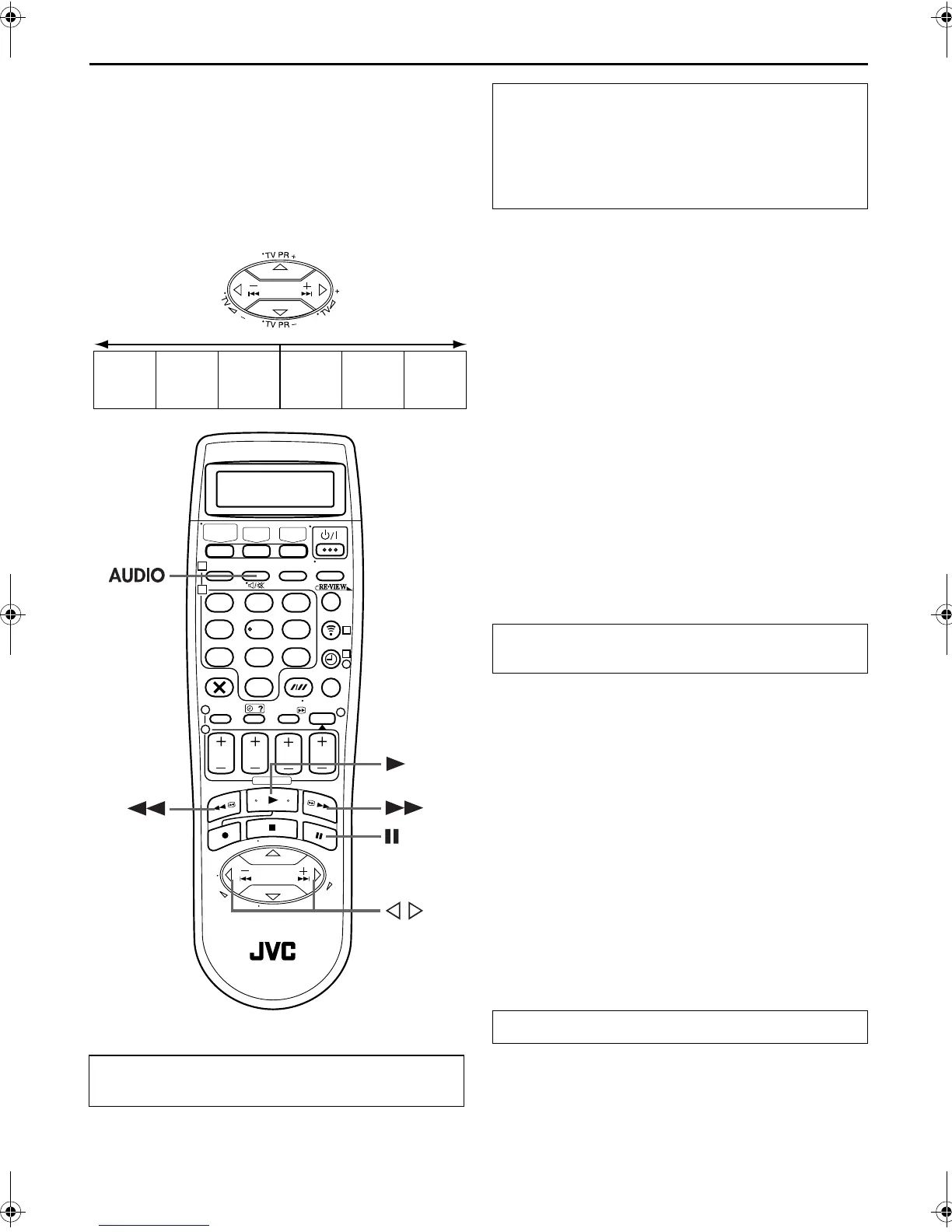Filename [SR-VS30E_1a-EN.fm]
Masterpage:Left
32
EN
Page 32 February 1, 2002 3:34 pm
PLAYBACK/RECORDING ON DV DECK (cont.)
Playback Features
(DV deck)
NOTE:
Refer to the illustrations below as you read the following
procedures.
Still Picture/Frame-By-Frame
Playback
1
Pause during playback.
Push the
JOG
dial.
OR
Press
9
.
2
Activate frame-by-frame playback.
Turn the
JOG
dial to the right for forward frame-by-frame
playback, or to the left for reverse frame-by-frame
playback.
OR
Press
9
.
OR
Press
w
or
e
.
NOTE:
Still picture playback stops automatically after 3 minutes to
protect the heads.
Slow Motion
During playback, turn the
JOG
dial one click to the left
for forward slow motion. To play in reverse slow motion,
continue to turn the
JOG
dial to the left.
OR
During still picture, press and hold
9
for 2 seconds, then
release. Press
9
and release again to return to still
picture.
OR
During still picture, press and hold
w
or
e
. Release to
return to still picture.
NOTE:
Forward slow motion playback stops automatically after 1
minute, reverse slow motion playback after 30 seconds to
protect the heads.
ATTENTION
Picture may appear distorted during variable speed search.
Reverse Forward
Reverse
search
3steps
Reverse
play
Reverse
slow
motion
1step
Slow
motion
1step
Normal
play
Forward
search
3steps
123
456
789
1
2
1
2
3
0
3
4
4
Clean the video heads using a dry cleaning
cassette — M-DV12CL — when:
● No picture during playback.
● Blocks of noise appear during playback.
● “USE CLEANING CASSETTE” appears on the screen (only
with “O.S.D.” set to “ON” (
墌
pg. 69)).
To resume normal playback, press
4
or push the
JOG
dial.
To resume normal playback, press
4
.
SR-VS30E_1-EN.book Page 32 Friday, February 1, 2002 3:35 PM