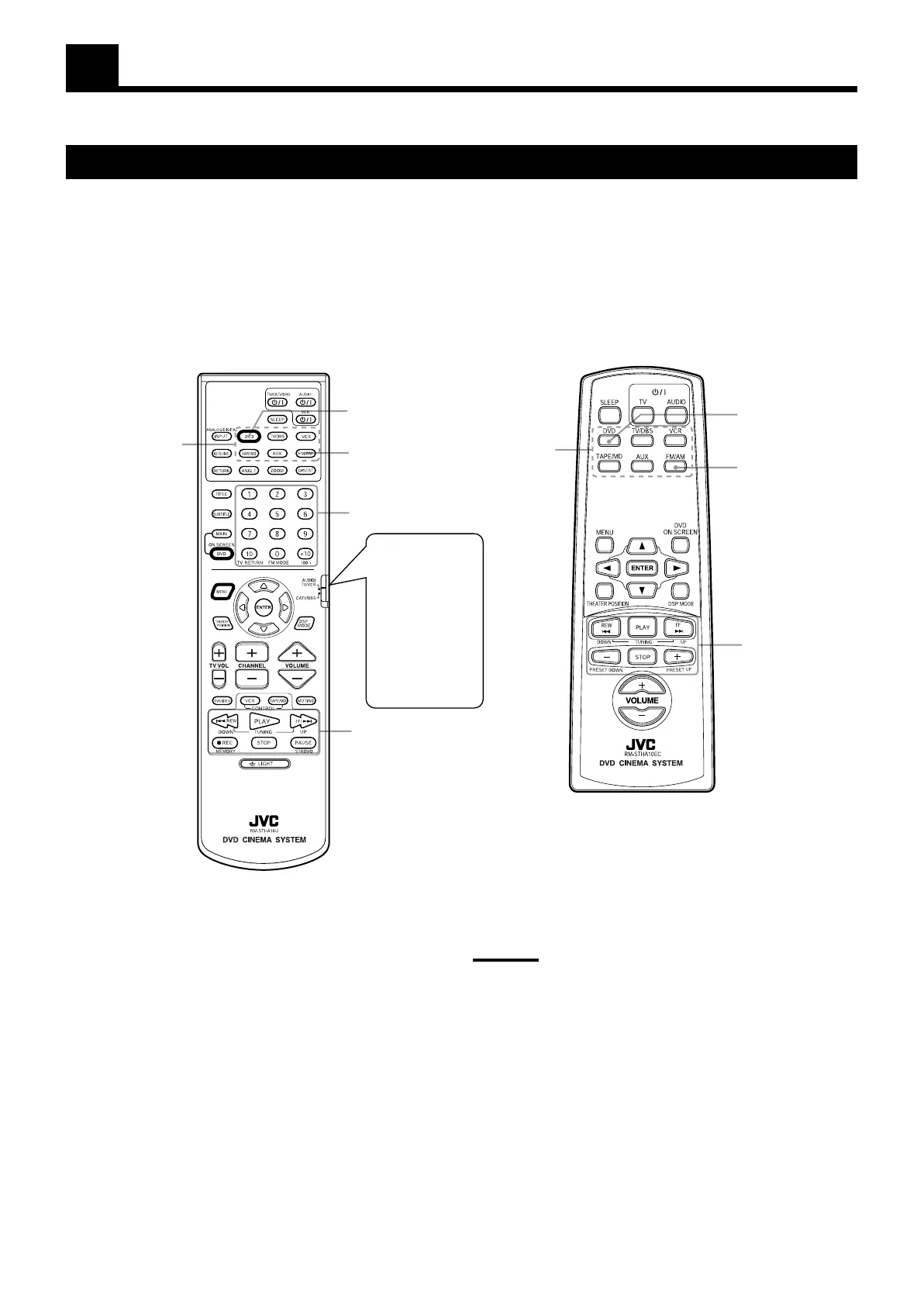13
Principles of operation
The system may be operated via the remote control or the buttons on the center unit, or via the menu on the screen.
Operation with the remote control
Select the appropriate mode for the remote control when using the primary or secondary remote control is used for operation.
The remote control mode is selected by pressing the source selecting buttons.
Press DVD : The number buttons and operating buttons operate in the DVD mode, enabling operation of the DVD, audio CD,
Video CD, and SVCD.
Press FM/AM : The number buttons and operating buttons operate in the radio mode.
Note:
• Pressing the source selecting buttons on the remote control also
changes the remote control mode.
When using the remote control, always press the source selecting
buttons on the equipment to suit the appropriate remote control
mode.
Source
selecting
buttons
DVD button
FM/AM button
Number buttons
Operating
buttons
Source
selecting
buttons
DVD button
FM/AM button
Operating
buttons
To operate this
center unit, set
it to “AUDIO/
TV/VCR”
(except when
selecting the
DBS tuner as
the source).
