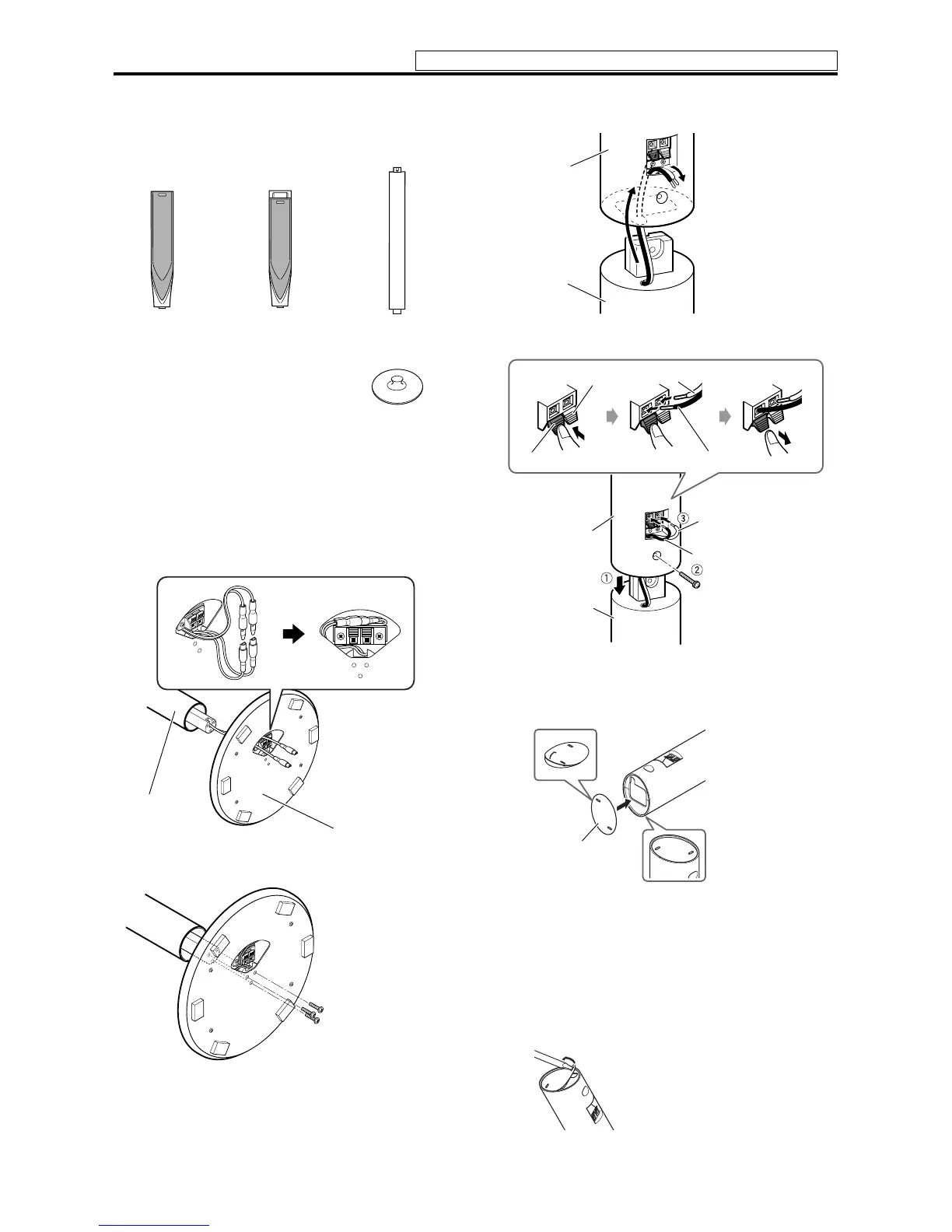Connections
9
7 The front and surround speakers — TH-C6
The following procedure explains the front speaker assembly. The
assembly of both the front and surround speakers are done in the
same manner.
Before assembling —
• Prepare a Phillips screwdriver (not supplied).
• Take care not to drop any component part while assembling;
otherwise, it may cause damage to the floor or injury.
1
2
3
4
When installing the front and surround speakers on the
wall;
• Attach the supplied bottom cover on the bottom of each speakers
as illustrated.
• Be sure to have them installed on the wall by a qualified
personnel.
• DO NOT install the satellite speakers on the wall by yourself to
avoid unexpected damage from their falling off the wall due to
incorrect installation or weakness in wall structure.
• Care must be taken in selecting a location for speaker installation
on a wall. Injury to personnel or damage to equipment may result
if the speakers installed interfere with daily activities.
• If attaching the stand to the speaker, remove the bottom cover by
inserting a flat-pointed tool into the hole of the bottom cover.
Stand
(×4)
Front speaker
(×2)
Surround speaker
(×2)
Base plate
(×4)
Stand
Base plate
Screw M4 x 55 mm
(supplied)
Speaker
Stand
Stand
Screw M5 x 25 mm
(supplied)
Black
Red
White
Black
Speaker
White
Black
Bottom
cover
Do not connect the power cord until all other connections have been made.
