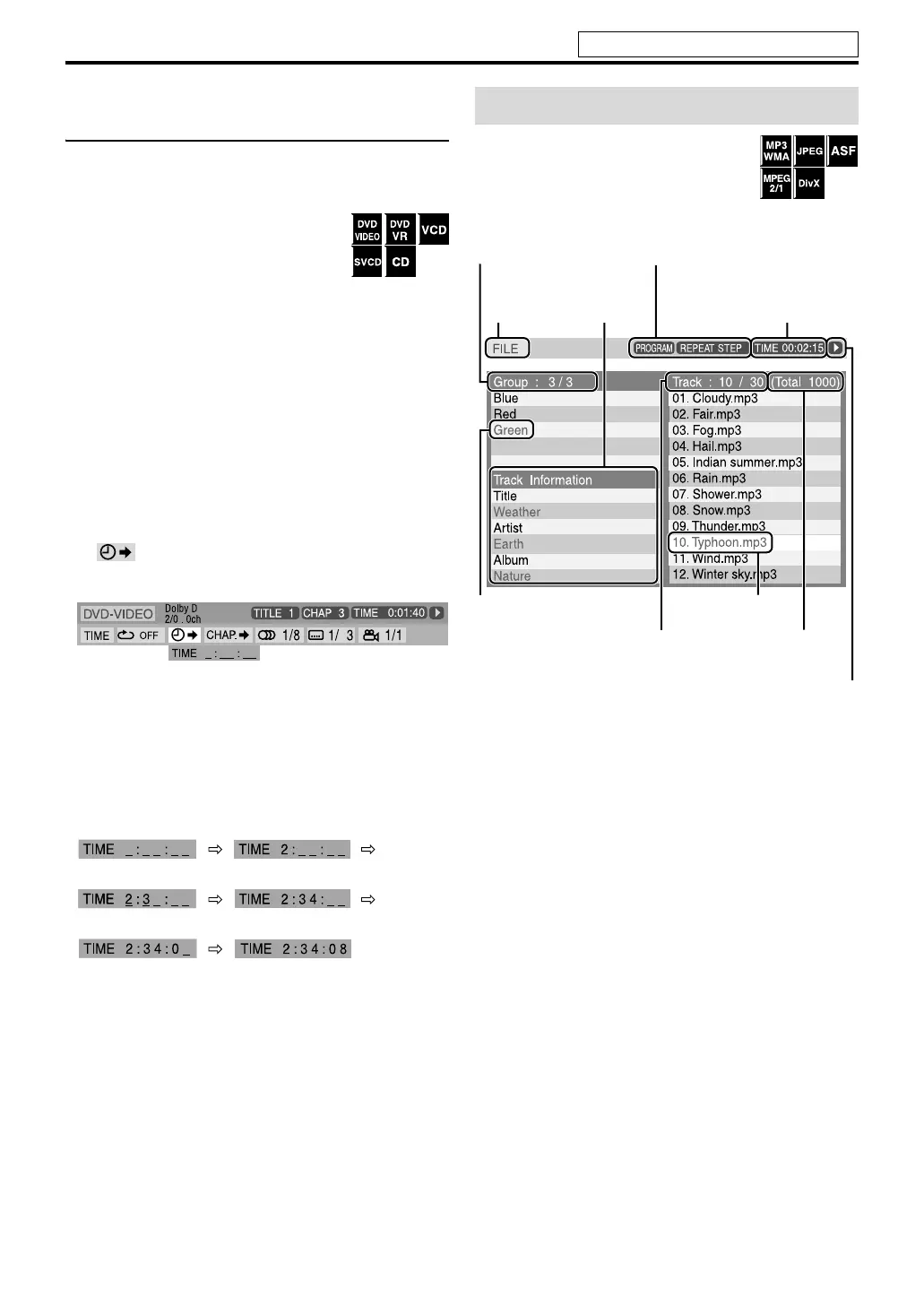26
Advanced operations
Locating a desired position by specifying the
time
You can locate a desired position by specifying the time
from the beginning the disc (while stopped) or the current
title/track (during playback).
7For DVD VIDEO/DVD VR: During
playback
7For VCD/SVCD: While stopped or
during playback without PBC function
7For CD: During playback or while stopped
7 When specifying the elapsed playing time from the
beginning of the disc
Perform the following procedure while stopped.
7 When specifying the elapsed playing time from the
beginning of current title/track
Perform the following procedure during playback.
1 Press ON SCREEN twice.
The on-screen bar appears on the TV screen.
2 Press Cursor 3/2 to highlight
.
3 Press ENTER.
4 Use number buttons (0-9) to enter
the time.
You can specify the elapsed playing time from the
beginning of the disc (while stopped) or from the
beginning of the current title/track (during playback).
Example: To play back from a point 2 (hours): 34
(minutes): 08 (seconds) elapsed
To cancel a misentry
Press Cursor 2 repeatedly.
5 Press ENTER.
6 Press ON SCREEN.
The on-screen bar disappears.
You can search and play desired groups
and tracks/files using the file control
display on the TV screen.
Example: When the source is DVD.
*
1
(For JPEG/ASF/MPEG-2/MPEG-1/DivX) The Program
and Random mode are not available.
*
2
When the source is USB MEMORY, “USB” appears.
The file control display appears automatically during
playback (for MP3/WMA) or while stopped.
Press 2 Press 3
Press 4
Press 8
Press 0
Using the file control display
Current group / total
group number
Current track (file)
Track information
(for MP3/WMA only)
Playback mode*
1
(PROGRAM,
RANDOM, REPEAT)
Elapsed playing time of
current track (except for JPEG)
Current track (file) / total track
(file) number on current group
Current group
Total track (file) number
on disc
Playback status
*
2
Continued on the next page
See page 21 for button locations.
EN_THP7-P3[U]4.book Page 26 Tuesday, April 4, 2006 5:08 PM
