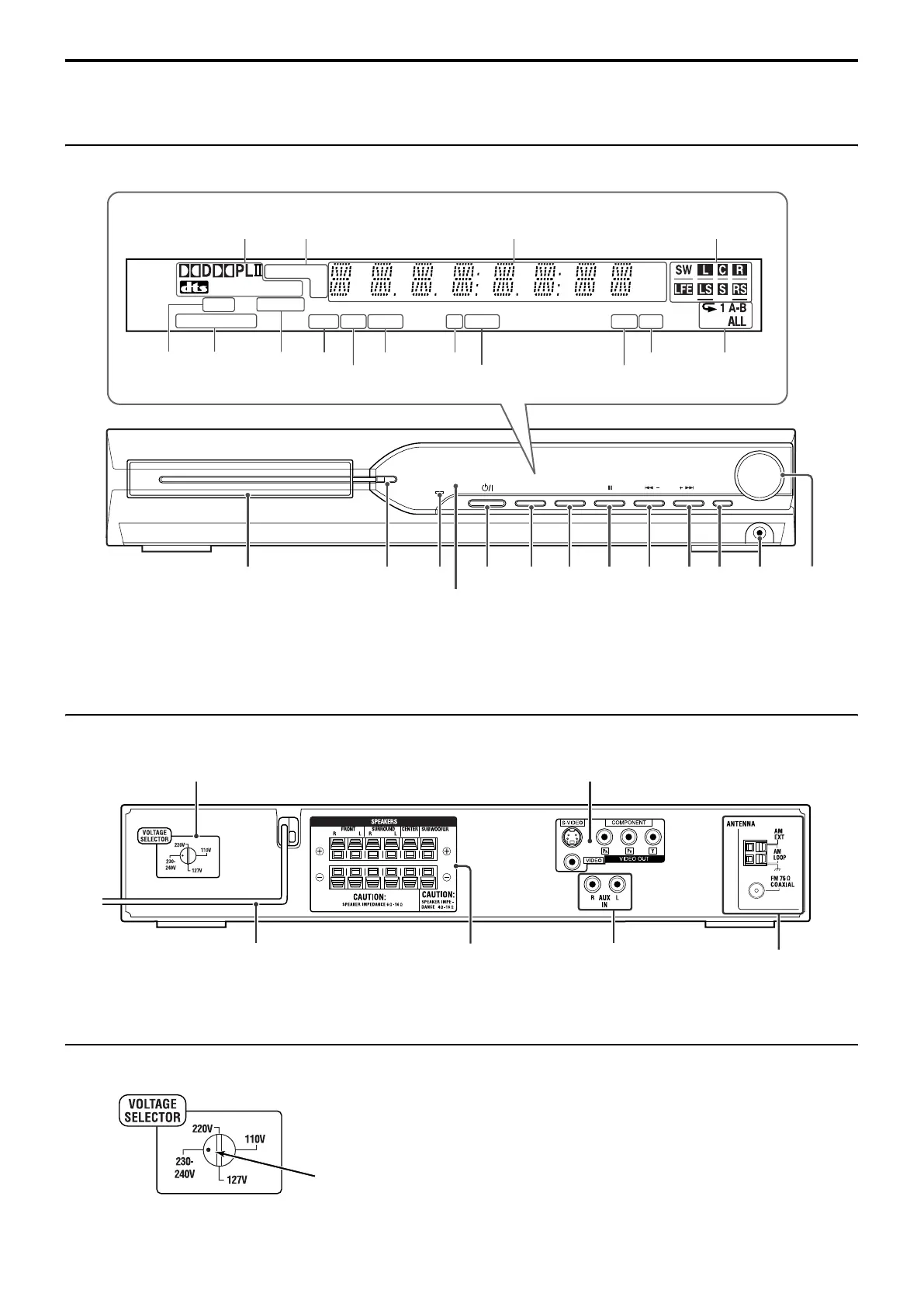5
Index of parts and controls
The numbers in the figures indicate the pages where the details of the parts are described.
Front panel (center unit)
Rear panel (center unit)
Setting the VOLTAGE SELECTOR
Before plugging, set the correct voltage for your area with the
voltage selector on the rear panel of the center unit.
Use a screwdriver to rotate the voltage selector so that the voltage
number the voltage mark is pointing at is the same as the voltage
where you are plugging in the center unit.
WMA
P L PCM SURR
CH
FM AM
PROGRESSIVE B.S.P. CHAP. TRK PG PL BONUS ST RDS TA NEWS INFO PRG RND
MHz
kHz
MONO
MP3 AAC RESUME
0
73
/ TUNING /
SOURCE
STANDBY
PHONES
VOLUME
Display window
21 34 17 21
17 34
35
16 16
16
14
Disc tray (inside): 16
Remote sensor: 6
16
14
14
13
17
28
18
18
17
17
13
25 292815
9-10 7
11
See below.
11
11
Voltage mark
(Except for Hong Kong and Australia)
TH-S33-11[AU].book Page 5 Monday, April 4, 2005 2:54 PM
