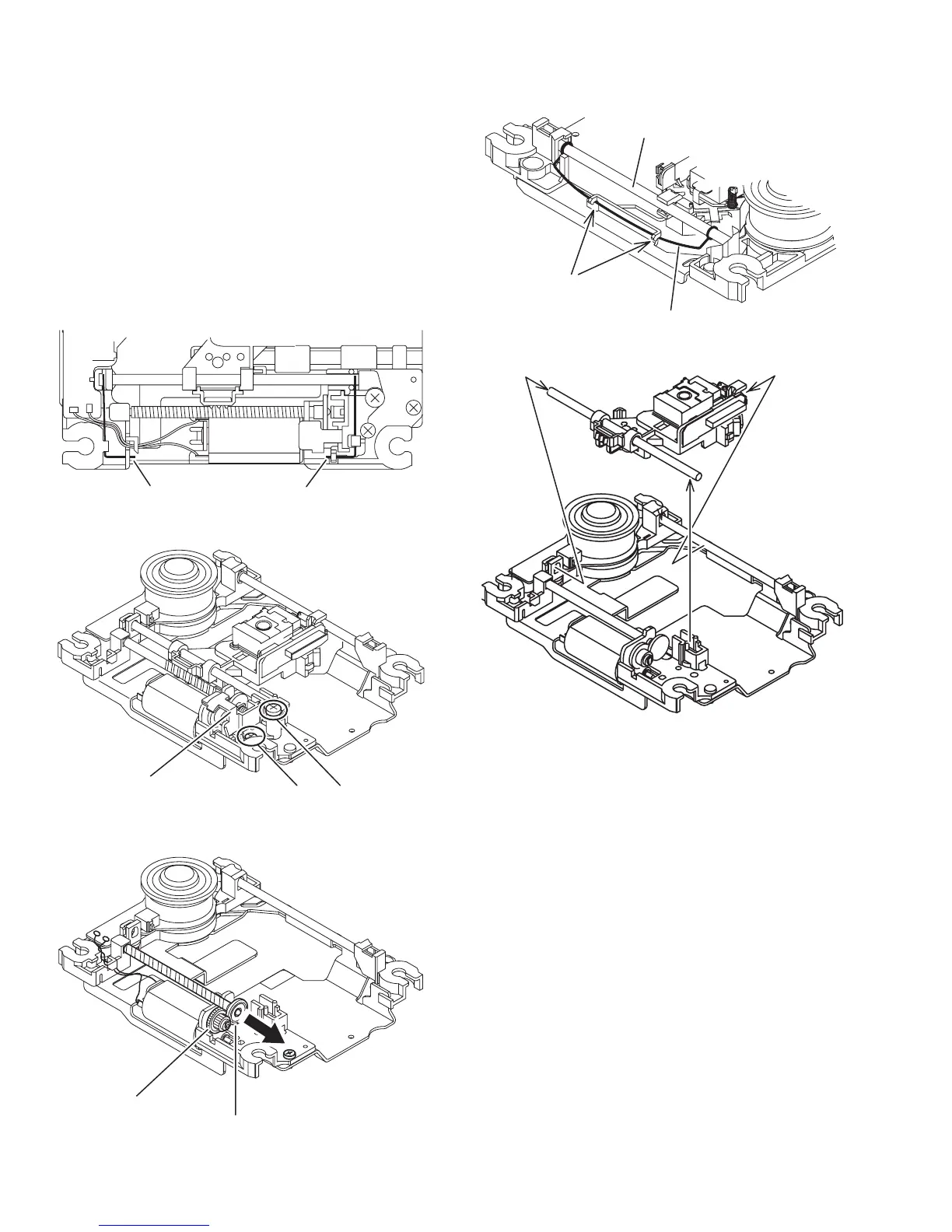1-16 (No.MB674<Rev.003>)
3.2.2 Removing the pickup assembly
(See Fig.7 to 11)
(1) Remove the two rod springs pressing the guide shaft. (See
Fig.7)
(2) Remove the screw E and F attaching the spring holder.
(See Fig.8)
(3) Remove the read screw from traverse mechanism assem-
bly. (See Fig.9)
Caution:
When remove the lead screw, do not loss the middle
gear. (See Fig.10 and 11)
(4) Remove the bar spring pressing the shaft. (See Fig.10)
(5) Take out the pickup assembly from traverse mechanism
chassis by order. (See Fig.11)
Fig.7
Fig.8
Fig.9
Fig.10
Fig.11
ROD SPRING ROD SPRING
EF
Spring holder
Lead screw
Middle gear
(T.TABLE)
HOOK
(SHAFT)
(BAR SPRING)
order 1
order 2
order 3
