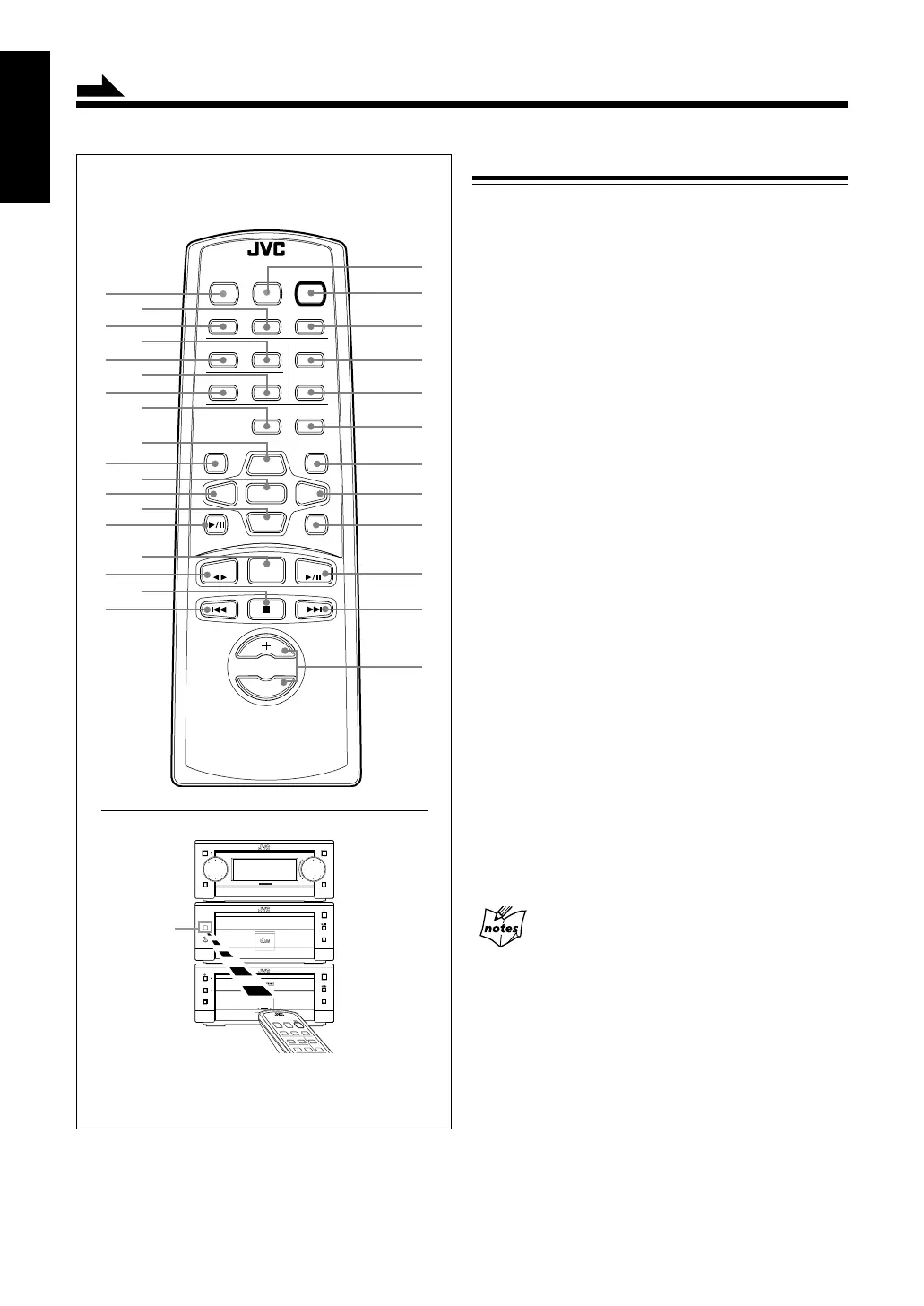5
English
VOLUME
MD
ENTER
AUTO PRESET
PLAY MODE
FM MODE
CANCEL
DISPLAY
/CHARA.
BASS
SLEEP
PANEL
OPEN/CLOSE
REMOTE CONTROL RM-SFSG6J
><
TAPE
FM/AM
DOWN
SET
UP
AUX
2
4
6
;
1
a
s
d
f
g
h
j
k
l
/
3
5
8
p
7
9
w
q
r
e
t
y
i
u
TITTLE/EDIT
REPEAT
TREBLE
DIMMER
CLOCK/TIMER
CD
ACTIVE
BASS EX.
o
POWER
Remote Control
When using the remote control, point it at
the remote sensor on the front panel.
Remote Control
1 PANEL OPEN/CLOSE button (13)
2 CLOCK/TIMER button (10, 25)
3 ACTIVE BASS EX. (extension) button (12)
4 TREBLE button (12)
5 BASS button (12)
6 REPEAT button (19)
7 PLAY MODE button (17)
8 TITLE/EDIT button *
9 UP button (12, 14, 17)
p DISPLAY/CHARA. button *
q SET button (18, 25)
w < (left cursor) button (10, 17, 25)
e DOWN button (12, 14, 17)
r MD 6 (play/pause) button *
t FM/AM button (14)
y TAPE
` (playback) button (20)
u 7 (stop) button (17, 21)
i 4 button (14, 17, 18, 21)
o DIMMER button (10)
; POWER button (11)
a SLEEP button (28)
s FM MODE button (15)
d AUTO PRESET button (15)
f ENTER button *
g CANCEL button (10, 18, 25)
h > (right cursor) button (10, 17, 25)
j AUX button (13, 24)
k CD 6 (play/pause) button (17)
l ¢ button (14, 17, 18, 21)
/ VOLUME +/– button (11)
* Used only with MiniDisc recorder XM-G6 (not
supplied).
To operate the system correctly using the remote
control
Before using these buttons:
For Tuner operations, press FM/AM button on the
remote control first.
For CD operations, press CD 6 (play/pause)
button on the remote control first.
For Tape operations, press TAPE 23 (playback)
button on the remote control first.
Become familiar with the buttons on the remote control.
Continued
1B IT P•E•M D•D•CONVERTER
PHONES
COMPACT
DIGITAL AUDIO
REC PAUSE
DOLBY B NR
AUTO
REVERSE
REC
COMPACT COMPONENT SYSTEM FS-G6
MOS - FET
OPEN/CLOSE
AUX
VOLUMEMULTI
FM/AM
STANDBY/ON
JOG
AUTO PRESET
PLAY MODE
FM MODEBASS
SLEEP
PANEL
OPEN/CLOSE
REMOTE CONTROL RM-SFSG6J
REPEAT
TREBLE
DIMMER
CLOCK/TIMER
ACTIVE
BASS EX.
Remote
Sensor
POWER
EN01-13.FS-G6[J]/2 99.12.06, 15:315
