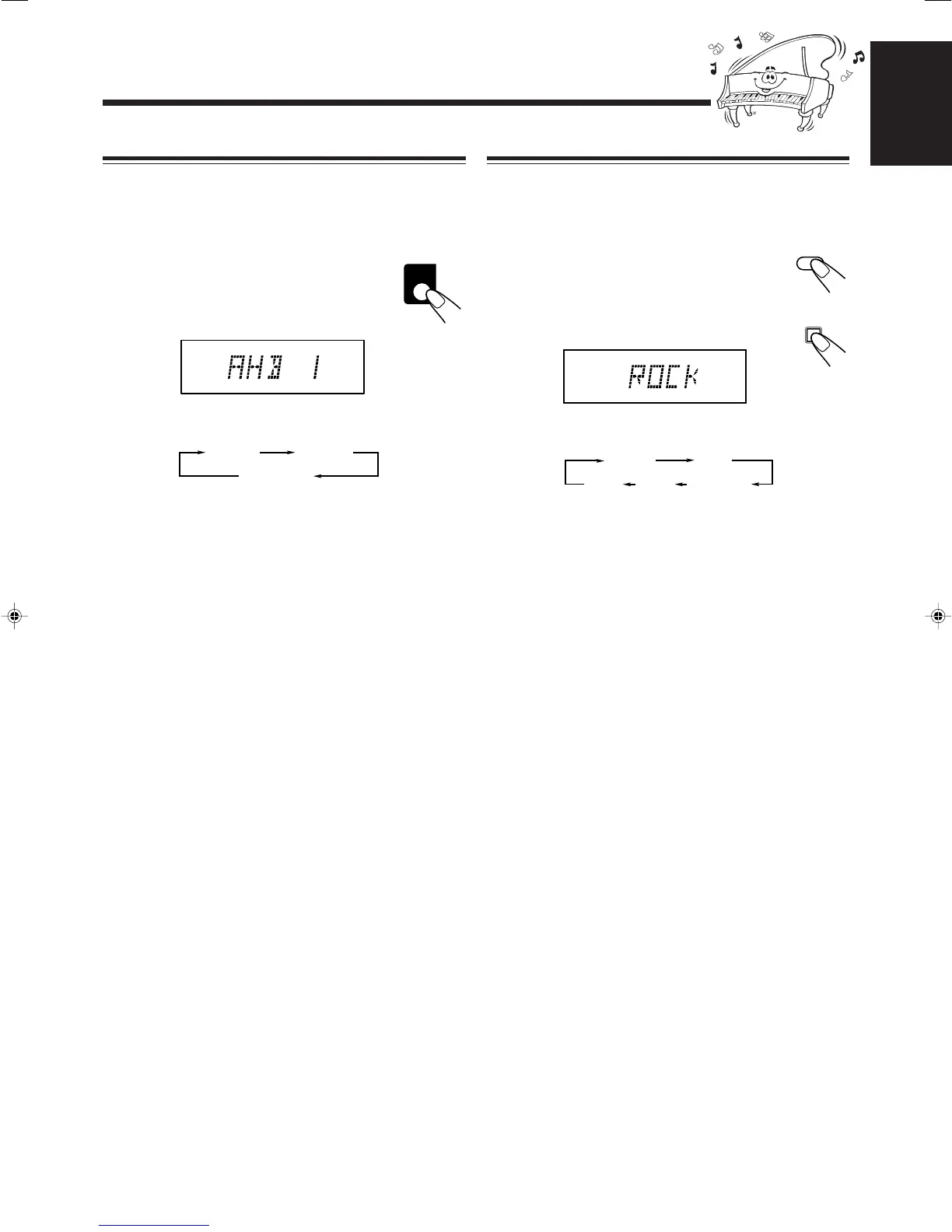– 12 –
English
Reinforcing the Bass Sound
You can reinforce the bass sound to maintain rich (“AHB 1”
and “AHB 2”), full bass at low volume. This function only
affects the playback sound, but does not affect your
recording.
To get the effect, press AHB (Active Hyper
Bass) PRO until “AHB 1” or “AHB 2” appears
on the display. The BASS indicator also lights
up on the display.
• Each time you press the button, the bass sound change as
follows:
“AHB 2” has much more bass reinforcement effect than
“AHB 1.”
To cancel the effect, press AHB PRO until “AHB OFF”
appears on the display. The BASS indicator goes off.
BASS
SOUND
FLAT
ROCK POP
CLASSICJAZZ
AHB
PRO
SOUND
MODE
(Canceled)
SOUND
AHB OFF
AHB 1
AHB 2
(Canceled)
Selecting the Sound Modes
You can select one of the 4 preset sound modes. This function
only affects the playback sound, but does not affect your
recording.
To select the sound modes, press
SOUND MODE on the remote control (or
SOUND on the unit) until the sound mode you
want appears on the display. The SOUND
indicator also lights up on the display.
• Each time you press the button, the sound modes change as
follows:
ROCK: Gives a heavy sound. Boosts low and high
frequency.
POP: Good for vocal music.
CLASSIC: Good for classical music.
JAZZ: Gives a feeling of live atmosphere. Good for
acoustic music.
FLAT: The sound mode is canceled. The SOUND
indicator goes off.
EN01-13.UX-P5&3[[UW,UY] 01.2.26, 11:01 AM12
