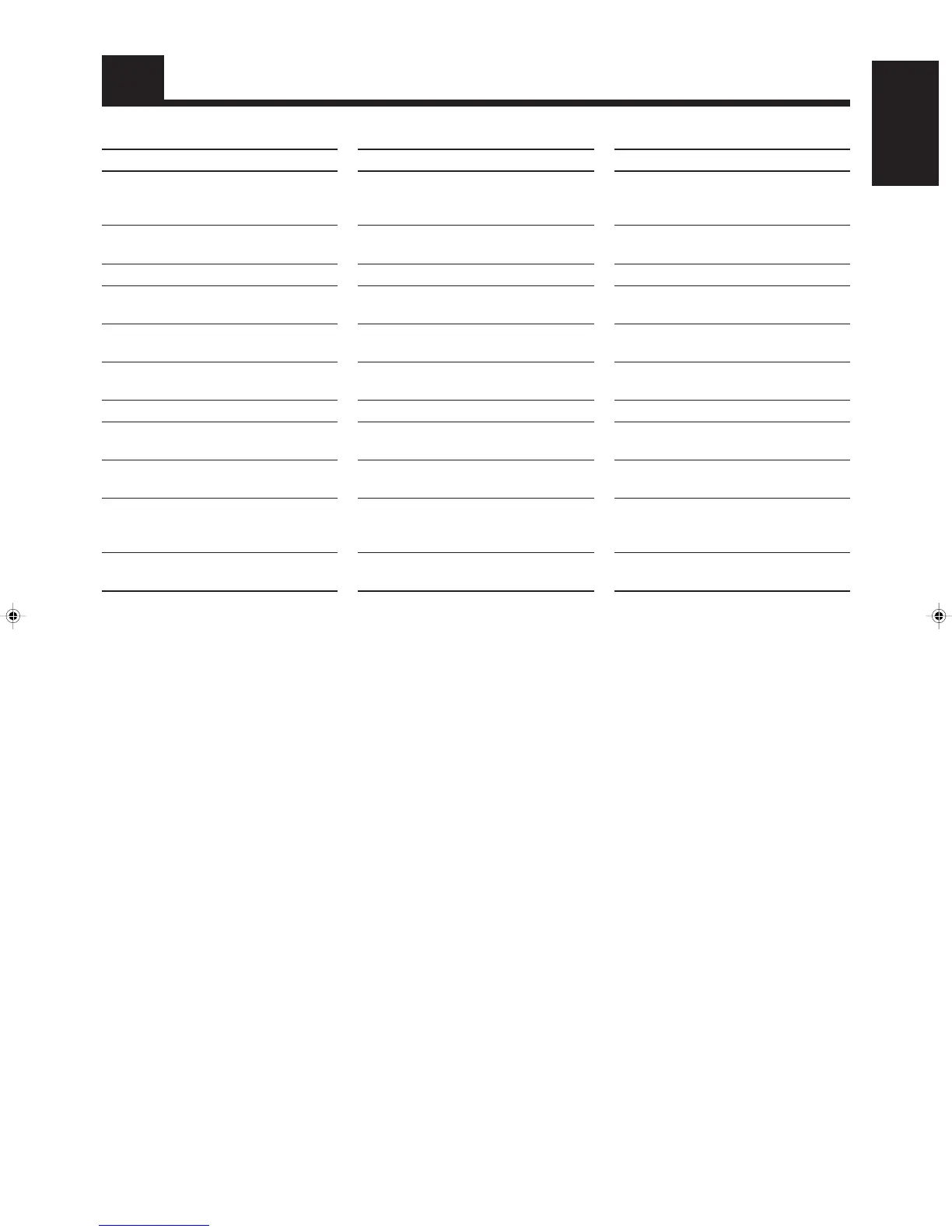53
English
MD (Minidisc) Error Messages
Error message
MD BLANK DISC
CANNOT JOIN
DISC ERROR
DISC FULL
DISC PROTECTED
EMERGENCY STOP
MD NO DISC
NON AUDIO CANNOT COPY
PLAYBACK DISC
TRACK PROTECTED
SCMS CANNOT COPY
Significance
An MD with nothing recorded on it has
been inserted.
An attempt has been made to join tracks
which cannot be joined.
Trouble with MD (damage).
The MD does not have enough available
time. The track number has exceeded 254.
The MD has been set to the accidental
erasure prevention mode.
An error occurred during recording.
An MD has not been inserted.
An attempt was made to digitally copy a
CD-ROM (or video CD, etc.).
An attempt was made to record or edit a
play-only MD.
The track is protected.
An attempt was made to digitally record a
digitally recorded source.
Remedy
Replace with a pre-recorded MD unless
something is to be recorded onto the blank
MD.
This is due to limitations on the MD system.
(See page
54
.)
Replace the MD.
Replace with another recording MD.
Slide the MD’s accidental erasure preven-
tion knob so that the hole is blocked.
Stop operation by pressing the 7 (stop)
button, and perform the operation again.
Insert an MD.
Stop the recording.
Replace with a recording MD.
This cannot be released by this unit.
Release it at the unit which originally
protected the track.
Set to analog recording.
10/p50-56 (E) 4/1/98, 5:11 PM53
