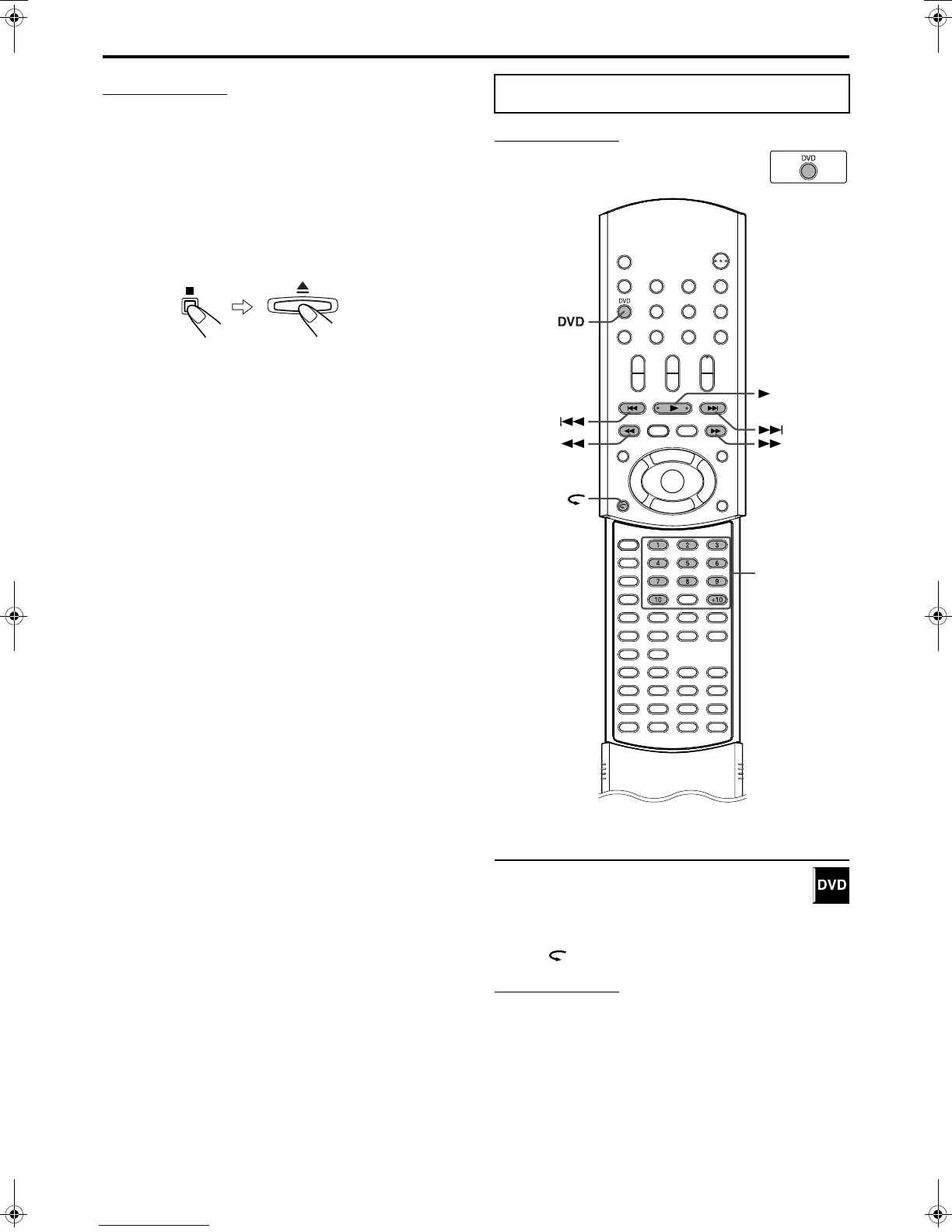Playback
25
NOTE
• You can change the time information mode. (
A
pg. 34)
• You can also check the playback information on the TV screen.
(
A
pg. 33)
7
Tray lock
You can lock the tray and prohibit the unwanted disc ejection by
children.
On the center unit ONLY:
While the system is turned off
Press and hold
7
, then press
0
.
• The system turns on and “LOCKED” appears on the display
window.
• If you try to eject a disc, “LOCKED” appears and indicates that
the tray is locked.
To unlock the tray
When the system is turned off, press and hold
7
, then press
0
.
• The system turns on and “UNLOCKED” appears on the display
window.
Before using the remote control for the following
operation;
• Press
DVD
.
One Touch Replay
You can move back the playback position by 10 seconds
from the current position.
7
During playback
On the remote control:
Press .
• This function works between chapters in the same title.
• This function may not work for some DVDs.
Playback features
Number
buttons
(play button)
TH-A85-55[A].book Page 25 Tuesday, May 27, 2003 10:24 AM
