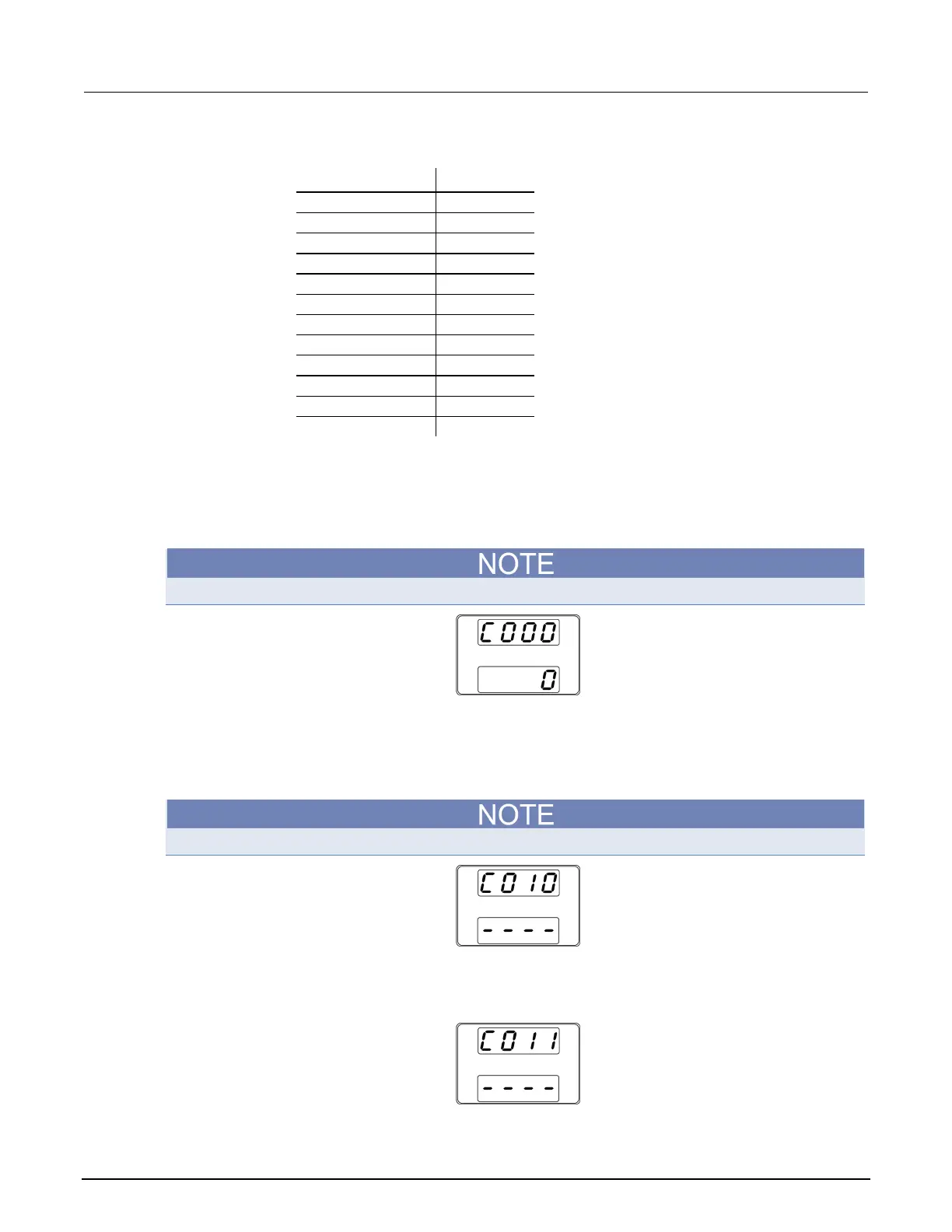7: Analog interface adjustment Series 2260B Programmable Power Supplies
Verification and Adjustment Manual
7-4 077104802 / November 2016
4. Use the Current knob to select the appropriate password for the model that you are calibrating.
Here's the list of models and passwords:
Model number Password
5. Press the Current knob to enter the password (note that the highlighted numeral is the one that
you are changing).
6. Once the number needed is highlighted, press the Current knob to move to the next numeric
position.
7. Press the Voltage knob to enter the password.
The display will indicate "C000".
8. Turn on the external power supply (the 2220-30-01) and set the output to 10.000 V ±0.001 V, for
both channel 1 and 2.
9. Press the Voltage knob to prepare to execute the external output voltage adjustment (C010).
Make sure that the DC electronic load instrument is turned off.
10. Press the Voltage knob (C011 is displayed); the 2260B instrument Output button illuminates and
CV is displayed.
