Connect
To connect the power cord:
1. Connect the supplied power cord to the AC receptacle on
the rear panel.
2. Connect the power cord to a grounded AC outlet.
To turn a DMM6500 on:
1. Disconnect any devices under test (DUTs) from the
DMM6500.
2. Press and hold the POWER switch for two seconds. The
indicator next to the POWER switch shows amber in the
o state and green in the on state when connected to the
power source.
The instrument displays a status bar as the instrument
powers on. The home screen is displayed when the power on
is complete.
To turn a DMM6500 off:
Press and hold the front-panel POWER switch.
To keep users safe, always read and follow all safety
warnings provided with each of the instruments in your
system.
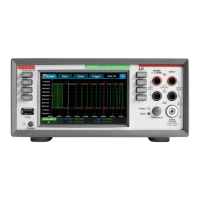
