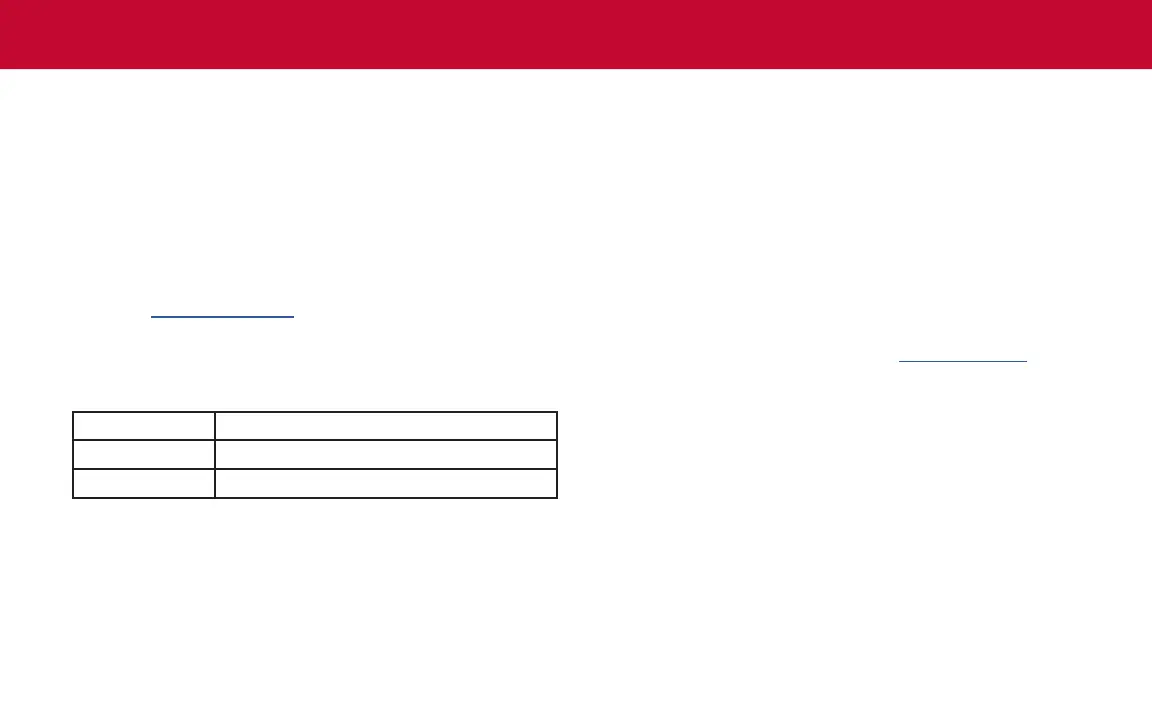FAQs
Where can I nd updated drivers?
For the latest drivers and additional support information, see
the Keithley Instruments support website.
To see what drivers are available for your instrument:
1. Go to tek.com/keithley
2. Select DOWNLOADS.
What cards can be used?
MODULE DESCRIPTION
2000-SCAN 1-channel Scanner Card
2001-TCSCAN 10-channel Thermocouple Scanner Card
Is there any software to help me get started?
Yes. KickStart and TestScript Builder can help you get
started with the DMM6500.
KickStart is a software program that allows you to set
up the instrument and run a test without using any
programming languages.
TestScript Builder (TSB) is a software tool that simplies
building test scripts if you are using the Test Script Processor
(TSP
®
) scripting engine.
Both software options are available at tek.com/keithley.
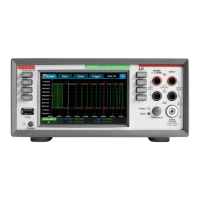