
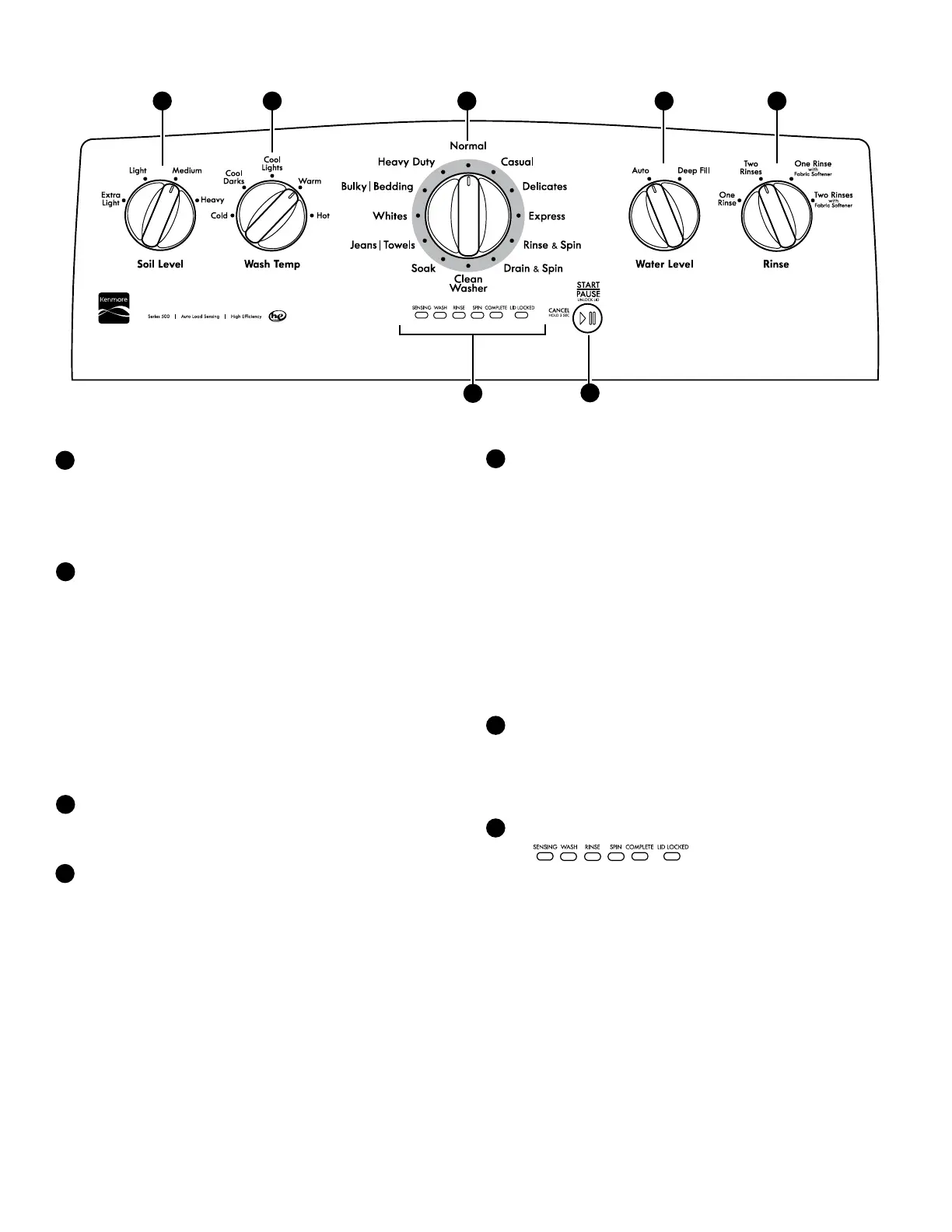 Loading...
Loading...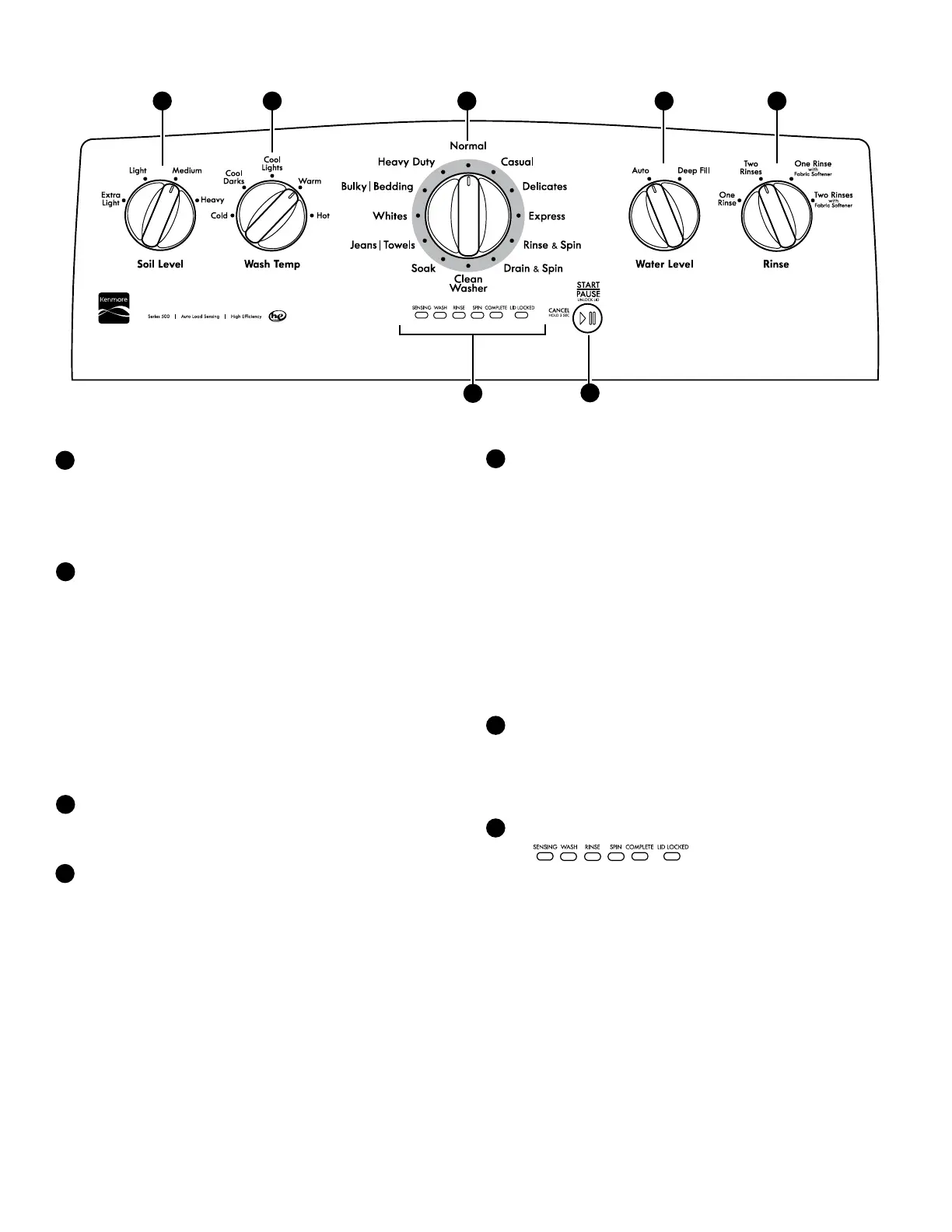
Do you have a question about the Kenmore 110.22352510 and is the answer not in the manual?
Explains safety alert symbol, DANGER, and WARNING terms.
Lists critical precautions for safe washer operation and usage.
Notifies about chemicals known to cause cancer or reproductive harm.
Details the lid locking mechanism for higher spin speeds and pausing.
Explains Auto and Deep Fill settings for water level control.
Describes the spray rinse feature for better detergent penetration.
Emphasizes using HE detergents and their benefits.
Explains how the washer senses load balance and sounds.
Guides on selecting soil level based on fabric type and dirtiness.
Details wash temperature options and fabric care.
How to choose the appropriate wash cycle for different loads.
Explains Auto vs. Deep Fill water level settings.
Describes single rinse, double rinse, and fabric softener options.
Operation of the primary control button for starting and pausing.
Indicator lights showing the progress of the wash cycle.
Details the actions taken during the wash and rinse phases.
Explains the spin cycle for water removal and speed.
Indicates cycle end and explains the lid lock feature during operation.
Precautions against flammable fluids and oils in the washer.
Safety guidelines for electrical connections and grounding.
Steps for sorting clothes, preparing pockets, zippers, and fabrics.
Instructions on using HE detergent and other additives.
Proper methods for loading clothes to ensure cleaning and reduce tangling.
Instructions for using the bleach dispenser correctly.
How to use the fabric softener dispenser and manual addition.
Detailed guide on choosing the correct soil level.
Guidance on selecting wash temperatures for different fabrics.
How to set water level and rinse preferences.
Steps to initiate the wash cycle and unlock the lid.
Recommendations for inspecting and replacing water inlet hoses.
Tips for keeping the washer clean and performing well.
Procedure for cleaning the inside of the washer using cycles.
How to clean detergent dispensers and the washer's outer surfaces.
Steps for preparing the washer for periods of non-use.
Instructions for protecting the washer from freezing.
Guidelines for safely moving the washer from one location to another.
Steps to follow when setting up the washer after storage or moving.
Solutions for vibration, unbalanced loads, and understanding washer sounds.
Diagnosing water leaks and problems with the washer not filling.
Addressing issues with draining, spinning, and clothes remaining wet or dry.
Troubleshooting temperature accuracy, rinsing effectiveness, and cleaning results.
Resolving issues related to dispensers, fabric damage, and washer odors.
Solutions for lid lock errors, packet dissolving, and pumping issues.
Information about extended service and maintenance plans.
Details of the manufacturer's warranty coverage and limitations.











