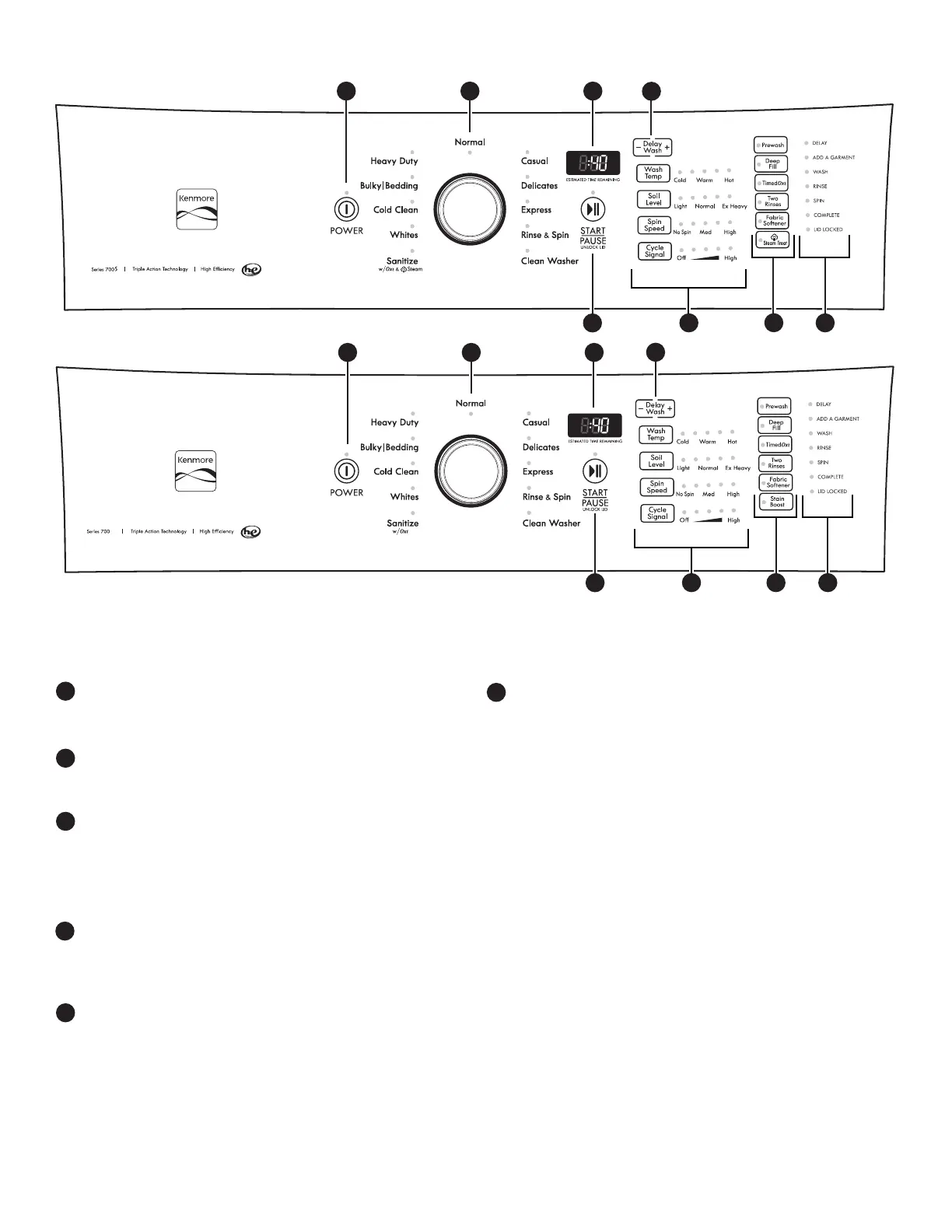4
CONTROL PANEL AND FEATURES
POWER BUTTON
Touch to turn on the washer� Touch to stop/cancel a cycle
at any time�
WASH CYCLE KNOB
Turn the Wash Cycle knob to select a cycle for your laundry
load� See “Cycle Guide” for detailed descriptions of cycles�
TIME DISPLAY
The Estimated Time Remaining display shows the time
required for the cycle to complete� Factors such as load
size and water pressure may aect the time shown in the
display. Overloading, unbalanced loads, or excessive suds
may cause the washer to adjust the cycle time as well�
DELAY WASH
Use “+” and “–” to delay the start of the wash cycle by up
to 12 hours. To turn o Delay Wash, use “+” and “–” to set
the delay time to “0,” or touch the Power button�
START/PAUSE/UNLOCK LID BUTTON
Touch and hold the Start/Pause/Unlock Lid button for up to
3 seconds or until the washer starts the selected cycle; touch
again to pause a cycle�
NOTE: If the washer is spinning, it may take several minutes
to unlock the lid�
1
2
3
4
5
CYCLE MODIFIERS
When you select a cycle, its default settings will light up�
WASH TEMP
Wash Temp control senses and maintains uniform water
temperatures by regulating incoming hot and cold water�
Select a wash temperature based on the type of fabric
and soils being washed� For best results and following
the garment label instructions, use the warmest wash
water safe for your fabric�
• On some models and cycles, warm and hot water may
be cooler than what your previous washer provided�
• Even for cold wash settings, some warm water may
be added to the washer to maintain a minimum
temperature�
SOIL LEVEL
Select the most suitable setting for your load� For heavily
soiled items, select Ex Heavy Soil Level for more wash
time� For lightly soiled items, select Light Soil Level for
less wash time�
Lighter soil level setting will help reduce tangling and
wrinkling�
SPIN SPEED
This washer automatically selects the spin speed based
on the cycle selected� The preset speeds can be changed�
Not all spin speeds are available with all cycles�
• Faster spin speeds mean shorter dry times, but may
increase wrinkling in your load�
• Slower spin speeds mean less wrinkling but will leave
your load more damp�
6
Not all features and cycles are available on all models�
NOTE: The control panel features a sensitive surface that responds to a light touch of your nger. To ensure your selections are registered,
touch the control panel with your ngertip, not your ngernail. When selecting a setting or option, simply touch its name until the desired
section is illuminated�
21 3
6
5
21 3
7 8
65 7 8
4
4
STEAM MODEL
NON-STEAM MODEL
