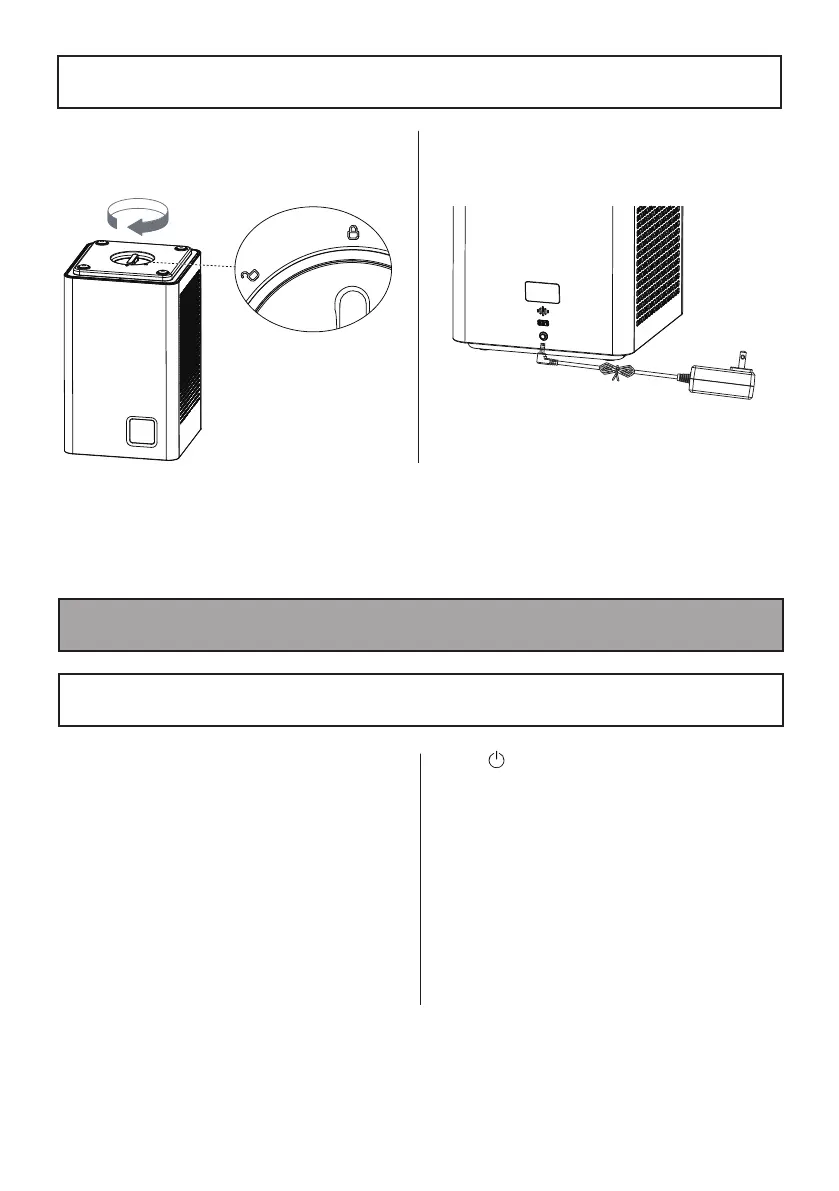- 9 -
ASSEMBLY INSTRUCTIONS
1. When using the air purifier, keep it away
from anything that would block airflow,
such as curtains.
2. Plug the power adapter into the outlet.
When powered on, a "Ding" sound will
be heard and ON/OFF button will turn
red. The air purifier is in the standby
state.
OPERATING INSTRUCTIONS
USING THE AIR PURIFIER
3. Tap to turn on the air purifier. The
ON/OFF button will turn white and the
display screen lights up. The air purifier
will default to AUTO mode and the fan
speed is in level III.
4. To turn off the air purifier, tap the ON/
OFF Button again. A "Ding" sound will
be heard. The ON/OFF button will turn
red and the display screen turns off. The
air purifier enters into the standby state.
Unplug the power cord plug from the
outlet if necessary.
3. Replace the filter cover and twist the
konb clockwise to lock.
4. Insert the power adapter into the power
port on the back of air purifier.
