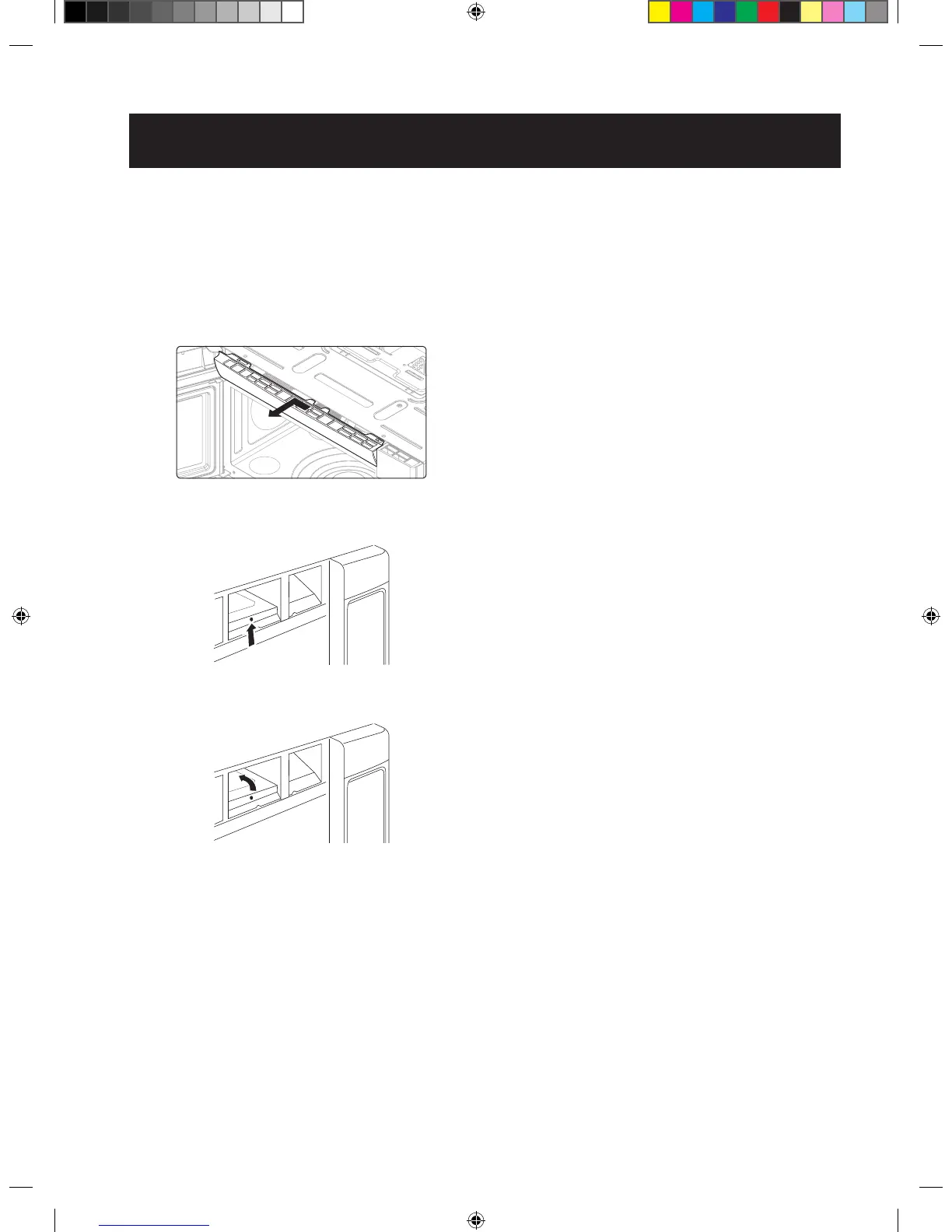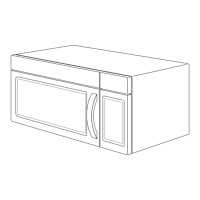OVEN LIGHT REPLACEMENT
1. Unplug oven or turn off power at the main power
supply.
. Open the door.
3. Remove the vent cover mounting screws. ( middle
screws)
4. Slide the grill to the left, then pull straight out.
5. Remove the screw located above the door near the
center of the oven that secures the bulb holder.
6. Remove bulb holder.
7. Replace bulb with a 40 watt appliance bulb.
8. Replace the bulb holder.
9. Replace the grill and screws. Turn the power
back on at the main power supply.
