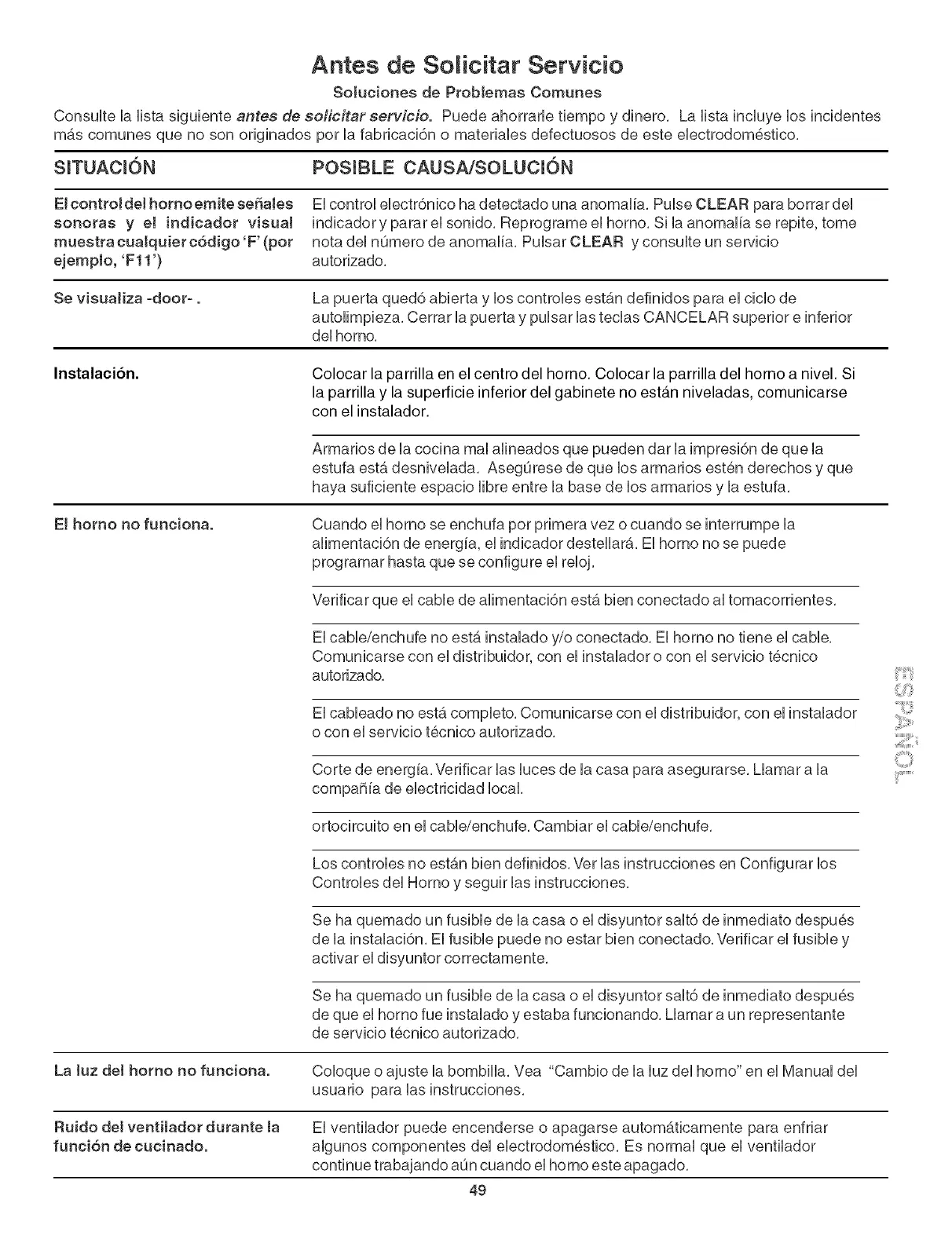Antes de SoHcitar Servicio
Solucionee de ProbJemae Comunee
Consulte la lista siguiente antes de solicitarservicio. Puede ahorrarle tiempo y dinero, La lista incluye los incidentes
m_.s comunes que no son originados pot la fabricaci6n o materiales defectuosos de este electrodom6stico,
SITUACI6N POSIBLE CAUSA!SOLUCI6N
El controJ det homoemite eeSalee Ei control electr6nico ha detectado una anomalia, Pulse CLEAR para borrar del
eonorae y el indicador vieuaJ indicador y parar el sonido, Reprograme el homo, Si la anomalia se repite, tome
muestra cuatquierc6digo'F' (pot nota del nSmero de anomalia, Pulsar CLEAR y consulte un servicio
ejernplo, 'F11 ') autorizado,
Se visuaJiza -door-. La puerta qued6 abbrta y bs controbs est_.ndefinidos para eUcicUode
autoHmpbza, Cerrar Uapuerta y pulsar las teclas CANCELAR superior e inferior
del homo,
Instalaci6n. Colocar la parrilla en el centro del horno. Colocar la parrilla del homo a nivel. Si
la parrilla y la superficie inferior del gabinete no estan niveladas, comunicarse
con el instalador.
Armarios de la cocina mal alineados que pueden dar la impresi6n de que la
estufa est,. desnivelada, AsegL_rese de que los armarios esten derechos y que
haya suficiente espacio libre entre la base de los armarios y la estufa,
EJhomo no funciona.
Cuando el homo se enchufa pot primera vez o cuando se interrumpe la
alimentaci6n de energia, el indicador destellara., El homo no se puede
programar hasta que se configure el reloj,
Verificar que el cable de alimentaci6n est,. bien conectado al tomacorrientes,
El cable/enchufe no esta instalado y/o conectado, El homo no tiene el cable,
Comunicarse con el distribuidor, con el instalador o con el servicio t6cnico
autorizado,
El cableado no est,. completo, Comunicarse con el distribuidor, con el instalador
o con el servicio tecnico autorizado,
Corte de energia, Verificar las luces de la casa para asegurarse, Llamar a la
compaSia de electricidad local,
ortocircuito en el cable/enchufe, Cambiar el cable/enchufe,
Los controles no est6.n bien definidos, Vet las instrucciones en Configurar los
Controles del Homo y seguir las instrucciones,
Se ha quemado un fusible de la casa o el disyuntor salt6 de inmediato despues
de la instalaci6n, El fusible puede no estar bien conectado, Verificar el fusible y
activar el disyuntor correctamente,
Se ha quemado un fusible de la casa o el disyuntor salt6 de inmediato despu6s
de que el homo fue instalado y estaba funcionando, Llamar a un representante
de servicio tecnico autorizado,
La tuz del homo no funciona. Coloque o ajuste la bombilla, Yea "Cambio de la luz del homo" en el Manual del
usuario para las instrucciones,
Ruido deJ ventitador durante ta El ventilador puede encenderse o apagarse autom_.ticamente para enfriar
funcidn de cucinado, algunos componentes del electrodomestico, Es normal que el ventilador
continue trabajando alancuando el homo este apagado,
49
