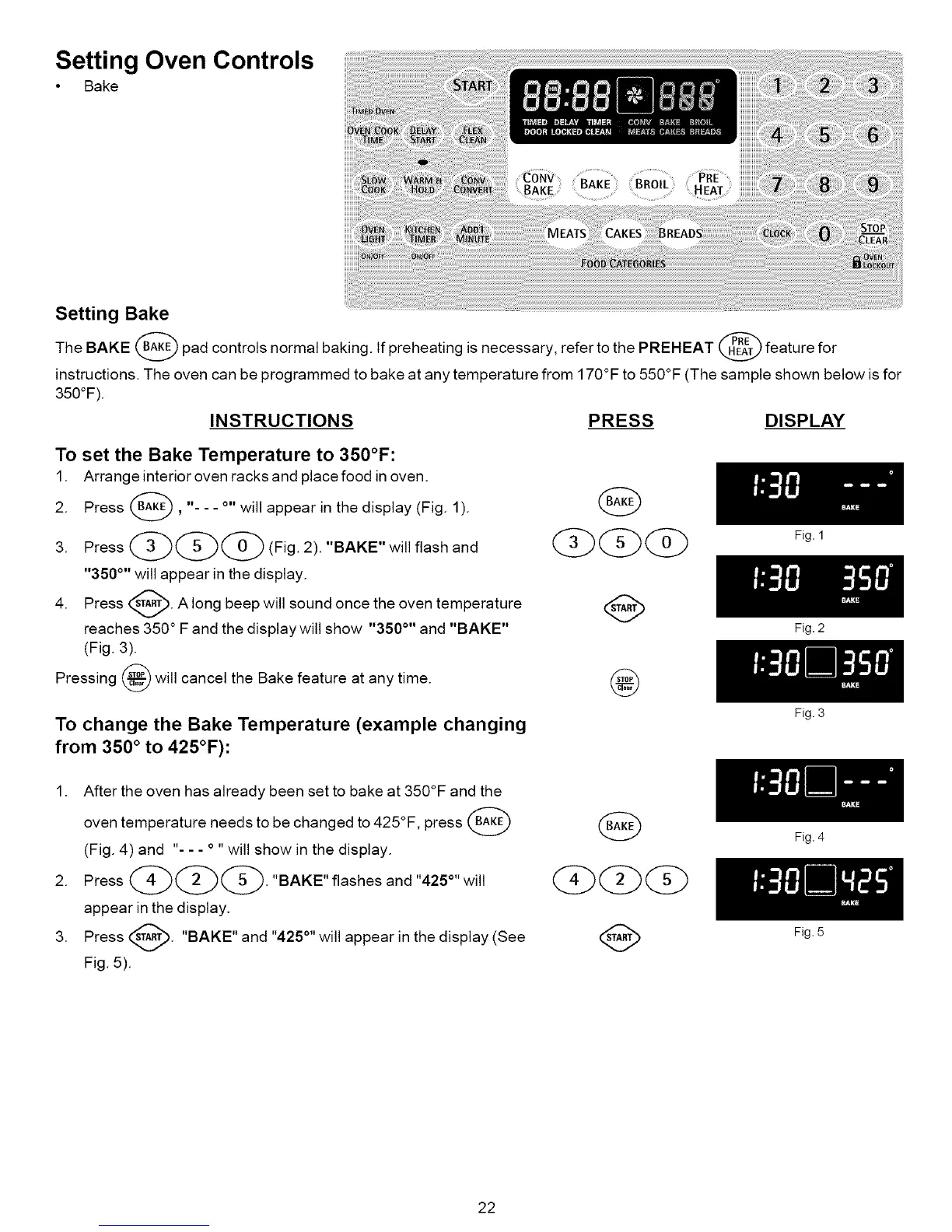Setting Oven Controls
• Bake
Setting Bake
The BAKE (_ pad controls normal baking. If preheating is necessary, refer to the PREHEAT @ feature for
instructions. The oven can be programmed to bake at any temperature from 170°F to 550°F (The sample shown below is for
350°F).
INSTRUCTIONS PRESS DISPLAY
To set the Bake Temperature to 350°F:
1. Arrange interior oven racks and place food in oven.
2. Press (_, "- - - o,,will appear in the display (Fig. 1).
"350 °'' will appear in the display.
4. Press _. A long beep will sound once the
oven
temperature
reaches 350 ° F and the display will show "350 °'' and "BAKE"
(Fig. 3).
will cancel the Bake feature at any time.
Pressing
@
To change the Bake Temperature (example changing
from 350 ° to 425°F):
1. After the oven has already been set to bake at 350°F and the
oven temperature needs to be changed to 425°F, press BA_
(Fig. 4) and "- - - o ,,will show in the display.
2. Press _ _ _. "BAKE" flashes and "425°" will
appear in the display.
3. Press _. "BAKE" and "425 °''will appear in the
display (See
Fig. 5).
G
22
Fig. 1
Fig. 2
Fig. 3
Fig. 4
Fig. 5
