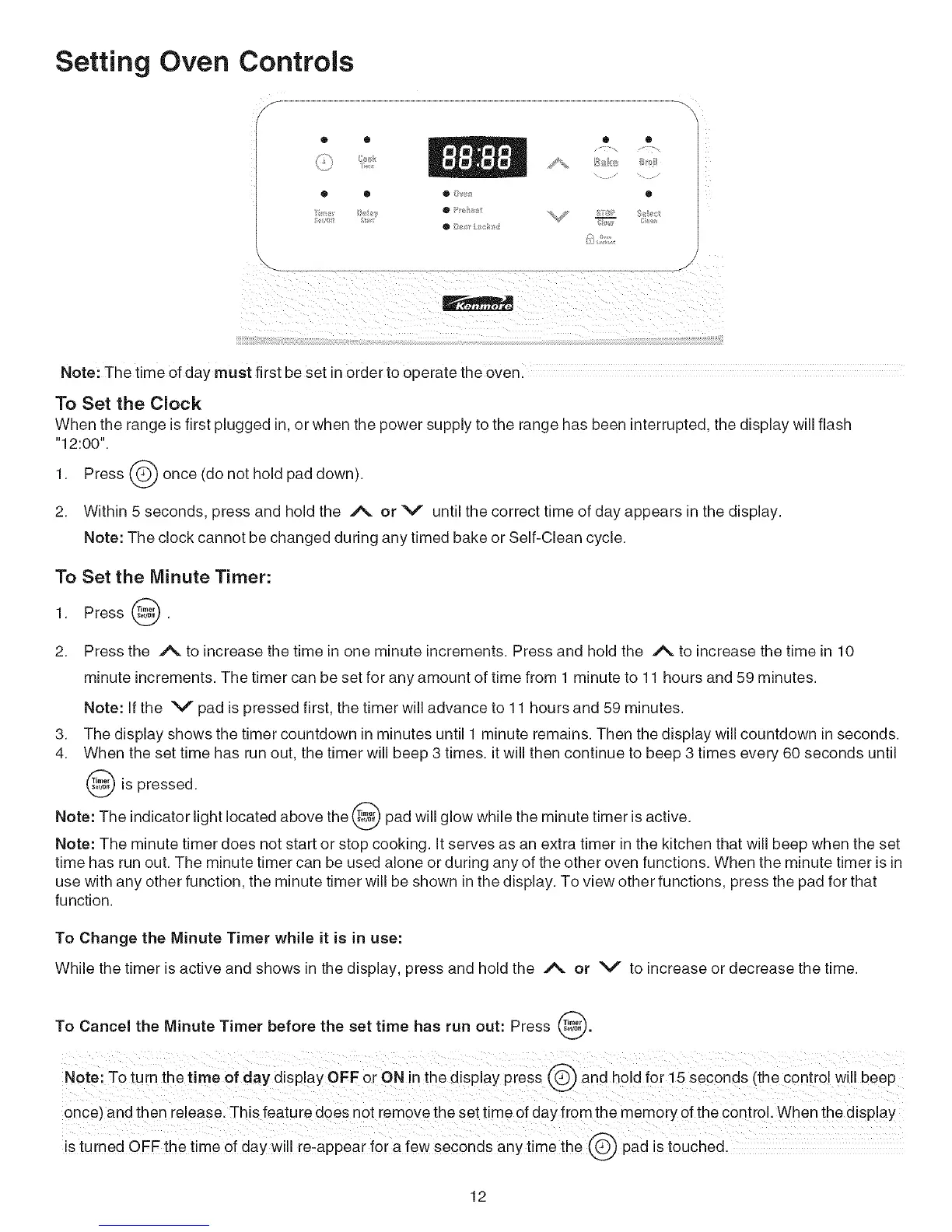Setting Oven Controls
0
0 ® • /_/_
® ®
®
Note: The time of day must first be set in 0rder to operate the oven.
To Set the Clock
When the range isfirst plugged in, or when the power supply to the range has been interrupted, the display will flash
"12:00".
(_) once (do not hold pad down).
1. Press
2. Within 5 seconds, press and hold the ,_. or V until the correct time of day appears in the display.
Note: The clock cannot be changed during any timed bake or Self-Clean cycle.
To Set the Minute Timer:
1. Press @.
2. Pressthe A to increase the time in one minute increments. Press and hold the A to increase the time in l0
minute increments. The timer can be set for any amount of time from 1 minute to 11 hours and 59 minutes.
Note: If the V pad is pressed first, the timer will advance to 11 hours and 59 minutes.
3. The display shows the timer countdown in minutes until 1 minute remains. Then the display will countdown in seconds.
4. When the set time has run out, the timer will beep 3 times, it will then continue to beep 3 times every 60 seconds until
is pressed.
Note: The indicator light located above the _ pad will glow while the minute timer is active.
Note: The minute timer does not start or stop cooking. It serves as an extra timer in the kitchen that will beep when the set
time has run out. The minute timer can be used alone or during any of the other oven functions. When the minute timer is in
use with any other function, the minute timer will be shown in the display. To view other functions, press the pad for that
function.
To Change the Minute Timer while it is in use:
While the timer is active and shows in the display, press and hold the ,/% or V to increase or decrease the time.
To Cancel the Minute Timer before the set time has run out: Press @.
Note: To turn the time of day diSP!aY OFF o[ ON inthe diSplay press _ and h01dfo r i5 Seconds (the Control Wi!I b;eP
OnCe) and then release. This featu re does not remov e the set time of day from the memorY of the c0ntrol. W hen the display
is turned OFF the time 0f daY wi!! ie:appear f0ra few seCOnds any tirne the _pad is toUched.
12
