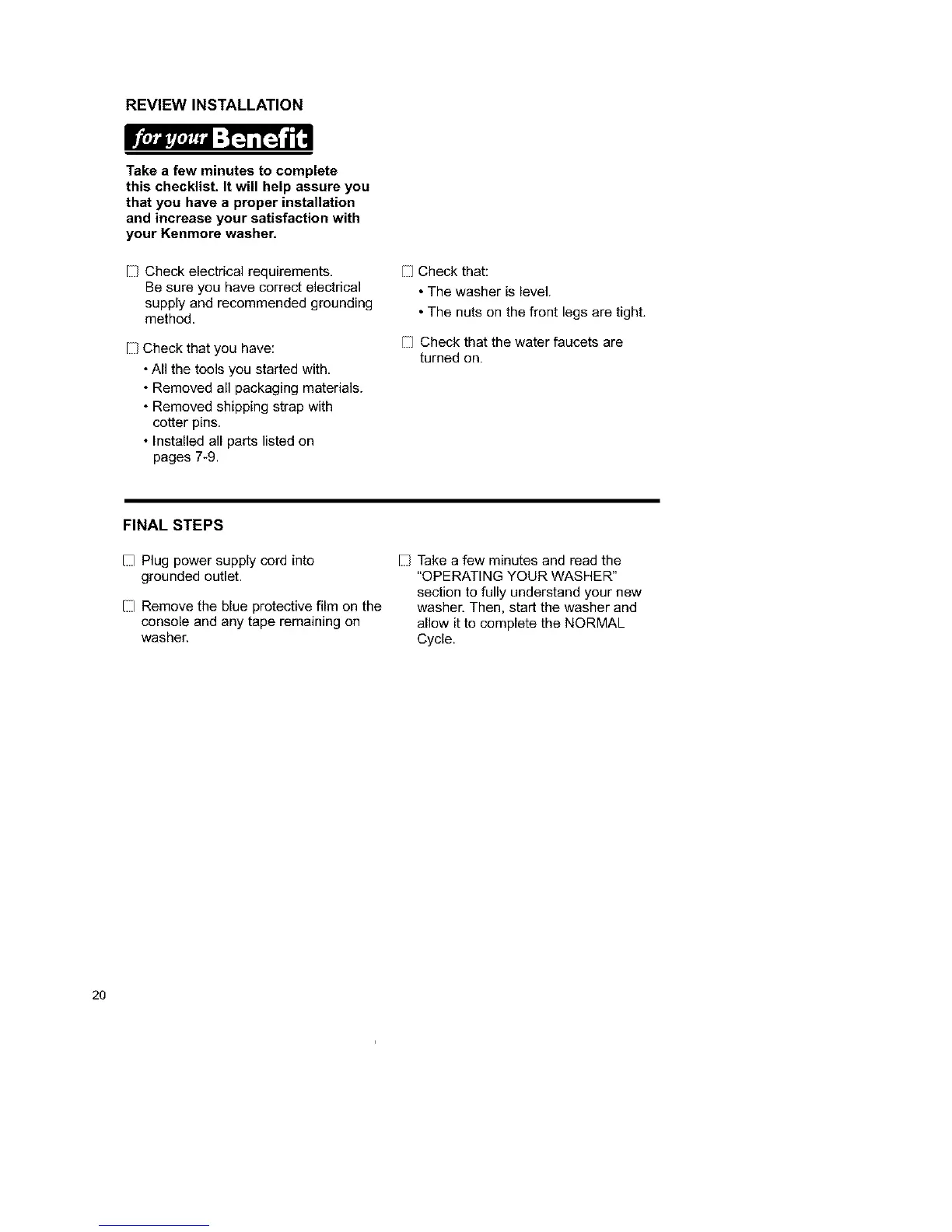REVIEW INSTALLATION
Take a few minutes to complete
this checklist. It will help assure you
that you have a proper installation
and increase your satisfaction with
your Kenmore washer,
Check electrical requirements,
Be sure you have correct electrical
supply and recommended grounding
method.
Check that you have:
• All the tools you started with,
• Removed all packaging materials.
• Removed shipping strap with
cotter pins.
• Installed all parts listed on
pages 7-9.
[ Check that:
• The washer is level.
• The nuts on the front legs are tight.
[ Check that the water faucets are
turned on.
FINAL STEPS
[ Plug power supply cord into
grounded outlet.
[ Remove the blue protective film on the
console and any tape remaining on
washer.
I Take a few minutes and read the
"OPERATING YOUR WASHER"
section to fully understand your new
washer, Then, start the washer and
allow it to complete the NORMAL
Cycle.
20