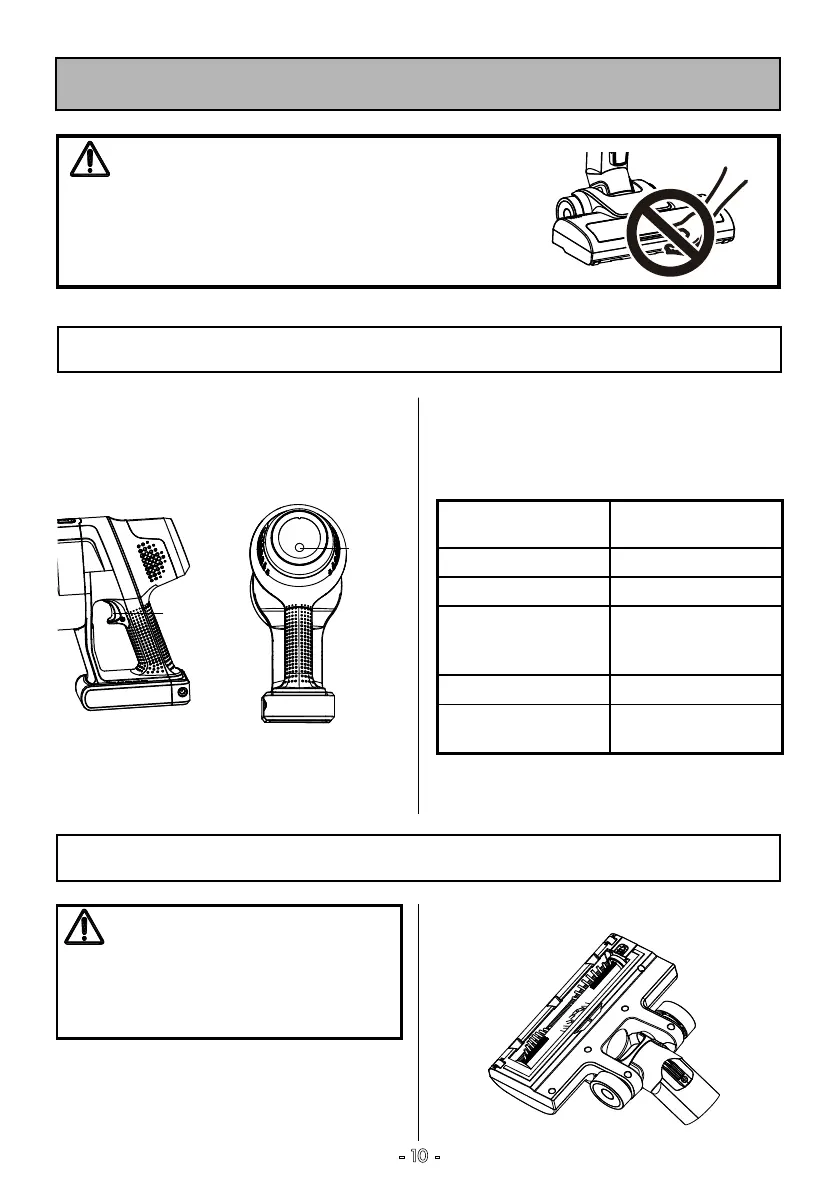- 10 -
CAUTION
Moving parts! To reduce the risk of personal injury, DO NOT
touch the brush roll when vacuum is on. Contacting the brush
roll while it is rotating can cut, bruise or cause other injuries.
Always turn off before servicing. Use caution when operating
near children or pets.
OPERATING INSTRUCTIONS
CONTROL BUTTONS
The on/off trigger button is located on
the inner side of the hand vacuum handle.
The vacuum has two-speed controls, ECO
and HIGH. Change speed by pressing the
speed change button shown below.
Battery Power Level Indicator
The battery power level indicator lights up
to give you an idea of how much battery
power remains at any given time.
NOTE:
Please remove the battery
indicator label before first use.
CAUTION
Operate the appliance at room
temperature between 39.2°F (4°C) and
104°F (40°C) in order to ensure safe and
normal function.
VACUUM OPERATION
Before vacuuming floors, connect the
motorized nozzle to the wand. Then
connect the hand vacuum to the wand. The
motorized nozzle can be used for cleaning
On/Off
Button
Speed
Change
Button
carpets or rugs, as well as hard floors.
Battery Power Level
Indicator
Battery Capacity
Blue, Continuous
75%~100%
Green, Continuous 50%~74%
Yellow, Continuous
25%~49%
(Recharge
recommended)
Red, Continuous 10%~24%
Red, Flashing
0~9%
(Recharge required)
