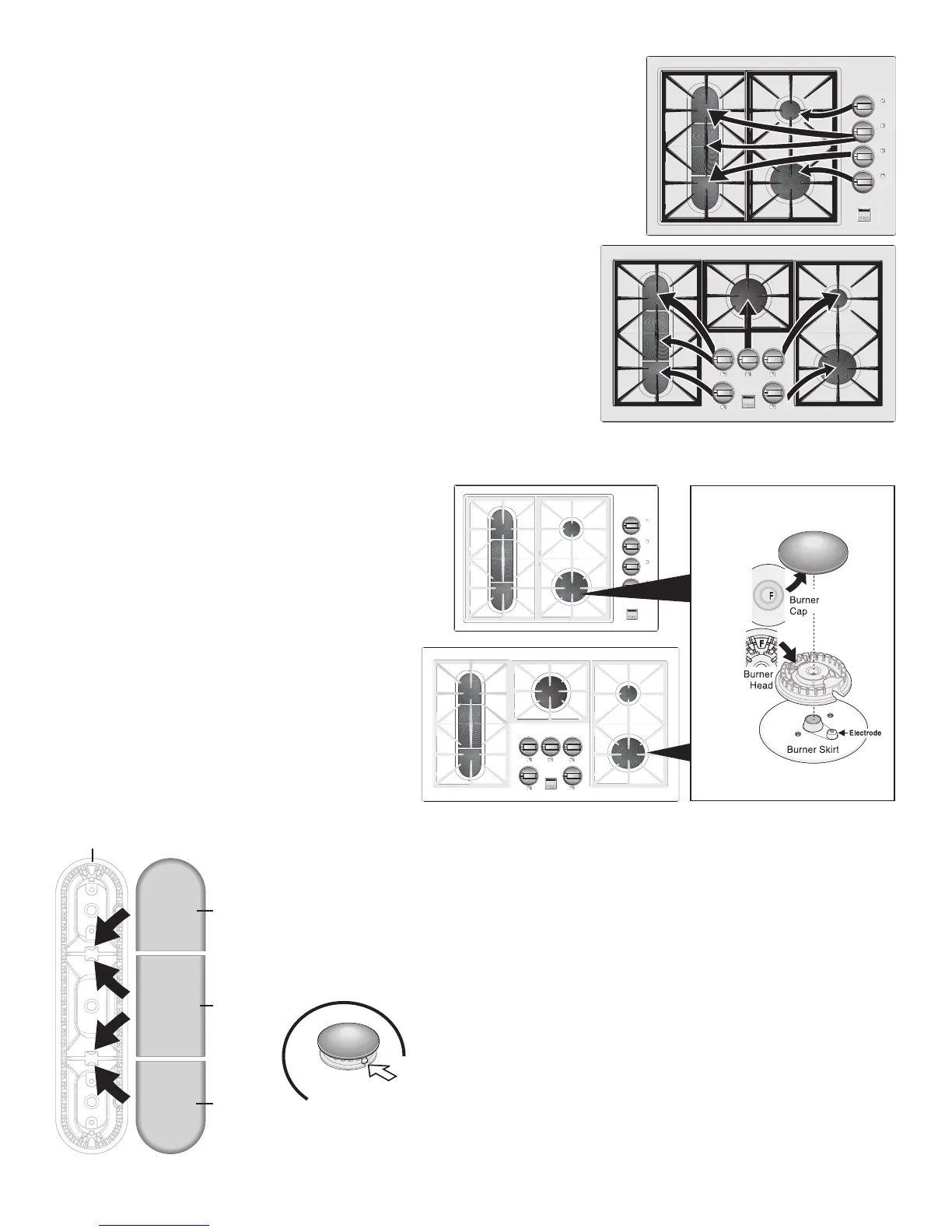8
Bridge Burner Head
Bridge
Burner
End
Cap
Bridge
Burner
End
Cap
Bridge
Burner
Center
Cap
Electrode
must be located
properly in slot of each
Burner Head
Figure 2
Figure 3
Assembly of the Surface Burner Heads, Burner Caps and Burner Grates
It is very important to make sure that all of the
Surface Burner Heads, Surface Burner Caps and
Surface Burner Grates are installed correctly and at
the correct locations.
1. Be sure to follow the Installation Instructions
when installing your new cooktop.
2. Remove all packing tape from cooktop. Remove
Burner Caps and Burner Heads (See Figure 1).
3. Discard all packing material located under all
Burner Heads (if applicable).
4. To replace Burner Heads & Caps, match the
letters located under center of Burner Caps with
the letters located inside Burner Head (only 5K,
9.5K and 17.2K burners are marked with letters -
See Figure 1). Place all Burner Heads & Caps on
the cooktop (See Figure 1) while carefully
aligning the Electrodes into slots or holes of the
Burner Heads (Figure 3). Note: The Burner Heads
should sit flat on Cooktop Burner Skirts.
REAR AND
BRIDGE
SIMMER
BURNER
RIGHT
REAR
LEFT
FRONT
POWE R
BURNER
RIGHT
FRONT
CENTER
REAR
SIMMER
BURNER
RIGHT
REAR
REAR AND
BRIDGE
OF
LEFT
FRONT
POWE R
BURNER
RIGHT
FRONT
Example of Burner Assembly
Match letter located
under center of
Burner Cap
with letter
located
inside
Burner
Head
36” Cooktop Layout
7K
7K
7K
5K
9.5K
17.2K
30” Cooktop Layout
7K
7K
7K
5K
17.2K
5. Replace Bridge Burner Caps. These include one Bridge Burner Center Cap (rectangular
shaped) and the two Bridge Burner End Caps (The Bridge Burner End Caps will fit either
the front or rear Bridge Burner Head locations). Make sure that the tabs located under the
Bridge Burner Caps fall into the slots located in the Bridge Burner Head (See arrows in
Figure 2) and that all the Bridge Burner Caps lie flat and evenly on the Bridge Burner
Head.
6. Unpack Burner Grates. NOTE: Do not force End Burner Grates down on cooktop. Posi-
tion Burner Grates on cooktop and check that all the Burner Grate legs lie on the surface.
7. Place Center Burner Grate between the rear Burner Grates
(36" models only).
REMEMBER — DO NOT ALLOW SPILLS, FOOD,
CLEANING AGENTS OR ANY OTHER MATERIAL TO
ENTER THE GAS ORIFICE HOLDER OPENING. Always
keep the Burner Caps and Burner Heads in place whenever
the surface burners are in use.
Figure 1
Before Setting Surface Controls
S
IMMER
B
URNER
R
IGHT
R
EAR
R
EAR AND
B
RIDGE
OF
L
EFT
F
RONT
P
OWE R
B
URNER
R
IGHT
F
RONT
R
EAR AND
B
RIDGE
S
IMMER
B
URNER
R
IGHT
R
EAR
L
EFT
F
RONT
P
OWE R
B
URNER
R
IGHT
F
RONT
C
ENTER
R
EAR
Locations of the Gas Surface Burners
The SIMMER burner is best used for simmering delicate sauces, etc. This
burner is located at the right rear burner position on the cooktop.
The STANDARD sized burners are used for most surface cooking needs.
These burners are located at the left front and left rear positions on the cooktop
(and there is one more standard burner located at the center rear position on
the 36" cooktop models).
The POWER burner is best used for bringing large quantities of liquid
rapidly up to temperature or when preparing larger quantities of food.
This burner is located at the right front position on the cooktop.
The BRIDGE burner is best suited when using rectangular or long
shaped cookware. The left rear and left middle are combined and
controlled by the same control knob. The left front burner may also be
added for a total of 3 burners.