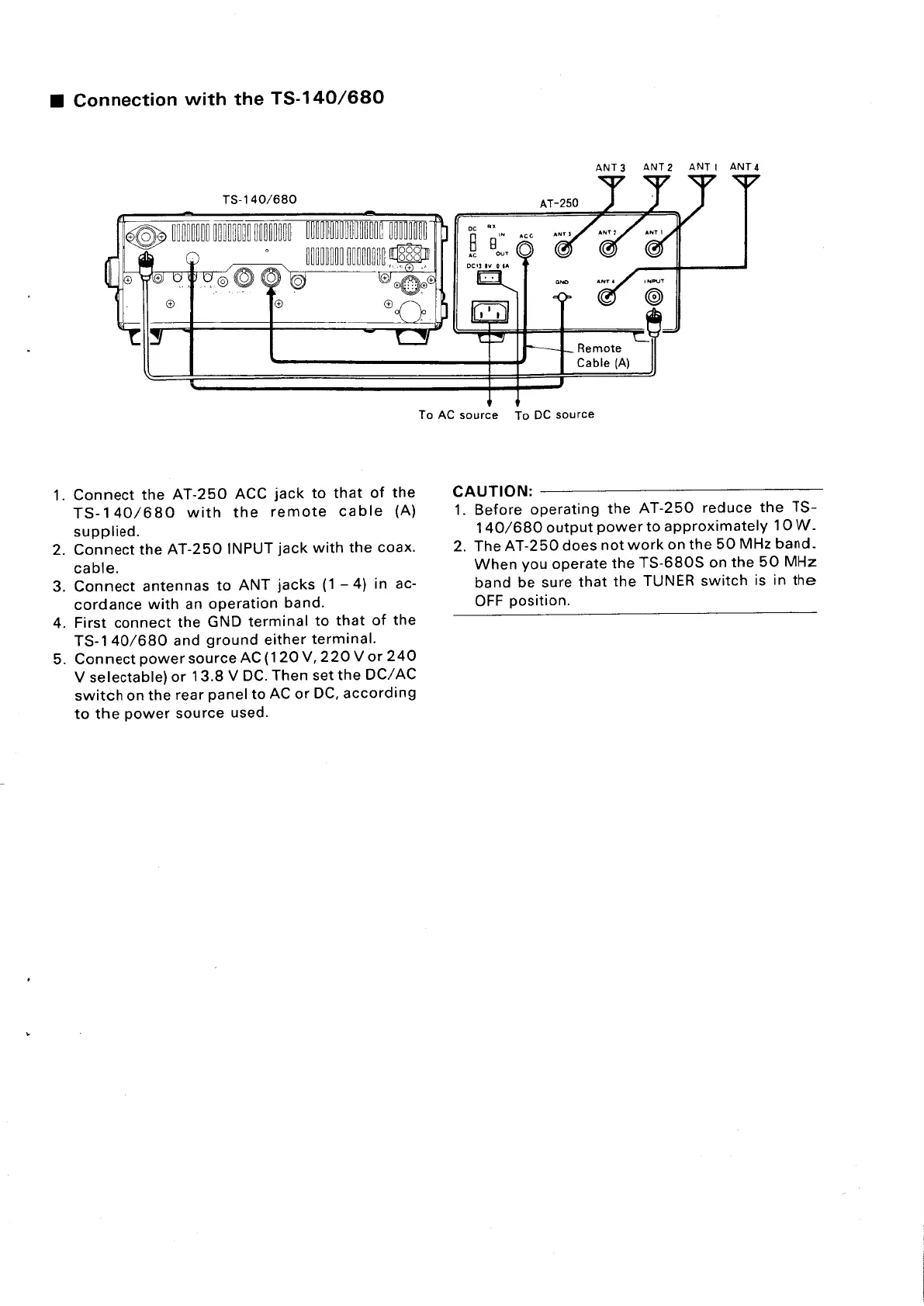 Loading...
Loading...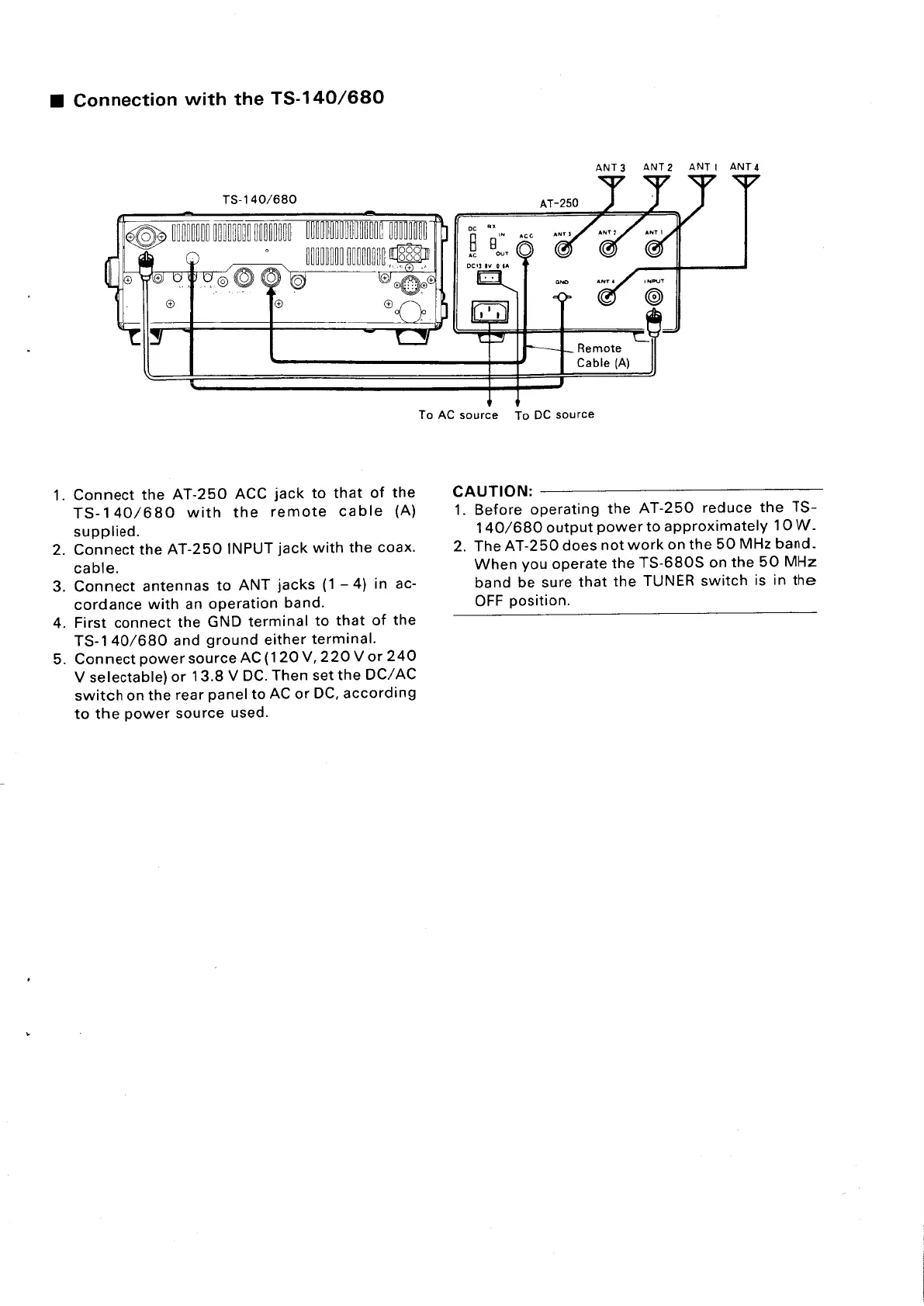
Do you have a question about the Kenwood AT-250 and is the answer not in the manual?
| frequency range | 1.8 — 29.7 MHz |
|---|---|
| input impedance | 50 ohms unbalanced |
| output impedance | 20-150 ohms unbalanced |
| pass through power | 100W (200W PEP) |
|---|---|
| power consumption | 15W AC |
| power requirement | 120V, 220V, or 240V AC selectable |
| dimensions | W174 (174) x H96 (107) x D257 (289) mm |
|---|---|
| package dimensions | W385 x H167 x D264 mm |
| weight | 4.2 kg (9.24 Ib.) |