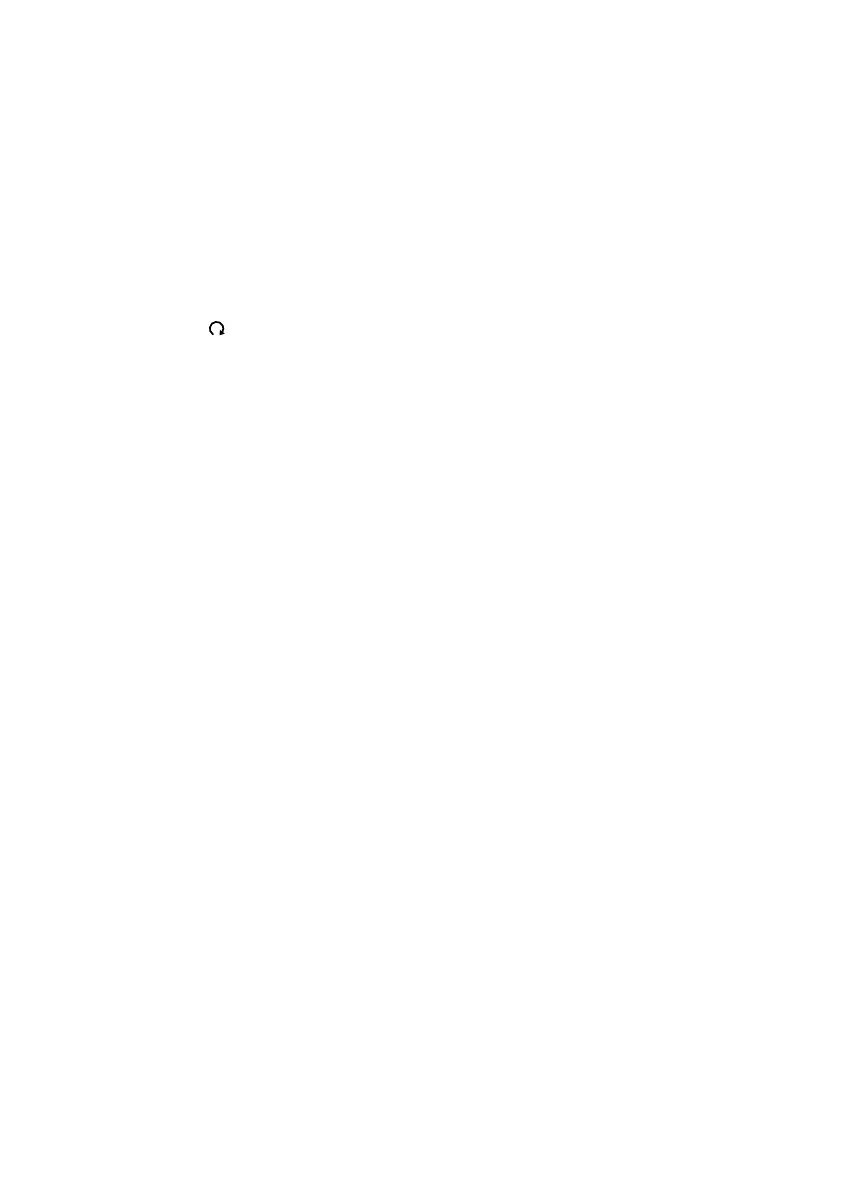6
6 Start the machine by turning the speed
control
7
to the desired speed setting.
Use the pulse (P) position for short
bursts of maximum speed.
7 After use, return the speed control to
‘O’ OFF position and unplug your Stand
Mixer.
8 Release the tool by turning clockwise
to unlock from the tool socket and then
remove.
Hints
• The fold function
can be used for
folding light ingredients into heavier
mixtures for example meringues,
mousses, fruit fools, Genoese sponges
and soufflés, and to slowly incorporate
flour and fruit into cake mixtures. The
mixer will operate at a constant slow
speed.
Important
Ensure that no bowl tools are fitted or
stored in the bowl when using other
outlets.