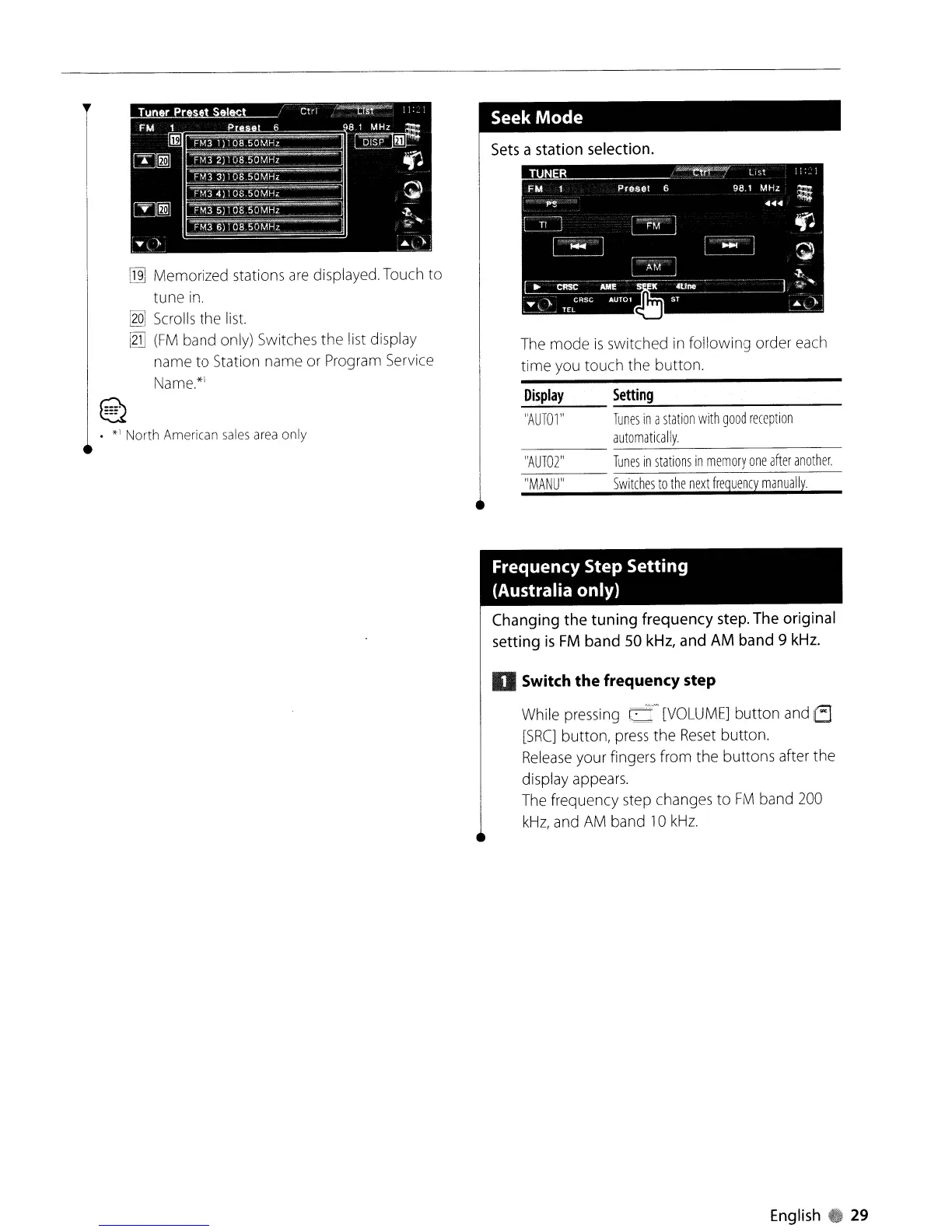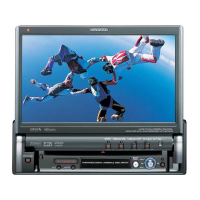1
"AUT02"
"MANU"
The
mode
is
switched
in
following order each
time you touch the button.
Seek
Mode
Sets
a
station
selection.
Display
"AUTO
1"
[]]] Memorized stations
are
displayed. Touch
to
tune
in.
~
Scrolls the list.
[gJJ
(FM
band only) Switches the list display
name
to
Station name or Program Service
Name.*'
•
*1
North
American
sales
area
only
~
~
Frequency Step Setting
(Australia only)
Changing
the tuning
frequency
step.
The
original
setting
is
FM
band
50
kHz,
and
AM
band
9
kHz.
1
o Switch the frequency step
While pressing c::f[VOLUME]
button
and
EJ
[SRC]
button,
press
the
Reset
button.
Release
your fingers from the buttons after the
display appears.
The frequency step changes
to
FM
band 200
kHz,
and
AM
band 10kHz.
English
fa
29
