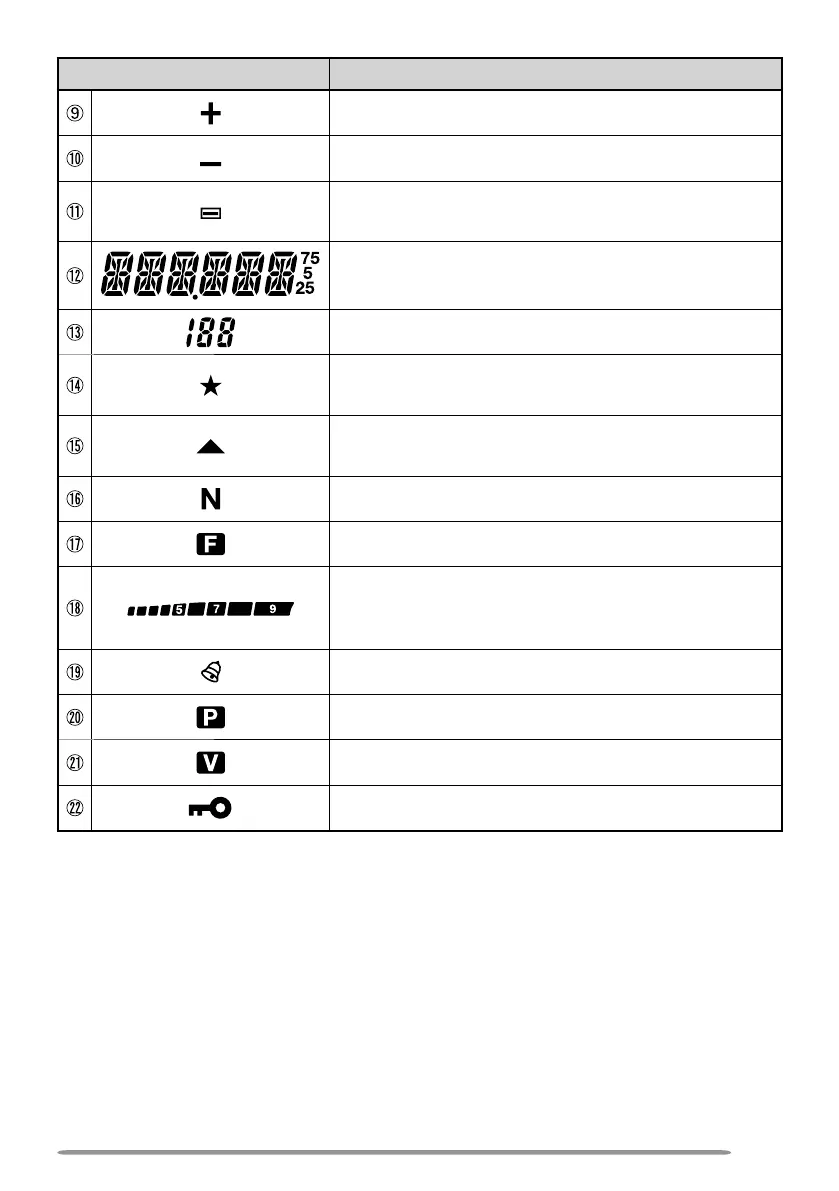9
Indicator Description
Appears when the Shift function is set to plus.
Appears when the Shift function is set to minus.
Appears when the Shift function is set to –7.6 MHz.
(TH-K40E (E type) only)
Displays the operating frequency, setting
information, etc.
Displays the Memory channel number.
Appears when the Memory channel Lockout
function is ON, for the selected Memory channel.
Appears when the selected Memory channel is
registered while in Memory Input mode.
Appears while in Narrow FM mode.
Appears while in Function mode.
Performs as an S meter when receiving a signal
and displays the battery power remaining while Low
power transmitting.
Appears when the Tone Alert function is ON.
Appears when Priority scan is ON.
Appears when the VOX function is ON.
Appears when the Lock function is ON.
