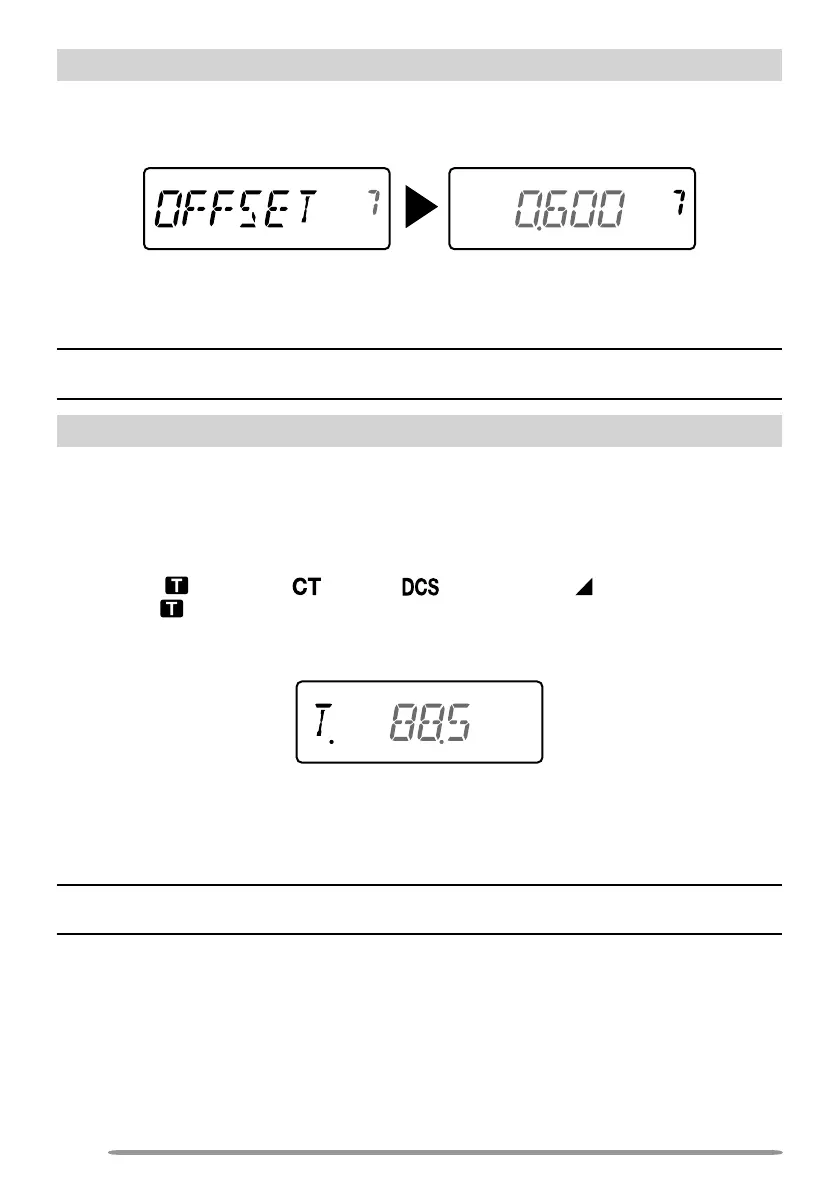32
SELECTING AN OFFSET FREQUENCY
To access a repeater which requires an odd-split frequency pair, change the
offset frequency from the default which is used by most repeaters.
1 Enter Menu mode and access Menu No. 7 (OFFSET).
2 Rotate the ENC control to select the appropriate offset frequency value.
• The selectable range is from 0.000 MHz to 29.950 MHz, in steps of 50 kHz.
3 Press [MENU] or [PTT] to exit Menu mode.
Note: After changing the offset frequency, the new offset frequency will also be used by
Automatic Repeater Offset.
TONE FUNCTION
ACTIVATING THE TONE FUNCTION
To turn the Tone function on:
1 Press [TONE] to turn the Tone function On.
• Each time you press [TONE], the selection changes as follows:
Tone (
) ➡ CTCSS ( ) ➡ DCS ( ) ➡ Cross Tone ( ) ➡ Off (no display).
• The “
” icon appears on the display when the tone function is On.
2 Press [T.SEL].
• The current Tone frequency appears on the display and blinks.
3 Rotate the ENC control to select your desired frequency.
• To exit the tone frequency selection, press [PTT].
4 Press any key other than [MONI], [LAMP], or [PTT] to set the selected
frequency.
Note: If you have set up a Memory channel with a tone setting, simply recall the Memory
channel instead of setting up the tone frequency every time.
