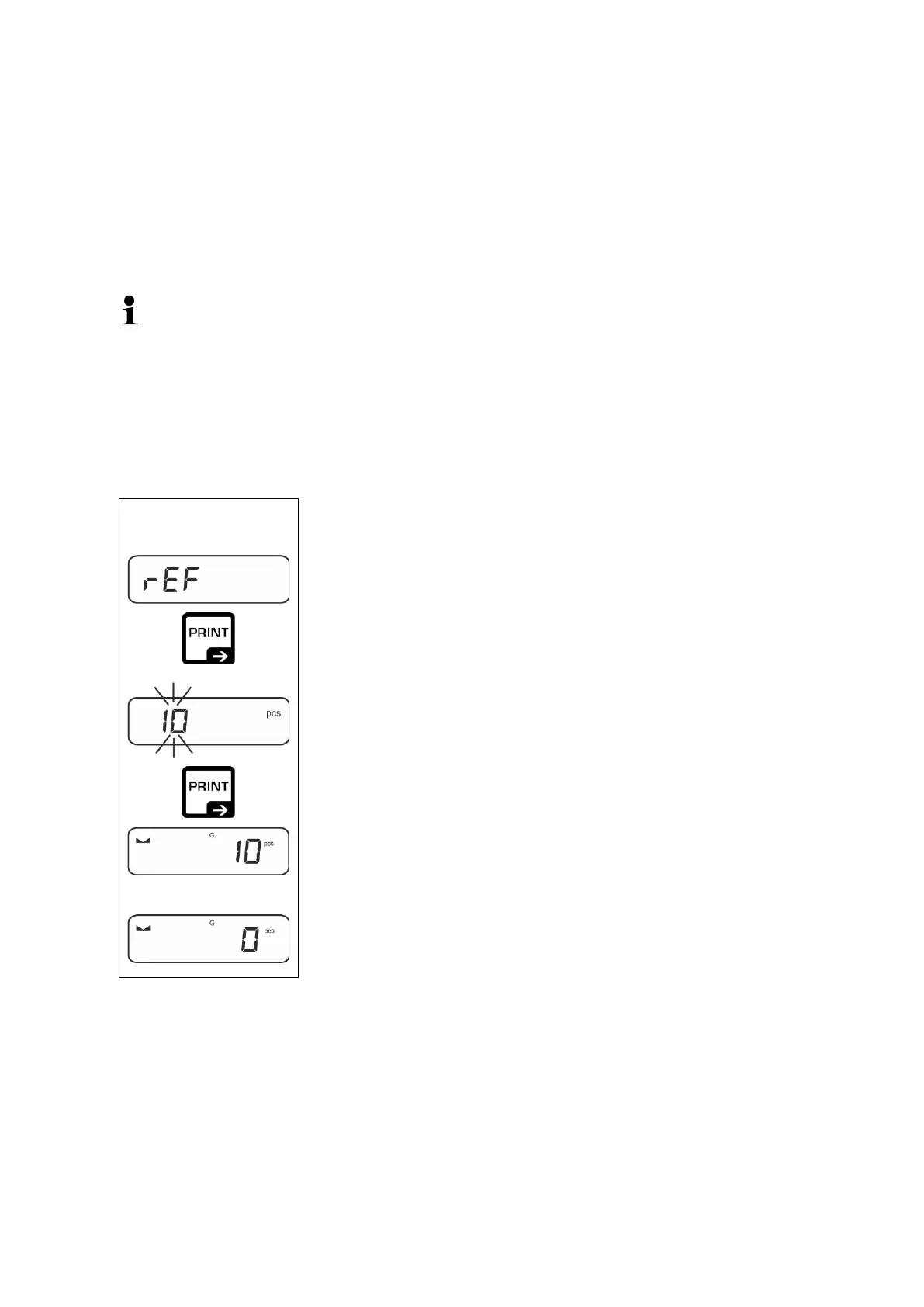T572-A-BA-e-2311 39
11.2 Using the application
11.2.1 Piece counting
Before the balance can count parts, it must know the average part weight (i.e. refe-
rence). Proceed by putting on a certain number of the parts to be counted. The ba-
lance determines the total weight and divides it by the number of parts, the so-called
reference quantity. Counting is then carried out on the basis of the calculated
average piece weight.
• The higher the reference quantity the higher the counting exactness.
• Especially high reference must be selected for small parts or parts with
considerably different sizes.
• Smallest counting weight see table „Technical data“.
1. Set reference
Reference quantity 5, 10, 20 or 50:
If necessary, put on and tare the weighing container.
Put on the desired quantity of reference pieces.
Invoke menu setting < ref > and confirm by ➔ button.
Use the navigation keys to select the reference piece
quantity (5, 10, 20, 50) according to the placed reference
and confirm with the ➔ button.
The balance will calculate the average item weight and
then displays the quantity of pieces.
Remove reference weight. The balance is now in piece
counting mode counting all units on the weighing plate.