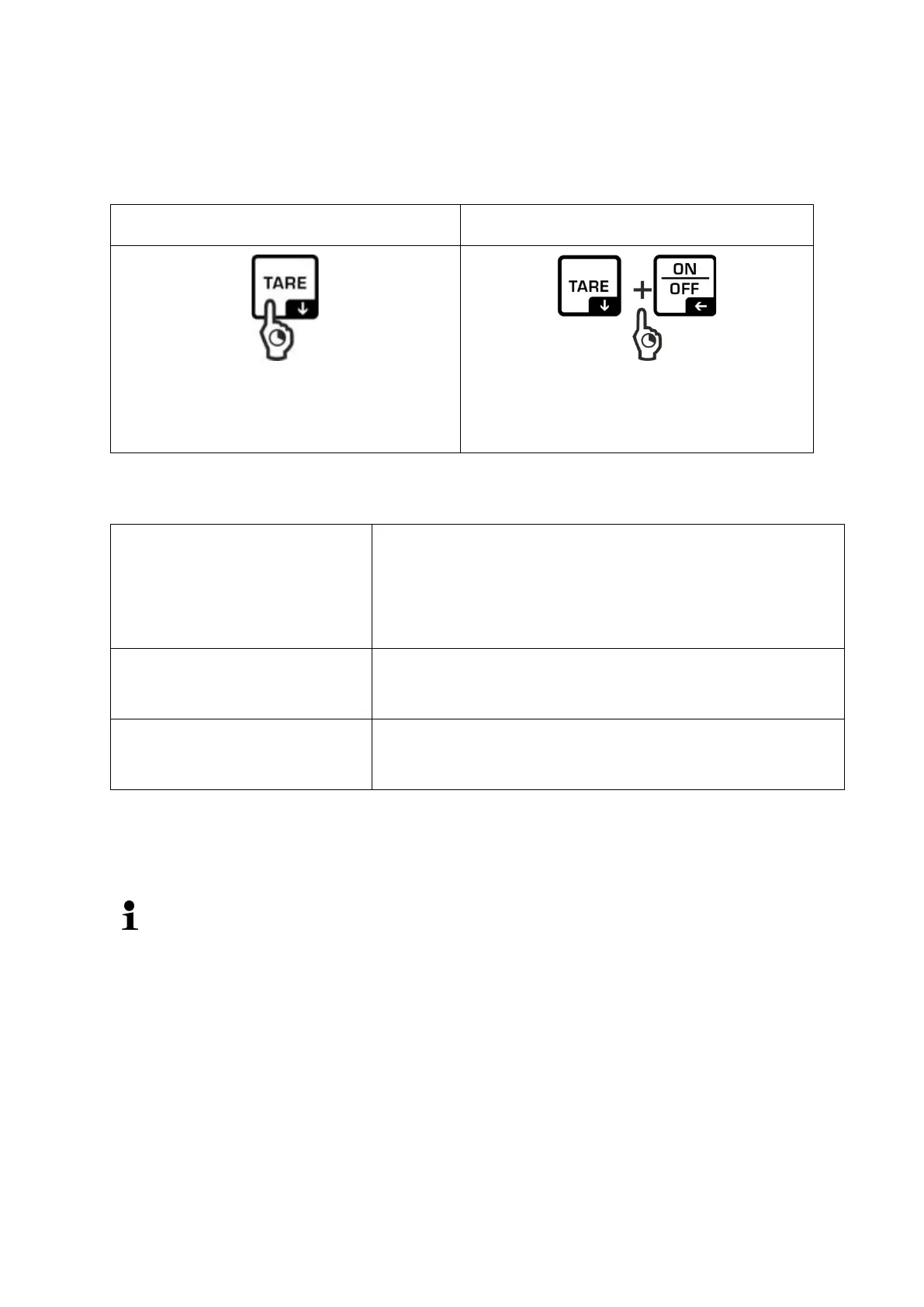54 TDS-A-BA-e-2311
13 Menu
13.1 Navigation in the menu
Call up menu:
Press the TARE button and keep it
pressed until the first menu item will be
displayed
Press the TARE and ON/OFF button at
the same time and keep them pressed
until the first menu item will be displayed
Select and adjust parameters:
Use the navigation buttons to select the individual
menu blocks one by one.
Use the navigation key to scroll down.
Use the navigation key to scroll up.
Activate menu item /
Confirm selection
Menu level back / back to
weighing mode
13.2 Application menu
The application menu allows you a fast and targeted access to the respectively se-
lected application (see chap. 9).
An overview of the application-specific settings you will find in the descrip-
tion of the respective application.