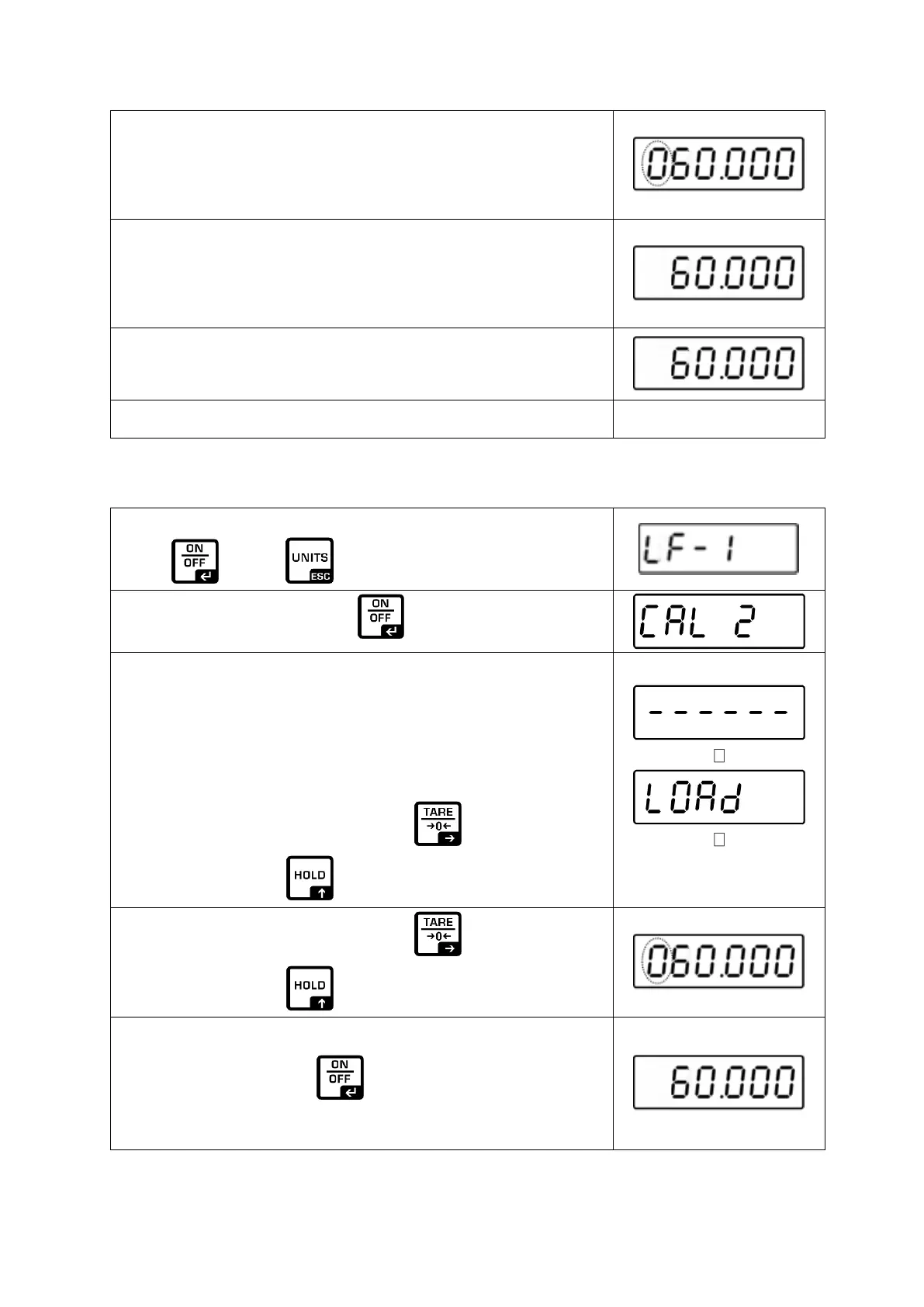EOB-B_EOE-B_EOS-B-SH-e-1911 - 15 -
Use ▶﹑▲ and then ↵ key to enter the high weight to be
calibrated
(Press the ESC key to back to menu LF 1)
Place the required weight mass onto the scale as indicated
on display and press the ↵ key to calibrate the scale
(Press the ESC key to back to menu LF 1)
Calibration procedure completed and the scale will return
back to weighing mode automatically
Single sections of the calibration
Confirm display of [ECF 1] with . [CAL Z] is displayed.
Acknowledge with. [--------] followed by [LOAd
iii
] will be displayed
briefly. Then the display to input the recommended adjustment
weight is displayed
The left digit flashes.
Enter the value of the adjustment weight as follows:
Switch to the next digit to the right with .
Increase number with .
Switch to the next digit to the right with .
Increase number with .
Place the required weight mass onto the scale as indicated
on display and press the key to calibrate the scale