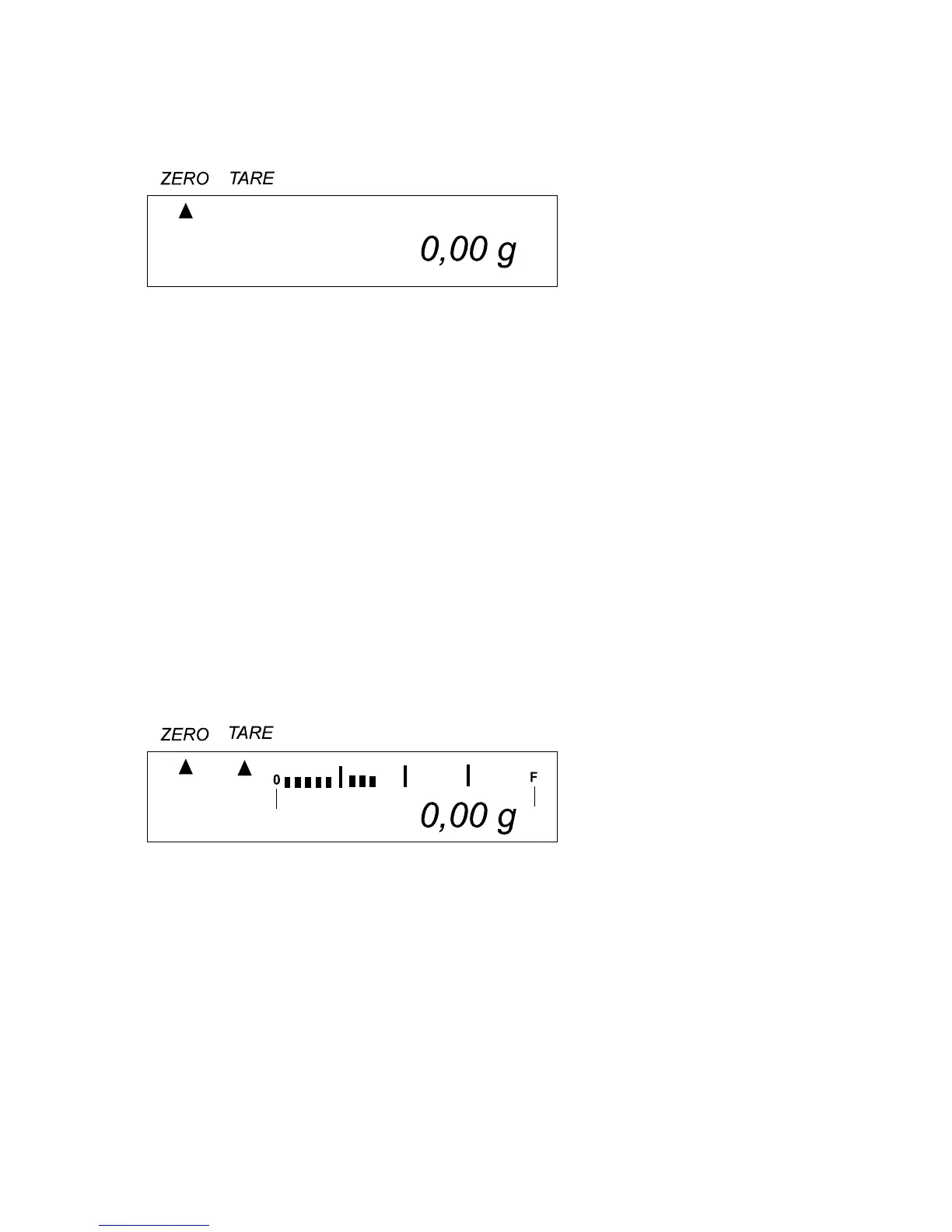EW-BA-defsi-0620
26
9.3 Balance zero display
By pressing the Tare key the balance is set to zero. On the display appears 0,00 g.
Additionally, the symbol for the balance zero display (ZERO) is displayed.
9.4 Tare weighing (taring)
Place the tare cup on the weighing pan
Press the tare key
Balance display turns to 0,00 g
The weight of the cup has been stored now internally.
Put the load into the cup and read off the weighing value.
The tare process can be repeated as often as wanted, for example to weigh in
several components as a mixture (weighing in).
The limit is reached when the whole weighing range is occupied.
After taking down the tare cup, the total weight appears on the display as a negative
result.
Tare display
By pressing the Tare key the tare weighing is started.
On the display appears 0,00 g.
Additionally, the symbol for the tare display is displayed.