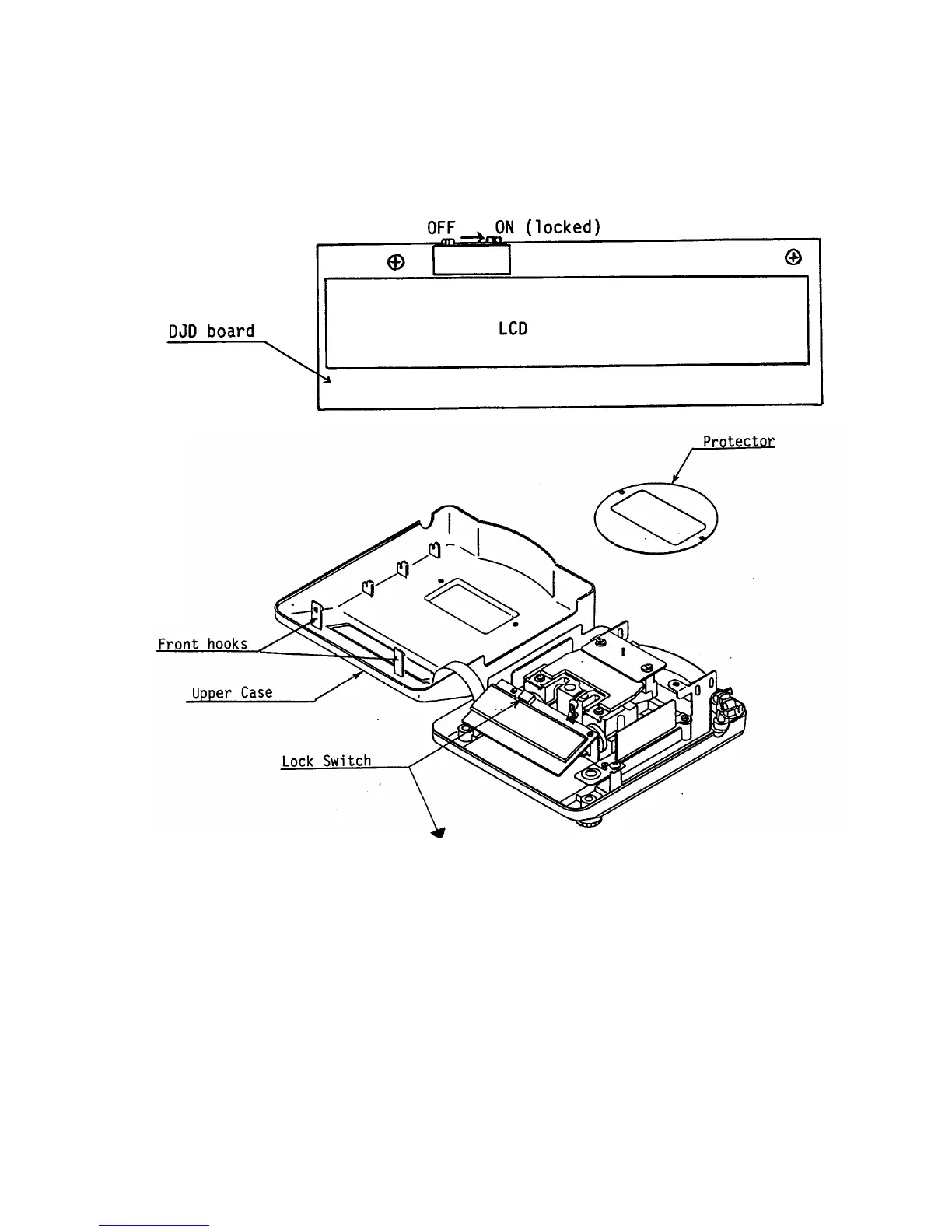EW/EG-SU-e-9811 12
4. Remove the upper case and place it to the left.
Remove protector beforehand, if any.
3.5 ON/OFF of lock switch
Set the lock switch to "ON" before stamping or sealing so that
the user is unable to change parameters or to calibrate the scale.
3.6 How to cover the case
1. Cover the scale with the upper case, seeing cables are just stored
inside properly.
Insert the rear hooks first, then press the upper case gently
until two front hooks are set securely.
2. Drive in two case fixing screws securely.
3. Set pan base and then weighing pan on the scale.
4. Verify the setting of the Lock Switch.
When the setting of the Lock Switch is "OFF", display shows "8.8.8....."
followed by "ADJ." by energizing.