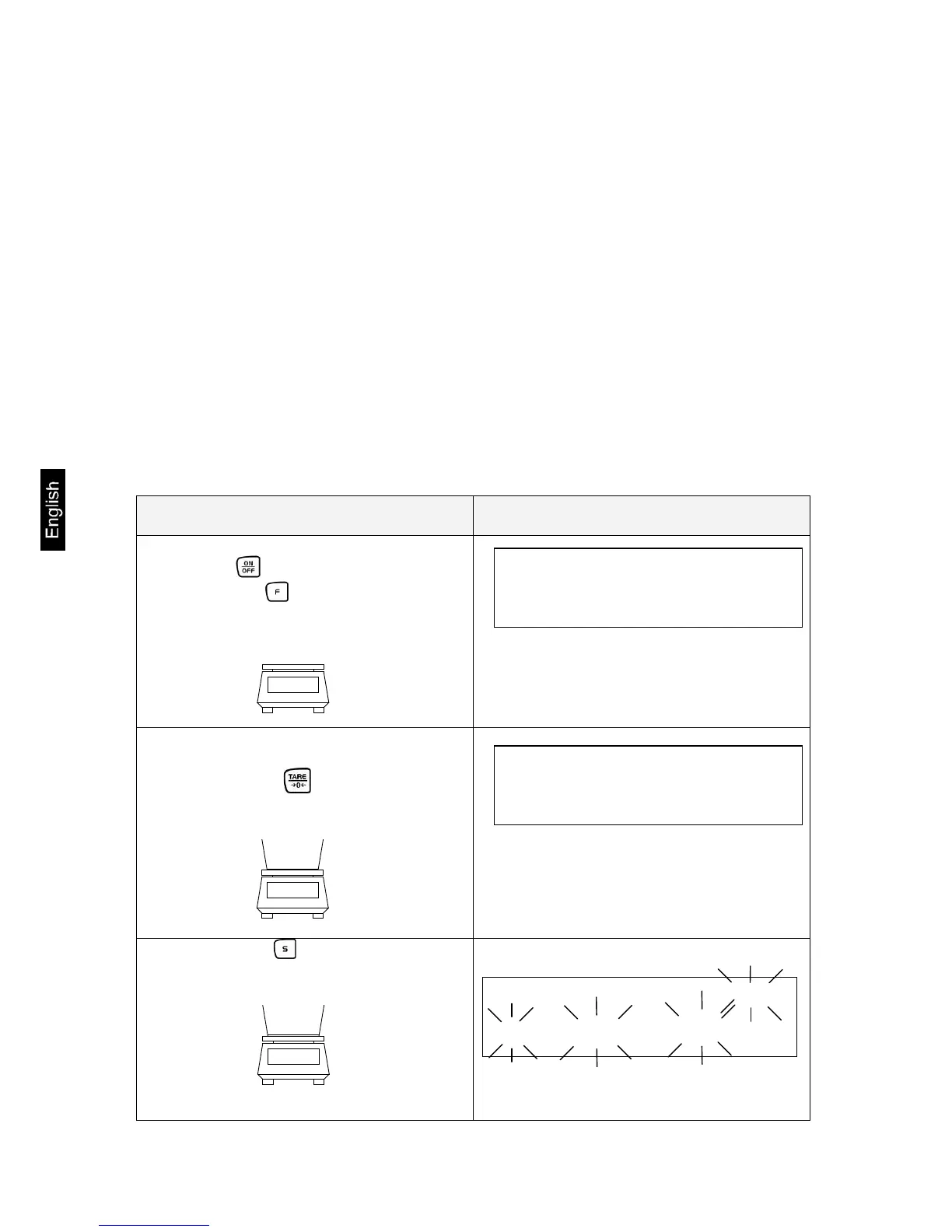6.2.2 Piece counting
(excl. model KERN EW120-4NM)
Display symbol: PCS
When counting units you can either count items into or out of the container. In order
to be able to count a substantial number of items, the average weight per item must
be determined using a small quantity (reference units).
The greater the reference unit, the greater the counting accuracy.
A particularly high reference must be chosen for small or greatly varying parts.
The work cycle is divided into four stages:
• Tare the weighing container
• Determine the reference unit
• Weigh in the reference unit
• Count the items
Operation Display