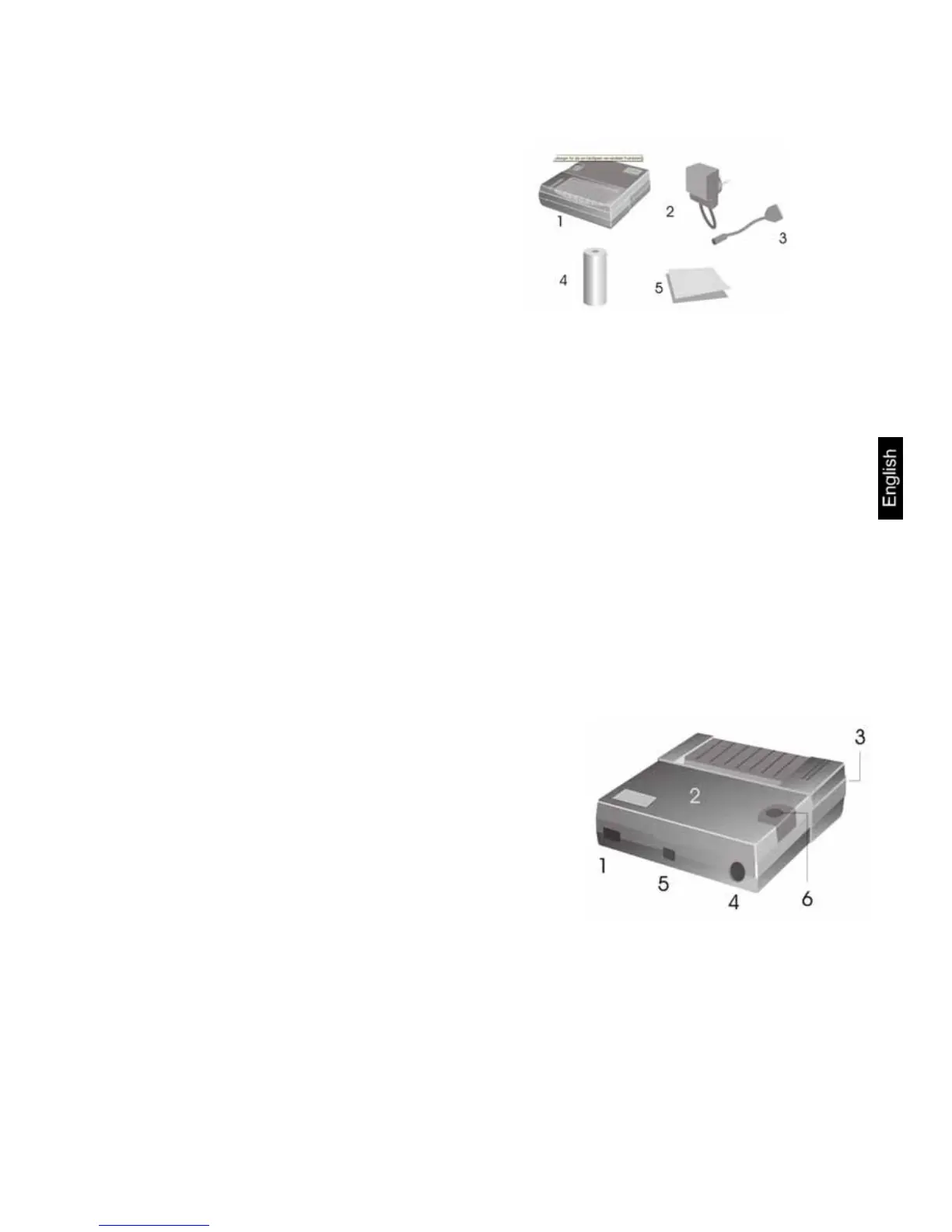3 YKB-01-e-0921
2. Unpacking
Delivery includes:
1 - Printer
2 – Power supply unit
3 – Printer cable
4 - 1 x Roll of thermal paper
5 – Operating instructions
If one the articles listed above is missing please contact your supplier immediately.
3. Installation and commissioning
Environmental conditions at the workplace chosen for the printer must meet the conditions
stated below:
Temperature: 5°C – 35°C
Humidity: 10 – 80 % (excl. condensation)
Take notice of the following as regards to the site of operation:
Dust and humidity free
Do not place printer next to powerful sources of heat
Do not place the device within range of strong electric, magnetic, electromagnetic
impulse fields or planes that collect electrostatic charge.
Do not expose printer to direct sunlight or impacts.
Power is supplied via the external mains adapter.
The stated voltage value must be the same as the local voltage.
Only use original KERN mains adapters.
Using other makes requires consent by KERN.
4. Printer parts
1 – ON/OFF switch
2 – Cover of paper compartment
3 – LED display ON/OFF
4 – Interface for connection to weighing balance
5 – Interface for printer supply
6 – Feed button