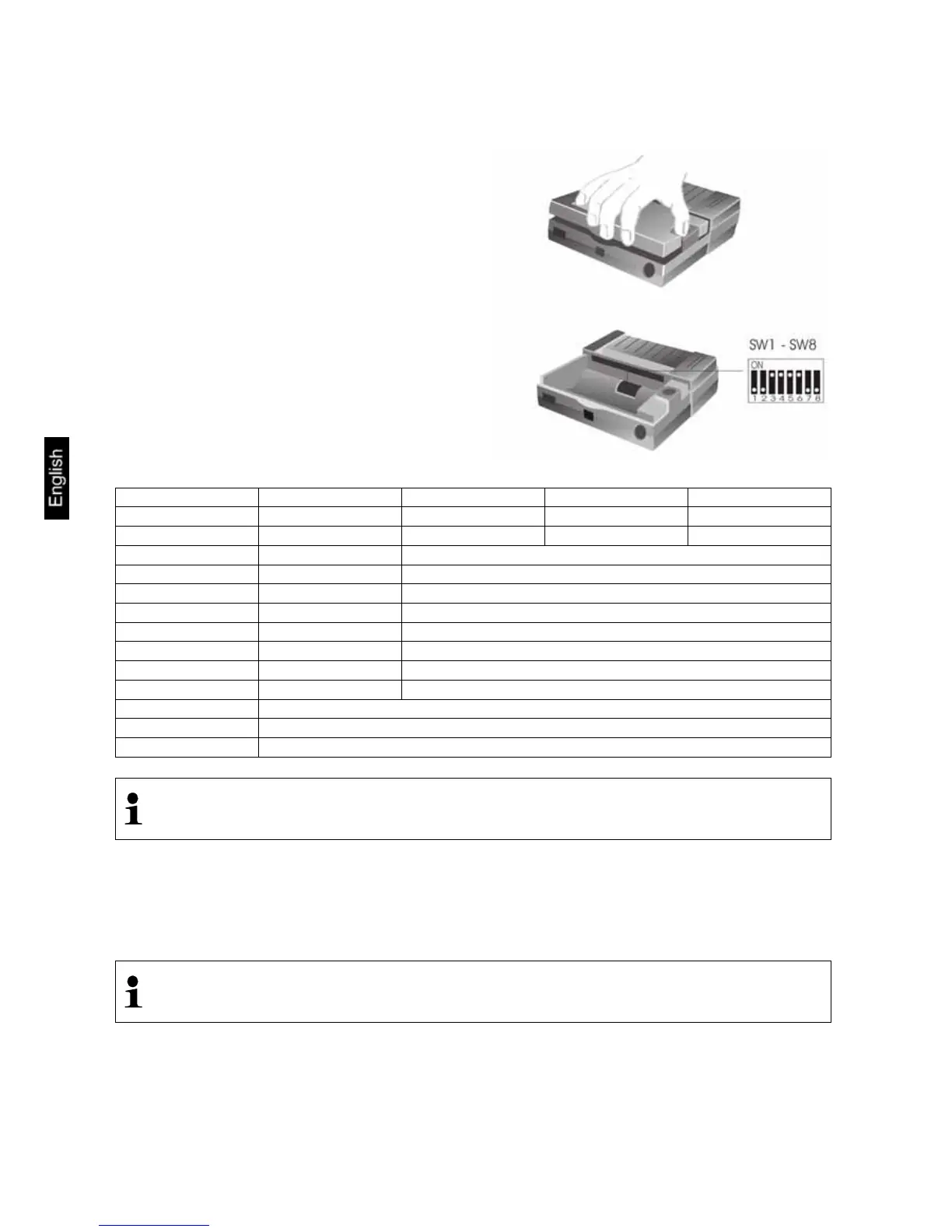4 YKB-01N-e-0921
5. Preparing your printer for operation
Remove the cover from the paper
compartment
Set the micro switches
The micro switches are used to set the operating mode for the printer.
1200 2400 4800 9600
SW1
ON OFF ON OFF
SW2
ON ON OFF OFF
SW3
ON 8 data bits (no parity)
OFF 7 data bits
SW4
ON Yes Parity
OFF No Parity
SW5
ON Even Parity
OFF Odd Parity
SW6
ON Summer time
OFF Winter time
SW7
No function
SW8
No function
Changes to the settings for the micro switches must be made with the power
supply turned off.
The changes are taken over when started-up again.
Connecting the cables:
There are two interfaces at the back wall of the housing:
Terminal printer cable
Terminal power supply unit
Always use KERN accessories and weighing balances when working with your
printer. Disconnect the printer from the mains voltage before connecting the
cable to the printer.