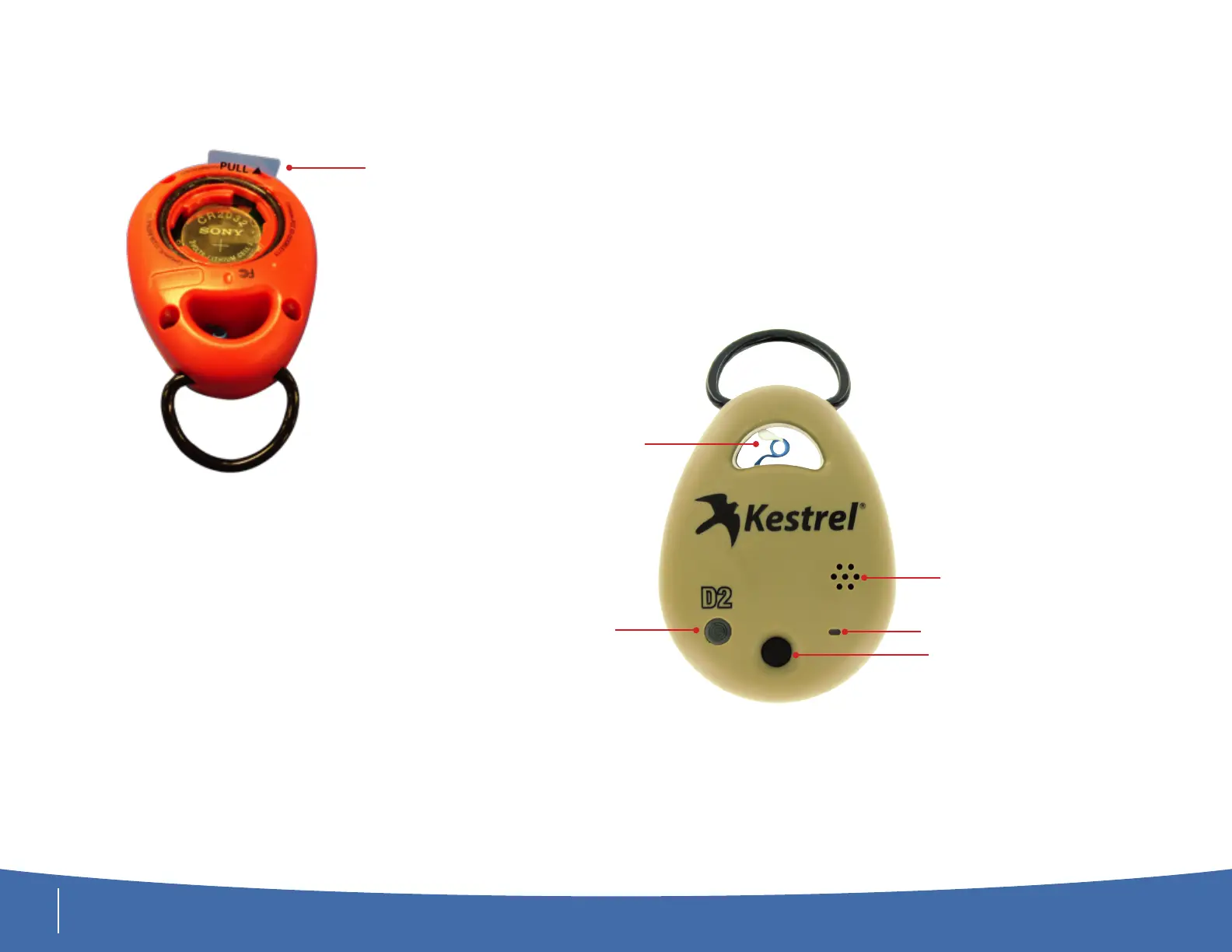3
Please visit www.kestrelinstruments.com/support/drop_support for more information.
Getting Started with Your Kestrel DROP
Please note: You will need to remove the battery tab prior to using the DROP.
Please remove tab prior to operation.
Overview
Pressure Sensor (D3 Only)
Humidity Sensor
(D2 and D3 only)
Status Button
LED Location
Figure 1: Overview
Temperature Sensor
Note: Tab can be removed without opening battery door.