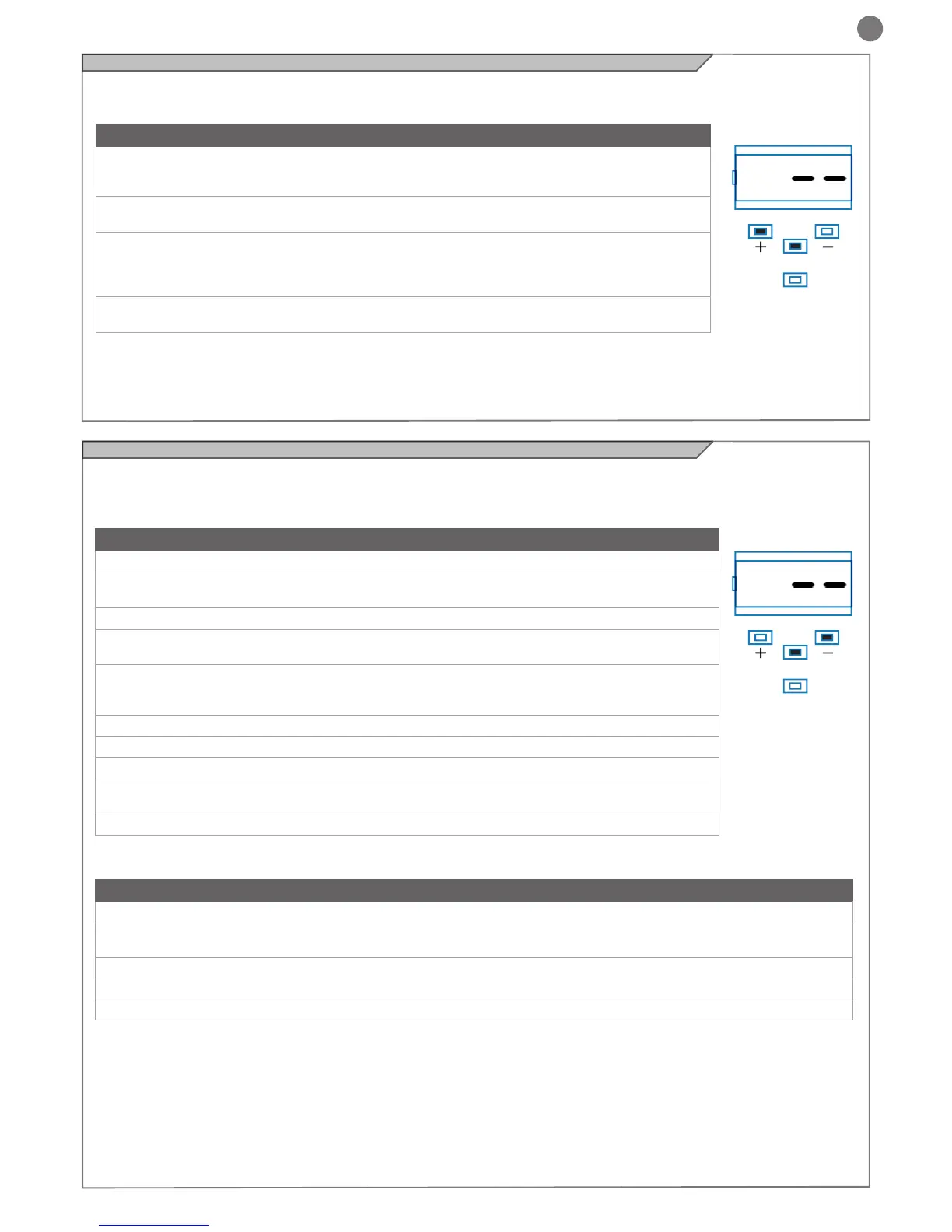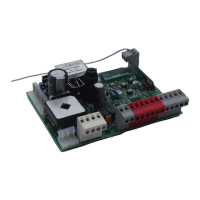23
EN
or by remote memorisation, using a previously memorised transmit-
UP
SBS
DOWN
MENU
UP
SBS
DOWN
MENU
-
dure must be carried out to acquire fundamental parameters such
as the travel stroke length and deceleration points.
LOP and get ready to press the DOWN key (see illustration) if necessary.
opens the gate at low speed to the opening limit switch. On reaching the opening limit switch, the gate re-
starts in the closing direction at low speed until it reaches the closing limit switch, displaying LCL.
4. Perform a number of opening, closing and sudden stop commands to ensure that the system is solid with
no assembly defects.
below.
1. Exit the programming menu, to display --.
2. Press “DOWN” for more than one second, and the display will show the text “SRC
after which release the button.
SRC” ” alternated with “1” at 1-second intervals then appears on the display.
4. Press “MENU” for 5 seconds until the number “1” is permanently displayed, and a dot appears to the left,
moving up and down continuously.
5. Select the required function by pressing UP or DOWN (from 1 to 5).
-
7. If the code is learned the text “don” is displayed.
8. If the code cannot be stored because it is already memorised, or the memory is full, the text “no” is displayed.
9. After memorising all transmitters, wait for the system to quit the menu (timeout of 8 seconds from last action)
10. Once 150 transmitters have been memorised, the memory full message “FUL” is displayed.
1. Press the key on the new transmitter to be memorised for at least 5 seconds.
2. Press the key on the old transmitter to be copied for at least 3 seconds (if the previous phase 1 is completed correctly, the gate/door/
barrier does not move).
3. Press the key on the new transmitter to be memorised for at least 5 seconds.
Note: after 7 seconds of no actions, the receiver automatically exits the programming phase.
