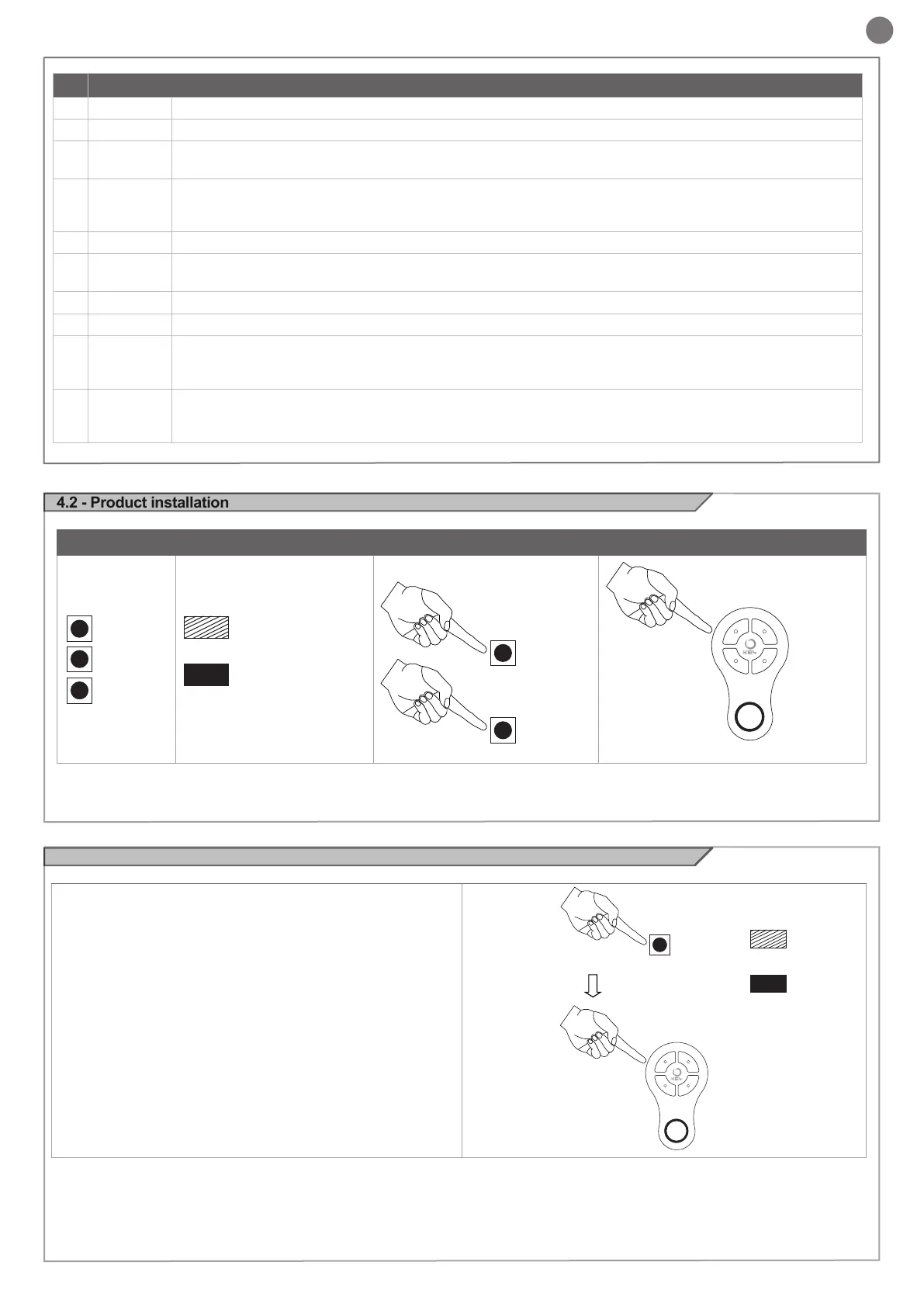7
EN
SAFETY AND CONTROL DEVICE CONNECTIONS
1 SIGNAL Antenna - signal -
2 SHIELD Antenna - shield -
3 PH1 Photocells (closing), NC contact between PH1 and COM. The photocell is tripped at any time during closing of the
automation system, halting operation immediately and reversing the travel direction
4 STOP STOP safety device, NC contact between STOP and COM. This input is classied as a safety device; the contact
can be deactivated at any time, cutting out the automation system and disabling all functions, including Automatic
Closure
5 COM Common for the PH1, STOP, SS, OPEN, CLOSE inputs
6 SS STEPPING command NO contact between SS and COM
Open/Stop/Close/Stop command
7 24 Vac
24 Vac accessories power
1,5 W
8 24 Vac 24 Vac accessories power 1,5 W
9 CLOSE CLOSE command NO contact between CLOSE and COM
Contact for the HOLD-TO-RUN function. The gate CLOSES as long as the contact is held down
With J5 JUMPER close: closing limit switch
10 OPEN OPEN command NO contact between OPEN and COM
Contact for the HOLD-TO-RUN function. The gate OPENS as long as the contact is held down
With J5 JUMPER close: opening limit switch
4.2 - Product installation
KEY
C O N T R O L U N I T
LED
A.R
W.T
CD.
LED STATUS
FLASHING
CONSTANTLY LIT
CONTROL UNIT KEY
SELECTION
MODE TRASMISSION
It’s not possibile to enter in the conguration menu with the automation in movement.
IT IS NECESSARY THAT THE AUTOMATION IS CLOSED!
4.3 - Remore control setting
1
2
3
4
LEARNING:
1) Press the SELECTION key, the CD. led is now ashing
2) Press the radio control key “1”. The control unit memorised auto-
maticaly the second key “2” (Can be used like pedestrian run). When
the code led remains lit the learning operation is nished.
CANCEL:
1) Press the SELECTION key until the CD. led is ashing.
2) Press the MODE key. All the leds are now lit and at the end all the
codes of the learned transmitters will be deleted (the CD. led remain
off).
PRESS ONE TIME SELECTION
CD.
CD.
1
2
3
4
