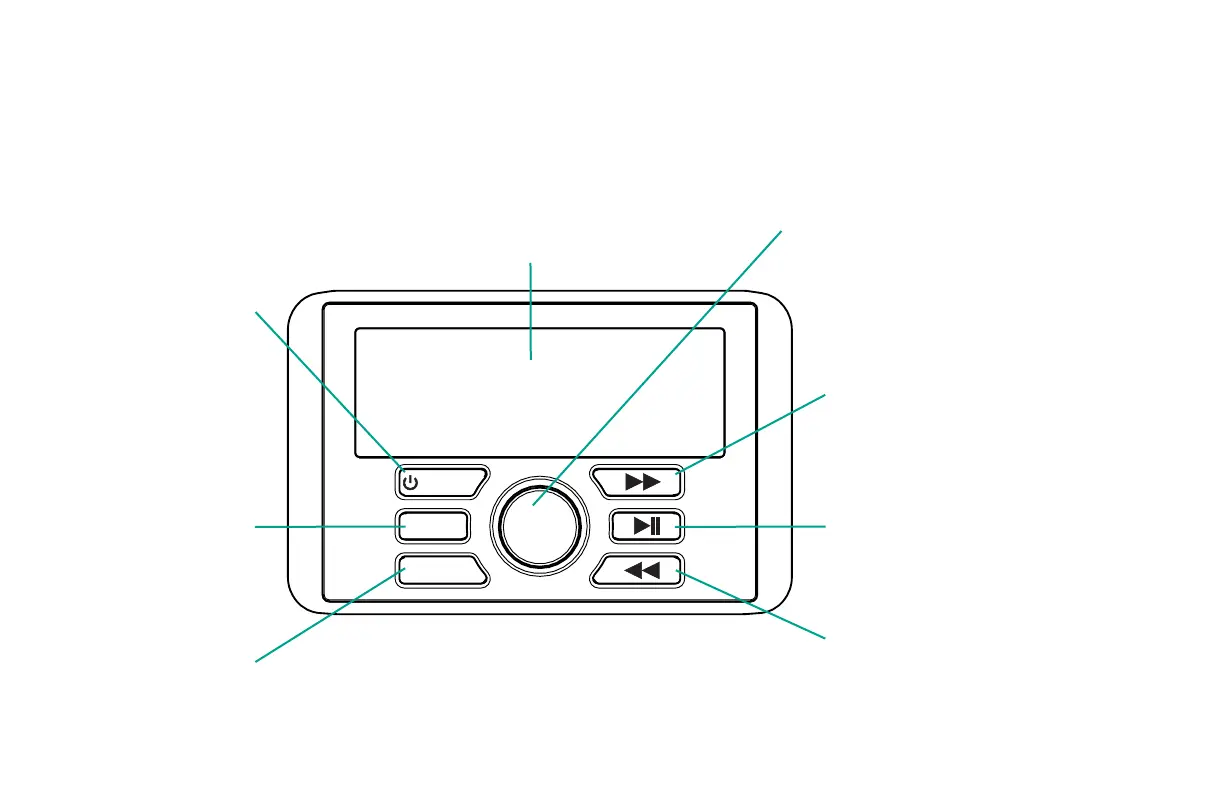6
/SOURCE
MENU
PRESETS
•enter settings menu
•preset menu (AM-FM – press)
•track selection (USB – press)
•save preset menu (AM-FM – press & hold)
•RND/RPT (USB – press & hold)
•power on/off (press & hold)
•change source (press)
•change volume/value (scroll)
•next/previous (scroll)
•select (press)
•enter audio settings menu (press & hold)
•digital display
•seek down (press)
•previous track (press)
•rewind/manual tuning (press & hold)
•seek up (press)
•next track (press)
•fast forward/manual tuning (press & hold)
•play/pause
•mute/unmute
NOTE: Use short and long presses to operate. Some input sources do not support all functions.
OVERVIEW