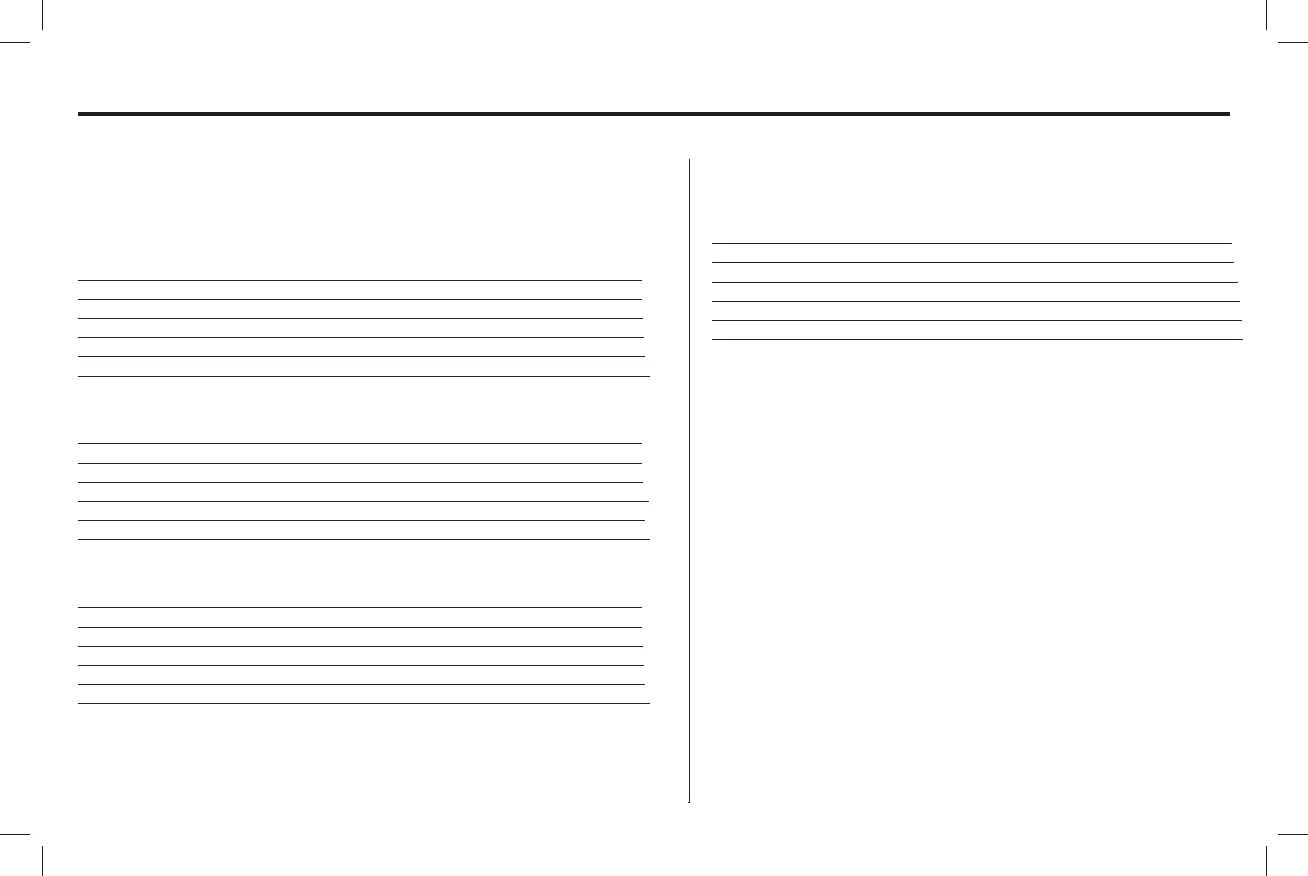5
OPERATION
Sources Sources Cont.
To change any of the sources, press the Source (1) button on the KMC50.
FM Source:
AM Source:
Weatherband (WX) Source:
Function: How To:
Seek Up: Press the Seek Up (7) button once.
Seek Down: Press the Seek Down (5) button once.
Tune Up: Hold the Tune Up (7) button for 2 seconds. Then press (7) once.
Tune Down: Hold the Tune Down (5) button for 2 seconds. Then press (5) once.
Mute: Press the Play/Pause (6) button.
Function: How To:
Seek Up: Press the Seek Up (7) button once.
Seek Down: Press the Seek Down (5) button once.
Tune Up: Hold the Tune Up (7) button for 2 seconds. Then press (7) once.
Tune Down: Hold the Tune Down (5) button for 2 seconds. Then press (5) once.
Mute: Press the Play/Pause (6) button.
Function: How To:
Seek Up: Press the Seek Up (7) button once.
Seek Down: Press the Seek Down (5) button once.
Tune Up: Hold the Tune Up (7) button for 2 seconds. Then press (7) once.
Tune Down: Hold the Tune Down (5) button for 2 seconds. Then press (5) once.
Mute: Press the Play/Pause (6) button.
USB Source:
Function: How To:
/FYU5SBDL1SFTTUIF4FFL6QCVUUPOPODF
Previous Track: Press the Seek Down (5) button once.
Fast Forward: Hold the Tune Up (7) button.
Rewind: Hold the Tune Down (5) button.
Pause: Press the Play/Pause (6) button.
Quick Browse:
Press the Favorites (2) button to enter the quick browse menu. This
Displays all les/folders available for playback. Rotate the knob to scroll
through the items and press knob (8) to begin playback of selected track.
Repeat/Shufe:
Press and Hold the Favorites (2) button to turn on and off the Repeat and
Shufe function. Each Press and Hold will cycle through Repeat ON,
Repeat OFF, Shufe ON, Shufe OFF