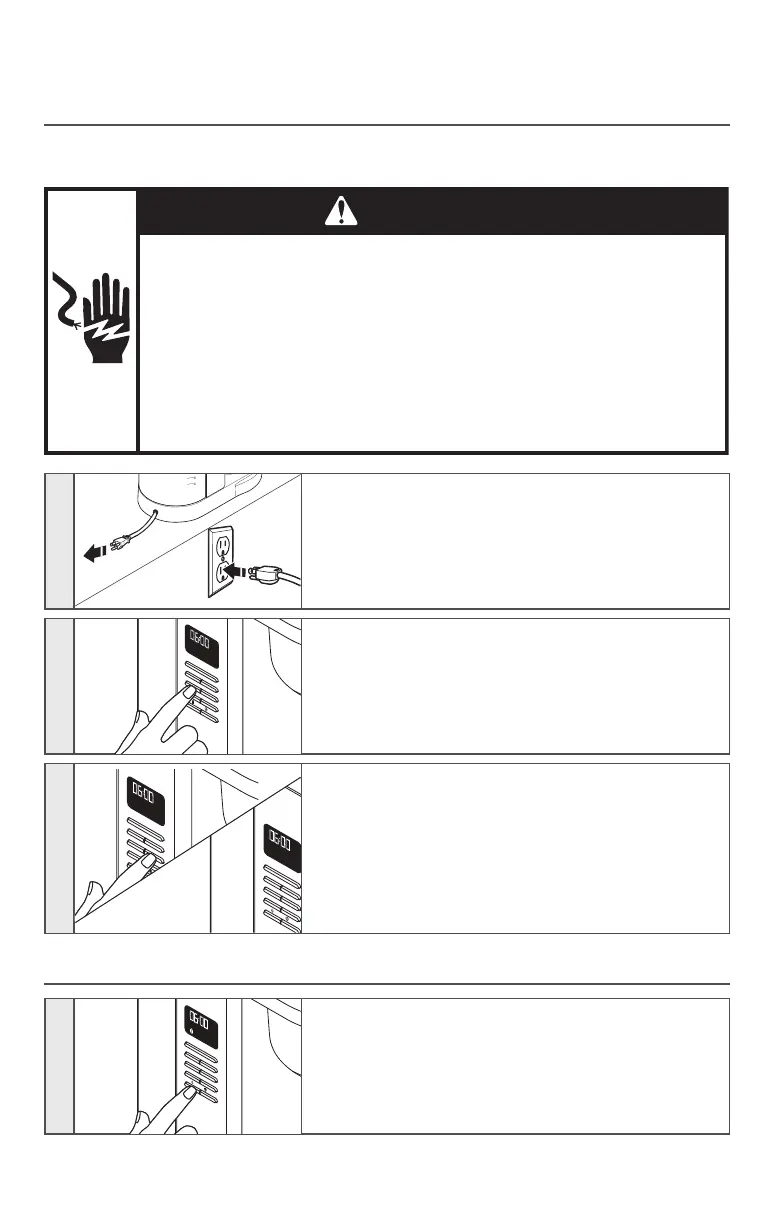6 | USING THE COFFEE MAKER
1
Cord is stored in base. If needed, gently pull cord
outwards until fully extended, or just long enough to
reach the outlet. Plug into a grounded 3 prong outlet.
2
AM
Auto Set 1
Brew/Cancel
Auto Set 2
Hour
Minute
Plate Temp
Plate Timer
Clean
Bold
To set the hour: Press HOUR.
The Hour setting will begin to blink. The Hour digits
will change with each press; or press and hold
to scroll rapidly.
3
AM
Auto Set 1
Brew/Cancel
Auto Set 2
Hour
Minute
Plate Temp
Plate Timer
Clean
Bold
AM
Auto Set 1
Brew/Cancel
Auto Set 2
Hour
Minute
Plate Temp
Plate Timer
Clean
Bold
To set the minutes: Press MINUTE.
The Hour setting will switch to a solid display and the
Minute setting will begin to blink. The Minute digits
will change with each press; or press and hold to scroll
rapidly.
To save the current displayed time and exit clock
setup: Press any other button (Auto Set1, Auto Set 2,
Plate Temp, Plate Timer, Bold, Clean or Brew); or do
not press any button for 10 seconds.
USING THE COFFEE MAKER
SETTING BREW STRENGTH
1
AM
Auto Set 1
Brew/Cancel
Auto Set 2
Hour
Minute
Plate Temp
Plate Timer
Clean
Bold
To switch between Regular and Bold brew strengths:
Press the BOLD button.
Please note: While brewing small batches (2-4 cups),
using the “Bold Setting” is recommended.
NOTE: Regular is the default brew strength setting.
SETTING THE CLOCK
NOTE: When the Coffee Maker is first plugged in or when power is restored after an
interruption, the display will initially show 12:00 A.M.
WARNING
Electrical Shock Hazard
Plug into a grounded 3 prong outlet.
Do not remove ground prong.
Do not use an adapter.
Do not use an extension cord.
Failure to follow these instructions can result in death, fire, or
electrical shock.
W11299037A_V2_Final.indb 6 18/10/2018 11:10:35
