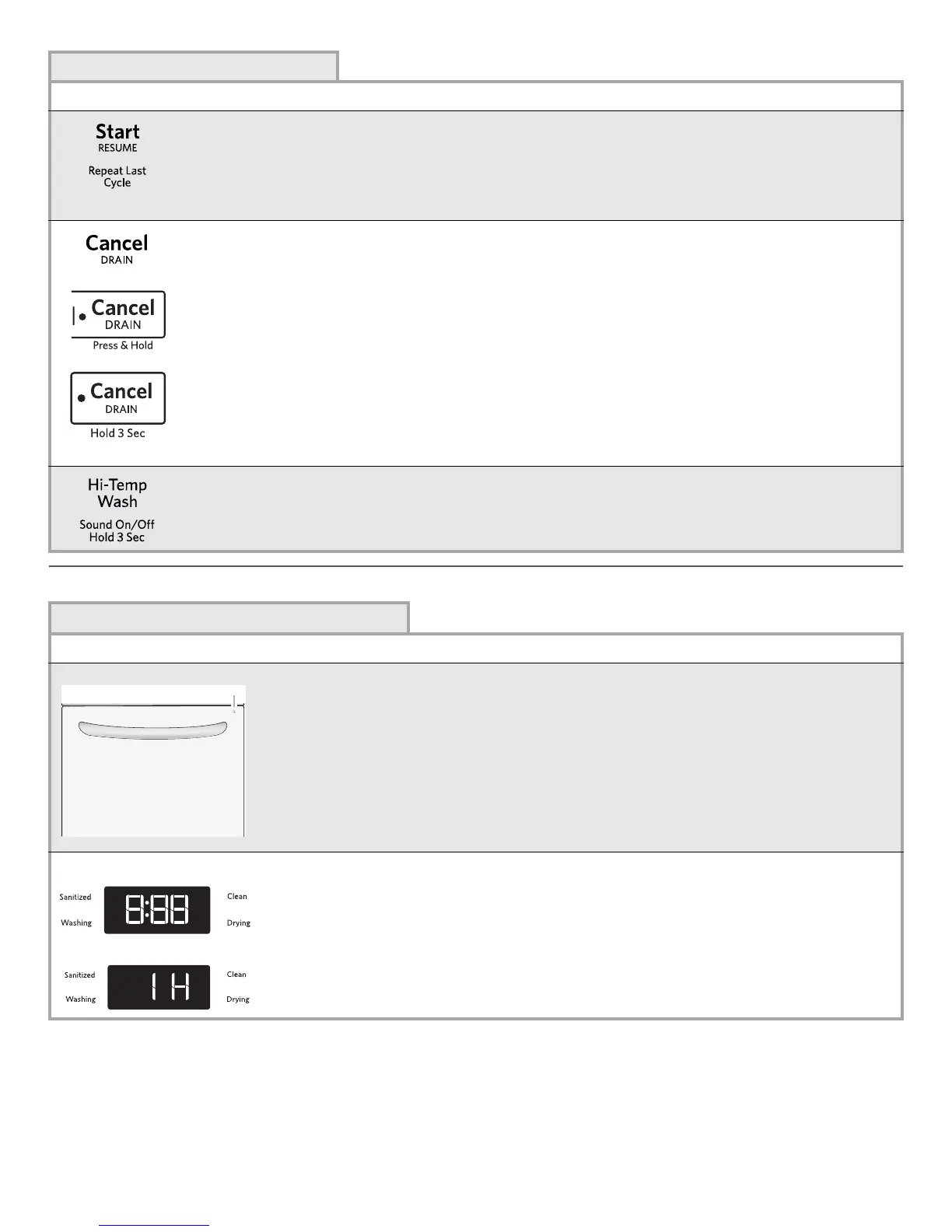12
Dishwasher Feedback Section
Canceling a Cycle
1. Open the door slightly to stop the cycle. Wait for the spraying
action to stop before completely opening the door.
2. Press and hold CANCEL/DRAIN button once. The Cancel/
Drain light will light up.
3. Close the door and the dishwasher starts a drain cycle (if water
remains in bottom of dishwasher). Let the dishwasher drain
completely. The Cancel/Drain light turns off after 2 minutes.
Changing a Cycle After Dishwasher Is Started
1. You can interrupt a cycle and restart your dishwasher from
the beginning using the following procedure.
2. Open the door slightly to stop the cycle. Wait for the spraying
action to stop, then open the door completely.
3. Check that detergent dispenser cover is still closed. If cover
is open, you will need to refill the detergent dispenser before
restarting your new cycle.
CONTROLS AND CYCLE STATUS
CONTROL PURPOSE COMMENTS
To start or resume
a wash cycle
If the door is opened during a cycle for any reason or if the power is interrupted, the
Start/Resume indicator flashes. The cycle will not resume until the Start/Resume button
is pressed and the door is closed.
NOTE: (for models with controls on top of the door) Push door firmly closed within
3 seconds of pressing Start/Resume. If the door is not closed within 3 seconds, the
Start/Resume light will flash, an audible tone will be heard, and the cycle will not start.
(on some models)
To reset any cycle
or options during
selection or to cancel
a wash cycle after it's
started.
Press CANCEL/DRAIN to reset any control selections made.
IMPORTANT: Your model may indicate that you press and hold the button for up
to 3 seconds to initiate the cancel. The Cancel light will turn on and all other cycle
and option lights will turn off when Cancel is active.
See the “Canceling A Cycle” and “Changing A Cycle After Dishwasher Is Started”
sections.
To turn the audible
tones on or off.
Press and hold the HI TEMP WASH button for 3 seconds to turn the audible tones on
or off. Only audible tones for confirming button presses can be turned on/off. Important
audible tones, such as indicating a cycle has been interrupted, cannot be deactivated.
CONTROLS AND CYCLE STATUS
CONTROL PURPOSE COMMENTS
The Cycle Status
Indicator Light is
used to follow the
progress of the
dishwasher cycle.
It is located on the
front of the door.
The single indicator light on the front of the door panel (A) will remain blue
during wash/rinse, red during dry, and white when complete.
The Cycle Status
Display is used to
follow the progress
of the dishwasher
cycle, and to show
other information.
The Time Display is used for estimated cycle time and also for delay hours.
Estimated cycle time is displayed in hours and minutes as you make cycle
and option selections. After you start the dishwasher, the display counts
down the time.
After you press the Start/Resume button, the Time Display counts down
seconds to close the door. If the door is not closed by the end of the
countdown you will hear a series of beeps and the cycle will not start.
When you select the Delay feature, the Time Display will give the number
of hours followed by an “H”.
