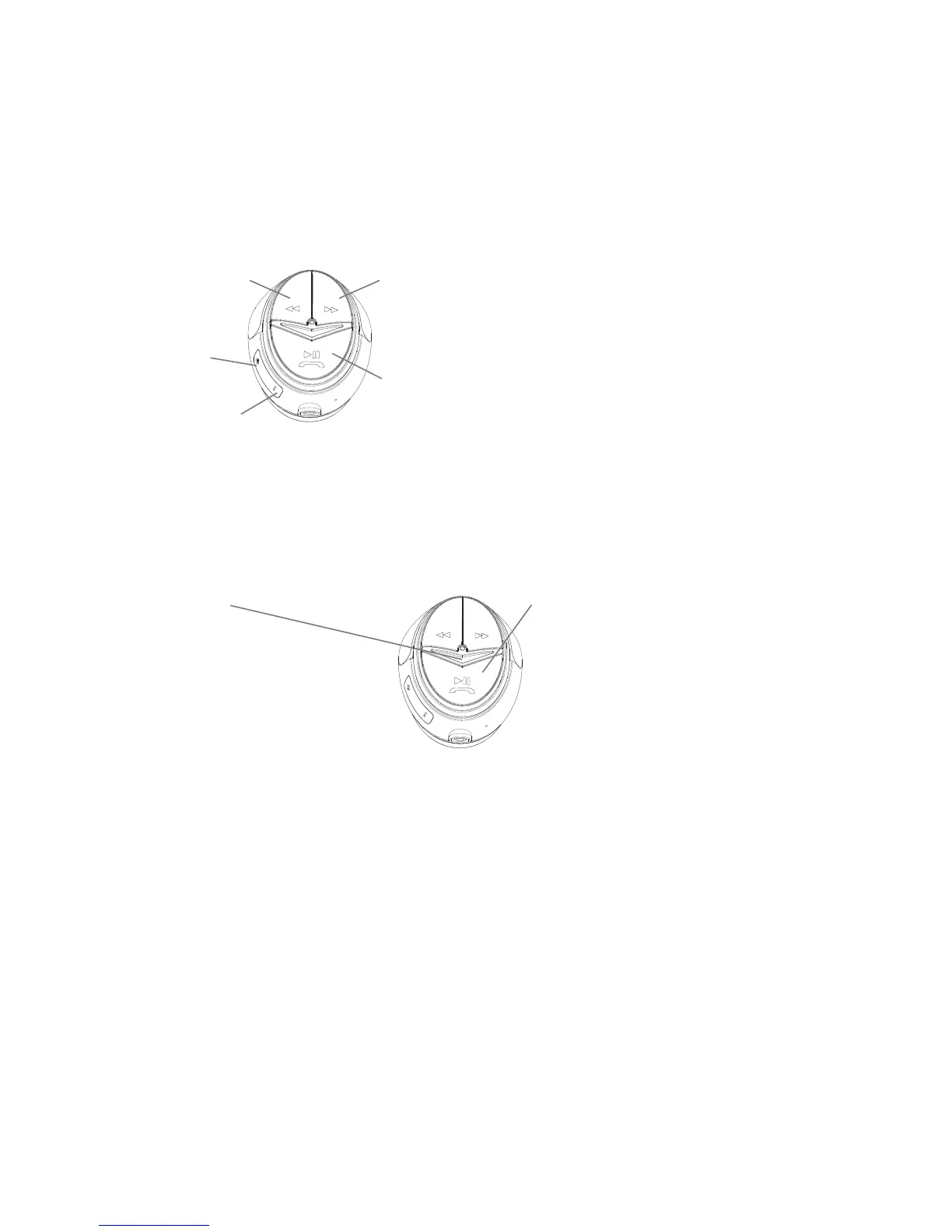VOLUME & MUSIC CONTROLS
CALLS
Make calls as normal from the phone, when the headset is connected the
audio will automatically go to the headset.
Next Track
Play / Pause
Volume Up
Previous Track
Volume Down
Play/Pause, Answer/End Call
• Answer/End call - Press once
• Reject call - Hold 2 seconds
Power/Pairing
• Mute - Press once
• Transfer audio between
headset and phone
- Hold 2 seconds
DISCONNECT THE HEADSET
To disconnect the headset from a device, power the headset off or
disconnect it in the Bluetooth menu of the device.