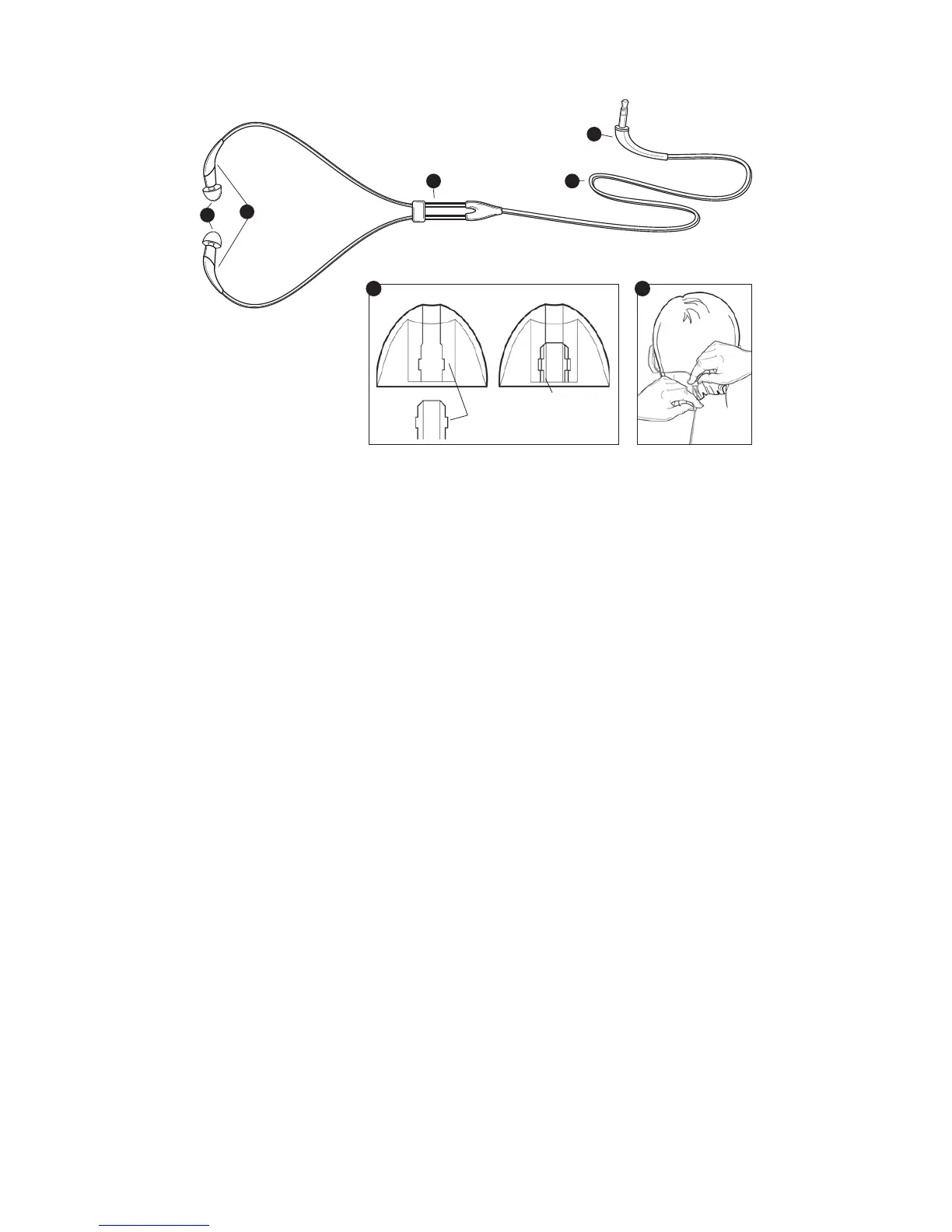1 - Contour Ear Gels
Our innovative patent-pending oval ear gel design maximizes comfort, allows for
even the most difficult fit, and does not require frequent replacement like foam
ear inserts do. The ear gel locks onto the headphone nozzle to prevent it from
dislodging in the ear, but offers a full range of motion to further customize your
fit (see inset 1).
2 - Headphones
The world's smallest headphones offer a secure fit and noise isolation.
3 - Cable Cinch
The cinching mechanism at the “Y” of our 50-inch audio cord allows for a better
fit, especially for those with active lifestyles. Many people simply wear the audio
cord in front. However, if you are going to wear the headphones during physical
activity, you might prefer to wear the audio cord behind your head and cinch it
up to it keep it out of the way. The cord can run down your back, or under your
clothing and not interfere with your activity (see inset 3).
4 - 50-Inch Audio Cord
For your convenience and comfort, the headphones feature a 50-inch cord.
5 - Right Angle Plug
A right-angled plug connection to your audio device helps prevent possible
breakage from sudden movements and allows for tight fits in most portable
device carrying cases.
Klipsch Image Headphones
3
1
3
2
5
4
1 3
Locking Ring
Ear Gel
Nozzle
Friction Fit